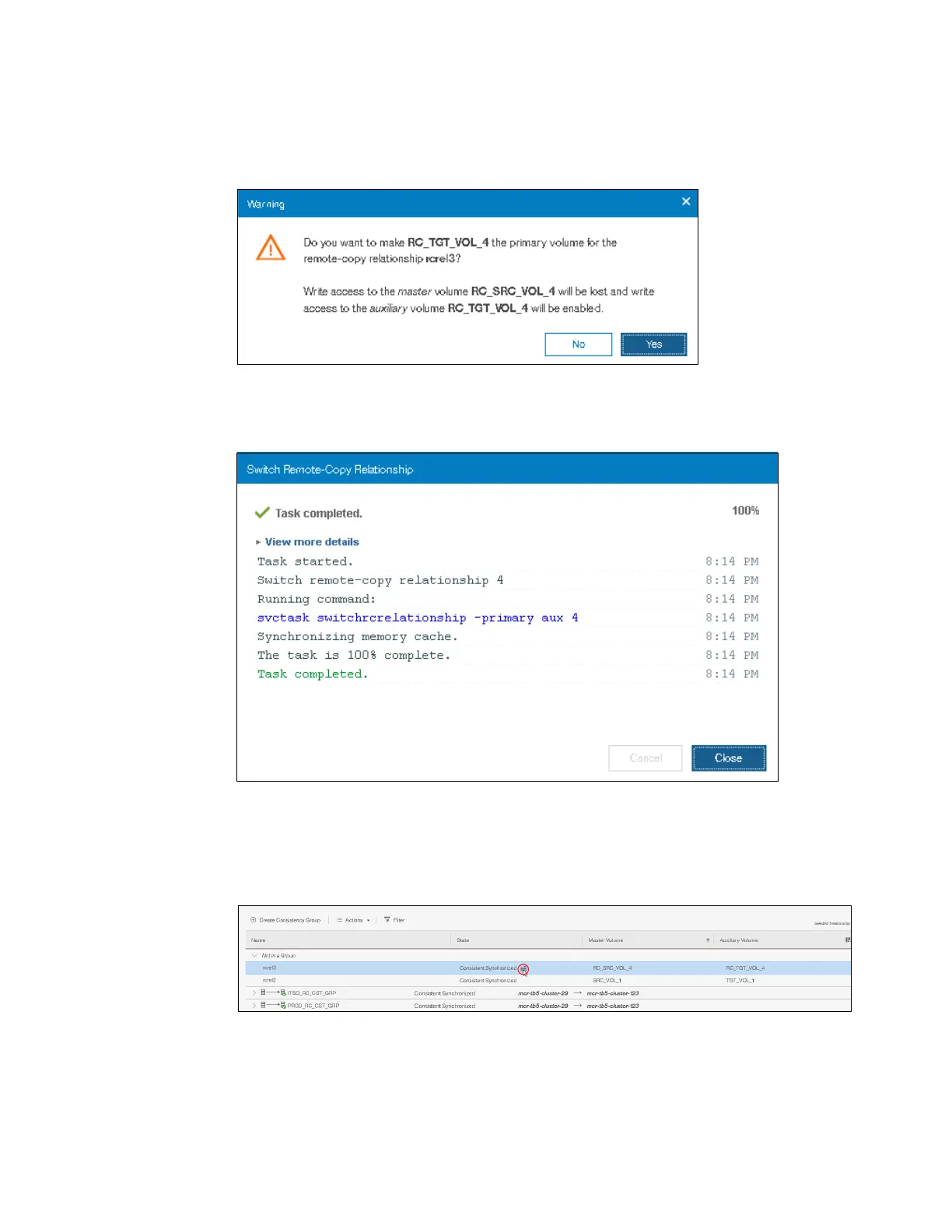Chapter 10. Copy services 619
5. The Warning window that is shown in Figure 10-138 opens. A confirmation is needed to
switch the remote copy relationship direction. The remote copy is switched from the
master volume to the auxiliary volume. Click Yes.
Figure 10-138 Warning window
Figure 10-139 shows the command-line output about this task.
Figure 10-139 Command-line output for switch relationship action
The copy direction is now switched, as shown in Figure 10-140 with a red circle. The
auxiliary volume is now accessible and shown as the primary volume. Also, the auxiliary
volume is now synchronized to the master volume.
Figure 10-140 Checking remote copy synchronization direction
