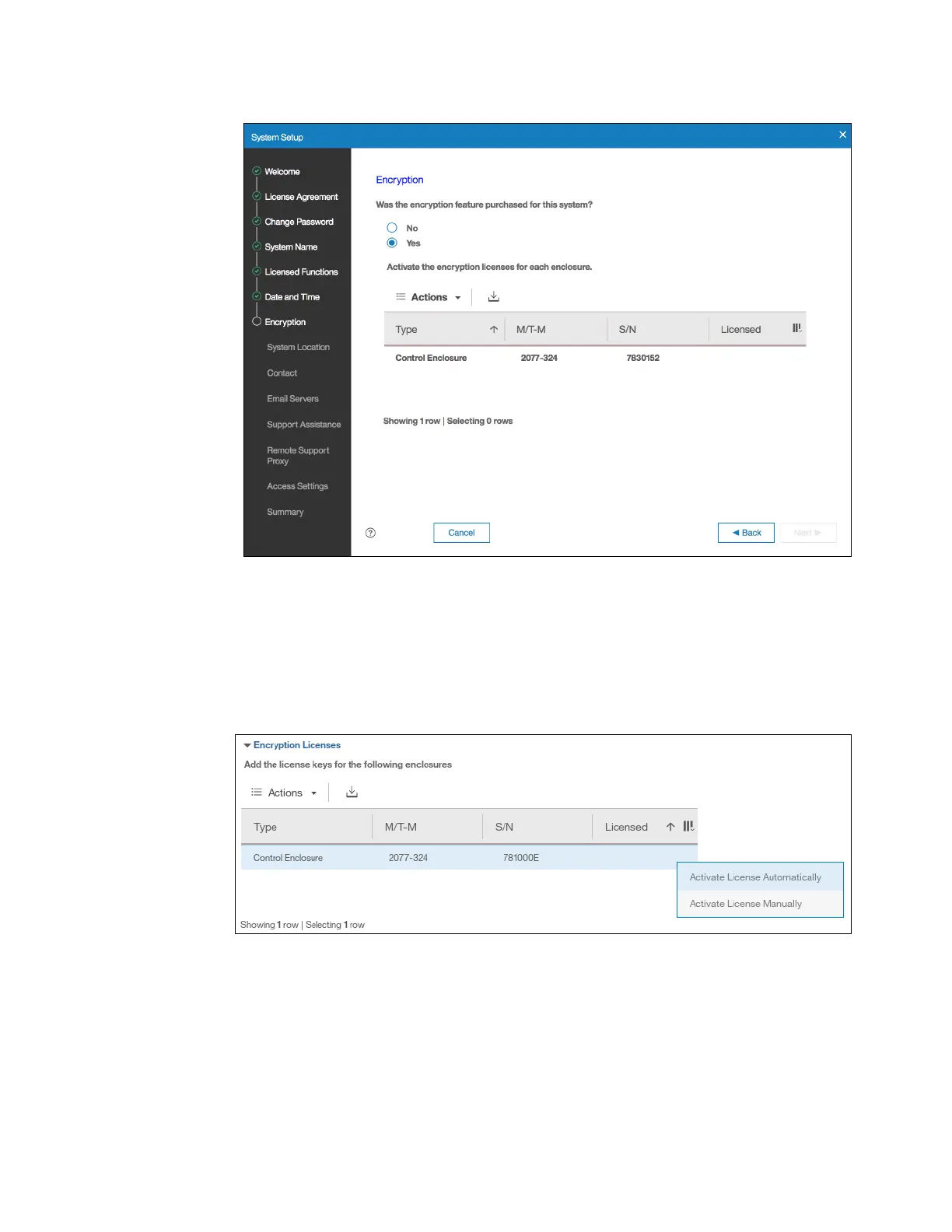Chapter 13. Encryption 751
Figure 13-6 Information storage system during initial system setup
3. Right clicking on the node opens a context menu with two license activation options
(Activate License Automatically and Activate License Manually), as shown in
Figure 13-7. Use either option to activate encryption. See 13.3.4, “Activate the license
automatically” on page 754 for instructions about how to complete an automatic activation
process. See “Activate the license manually” on page 757 for instructions on how to
complete a manual activation process.
Figure 13-7 Selecting license activation method
