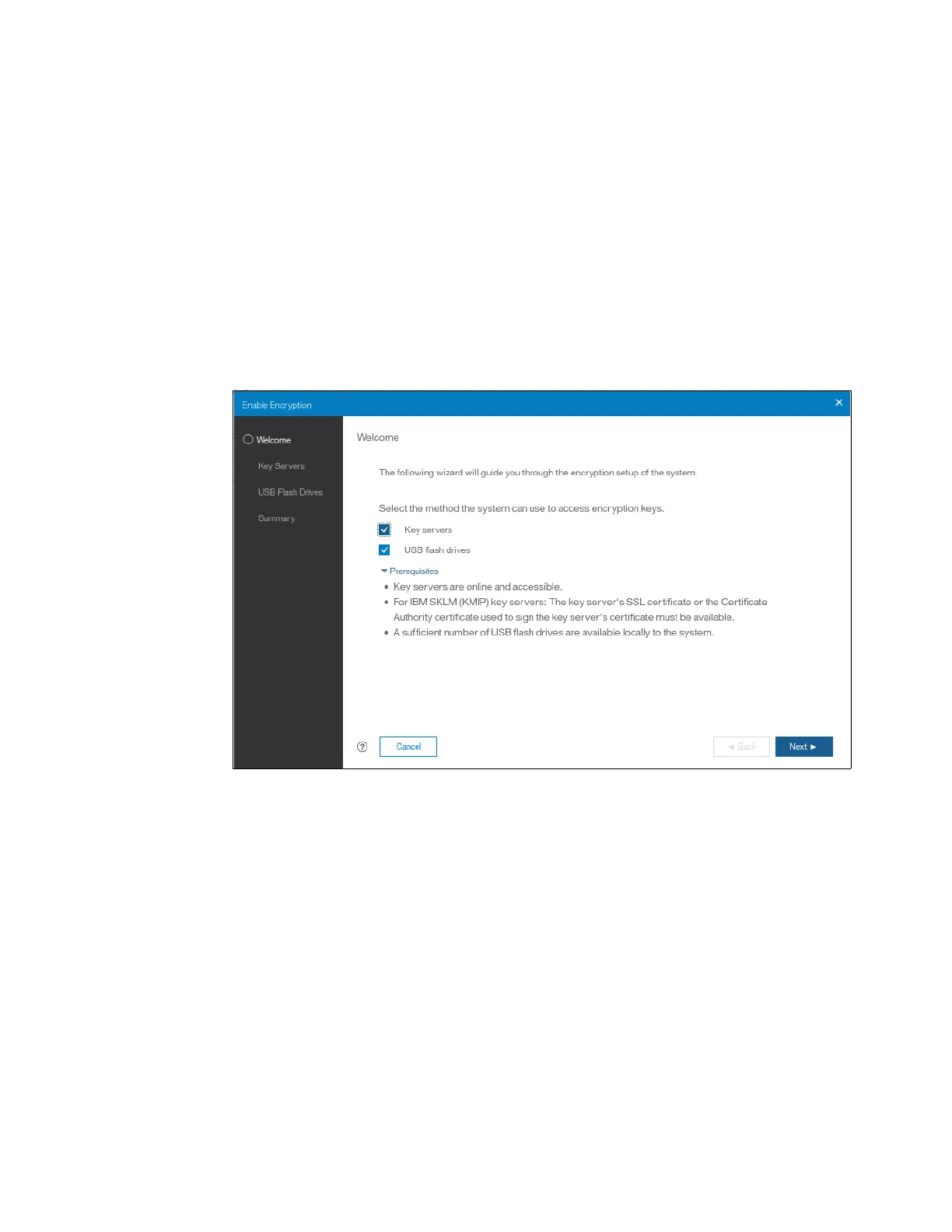Chapter 13. Encryption 773
For more information about completing these tasks, see SKLM at IBM Knowledge Center:
https://www.ibm.com/support/knowledgecenter/SSWPVP
Access to the key server storing the correct master access key is required to enable
encryption for the cluster after a system restart such as a system-wide reboot or power loss.
Access to the key server is not required during a warm reboot, such as a node exiting service
mode or a single node reboot. The data center power-on procedure must ensure key server
availability before storage system using encryption is booted.
To enable encryption using a key server follow these steps:
1. Ensure that you have service IPs configured on all your nodes.
2. In the Enable Encryption wizard Welcome tab, select Key servers and click Next, as
shown in Figure 13-40.
Figure 13-40 Selecting Key servers in the Enable Encryption wizard
