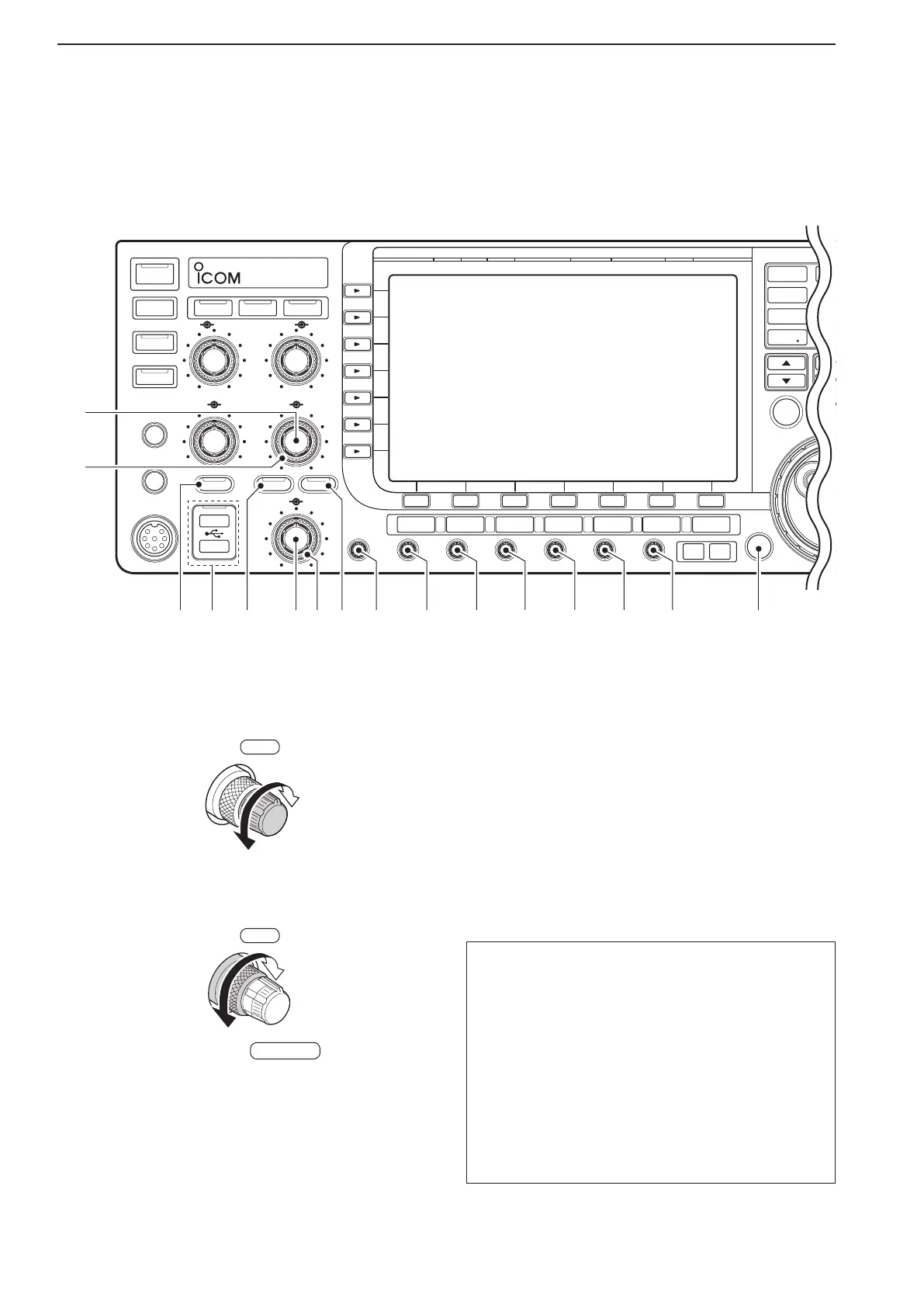1-4
!7 NOISE REDUCTION LEVEL CONTROL [NR]
(inner control; p. 5-18)
Adjusts the DSP noise reduction level when the
noisereductionfunctionisinuse.Setformaximum
readability.
•Tousethiscontrol,push
NR
.
!8 NOISE BLANKER CONTROL [NB]
(outer control; p. 5-17)
Adjust the noise blanker threshold level.
•Tousethiscontrol,push
NB
.
!9 AGC VOLUME SWITCH
AGC VR
(p. 5-12)
➥
Push to toggle [AGC] control usage ON or OFF.
•Use[AGC]controltosettheAGCtimeconstant,
when switched ON.
•The[AGCVR] indicator abovethis switchlights
green when the control is ON.
➥ Turns the AGC function OFF when held down
for 1 second.
@0 USB (Universal Serial Bus) CONNECTOR [USB]
(p. 2-4)
➥ Insert USB flash drive* for both reading and
storing a wide variety of the transceiver’s infor-
mation and data.
•Theindicatorabovetheconnectorslightsorblinks
when the transceiver reads or writes to the memory
data.
•Anunmountoperationshouldbeperformedbefore
removing the USB flash drive* (p.12-29).
➥ Connects a PC keyboard for RTTY and PSK31
operations.
•USBkeyboards*aresupported.
*: A USB flash drive or USB keyboard is not supplied
by Icom.
1
PANEL DESCRIPTION
POWER
TUNER
TIMER
VOX
SSB CW
RTTY/PSK
AM/FM DATA
AUTO
TUNE
LOCK
TS
XFC
M.SCOPE
EXIT/SET
REC
PLAY
VOICE MEMORYBRIGHTCONTRASTVOX GAINMONI GAINCOMPDRIVE ANTI VOX
BK-IN MONITOR
TRANSMIT
MIC
ELEC-KEY
PHONES
AF RF
MIC RF
PWR
DIGI-SEL NOTCH
RIT/∂TX
CW PITCH
TWIN-PBT
KEY
SPEED
DELAY
F-1F-2 F-3F-4 F-5F-6 F-7
LOCKTX RX SPLIT
AGC VR
NR
FILTER
PBT-CLR
DIGI-SEL
APF/TPF
NOTCH
RIT
CLEAR
SPEECH
1
1.8
2
3.5
3
7
4
10
5
14
6
18
7
21
8
24
MP-W MP-R
MW V/M
A/B A=B
9
28
GENE
0
50
ENT
F-INP
∂TX
NB
SPLIT
i7700
HF/50MHz TRANSCEIVER
AGC SQL NR NB
!7
!8
!9 @2 @3 @5 #2@6 @7 @8 @9 #0 #1@4@0 @1
■ Front panel (continued)
About the [USB] connector:
•SupportedonlyUSBflashdrive,keyboard,mouse
or hub.
•KEEP the transceiver power OFF when connecting
or disconnecting a USB keyboard, mouse or hub.
•DO NOT connect the following devices:
- Two or more the same kind of USB devices.
(Example:TwoUSBhubsortwoUSBmouses)
- Multimedia adapter
- USB HDD
- Larger than 32 GB USB flash drives
- Bluetooth
®
keyboard or mouse.