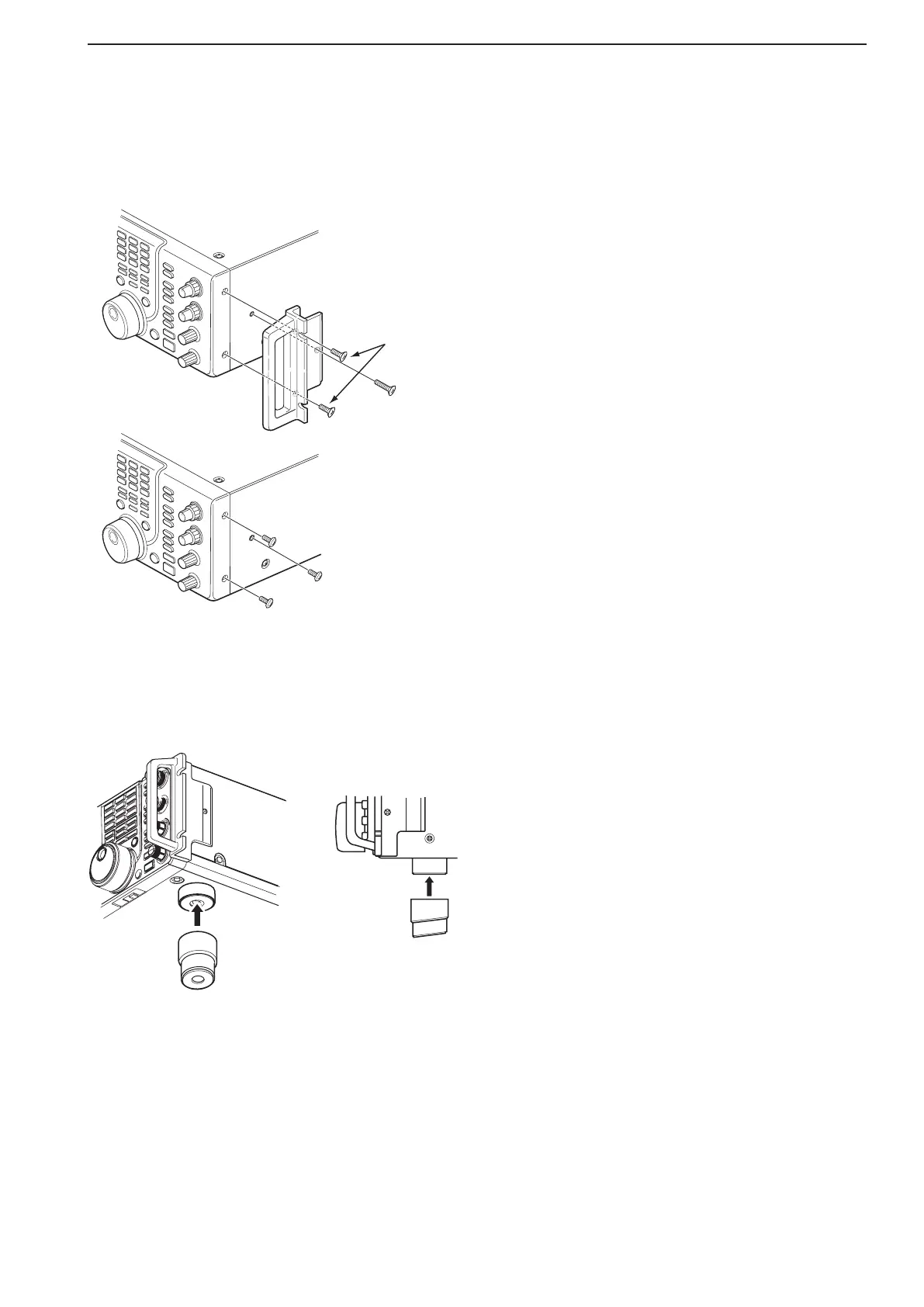2-3
2
INSTALLATION AND CONNECTIONS
■ Rack mounting handle detachment
The rack mounting handles are supplied attached to
the transceiver to stabilize the transceiver in the shock
absorbermaterialinthebox.Ifyouwanttoremove
them, use the supplied screws as described below.
qRemovethesixscrewsfromtherackmounting
handles on both side and remove the rack mount-
ing handles.
wTightenthesuppliedsixscrews(PHM4×8) on both
sides of the front panel and side panel.
✔ When re-packing and shipping the transceiver:
Attach the rack mounting handles using original
screws when re-packing and shipping the transceiver
at any time.
■ Selecting a location
Select a location for the transceiver that allows ad-
equateaircirculation,freefromextremeheat,cold,
orvibrations,andawayfromTVsets,TVantennaele-
ments, radios and other electromagnetic sources.
The base of the transceiver has adjustable feet for
desktop use. Set the feet to one of two angles de-
pending on your operating preference.
q
w
PH: Pan head
FH: Flat head
FH M4 × 15 mm
FH M4 × 9 mm
PH M4 × 8 mm