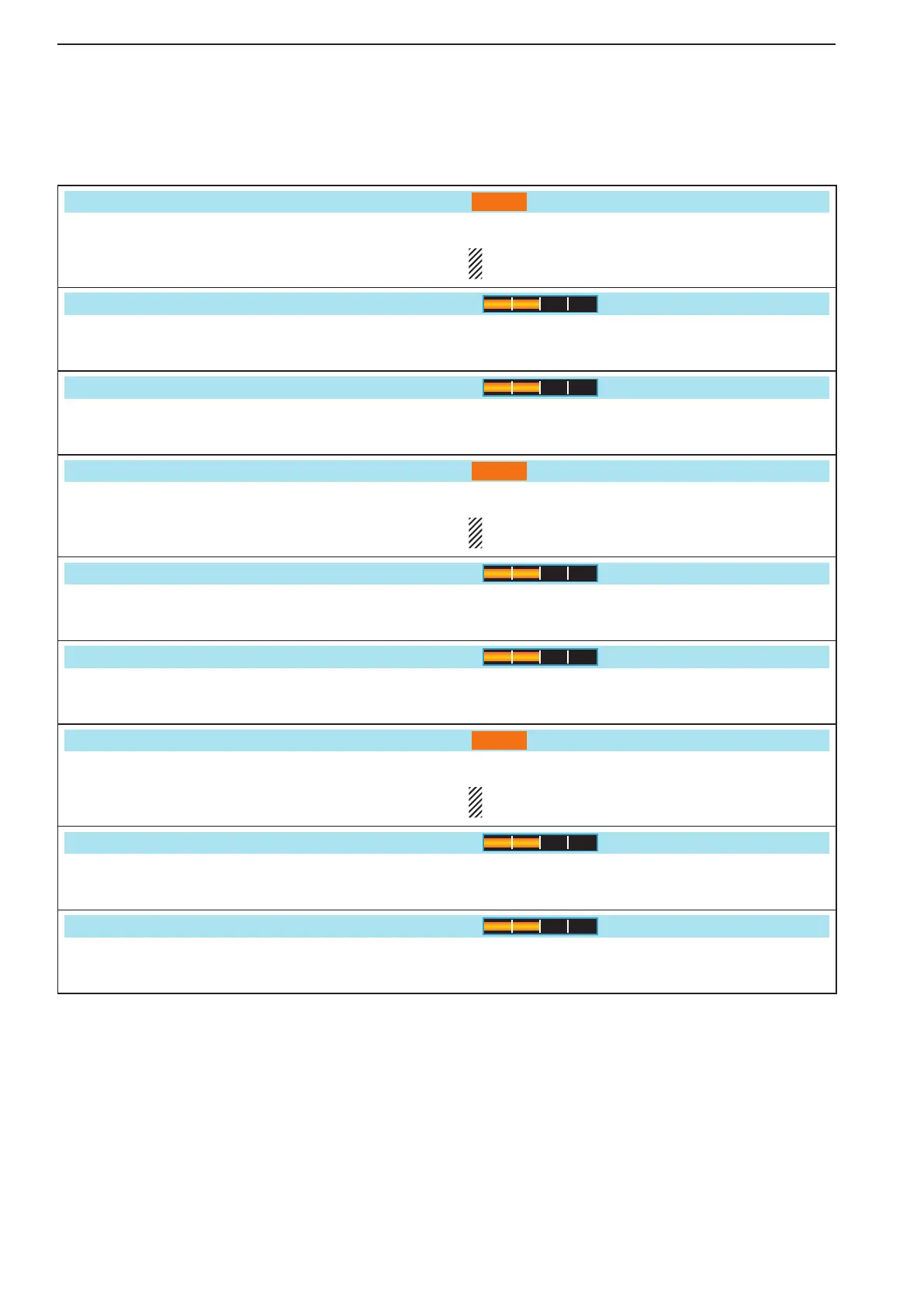12-4
12
SET MODE
■ Level set mode
SSB RX HPF/LPF
– – – – – – –
Sets the high-pass filter (100 Hz to 2000 Hz) and
low-pass filter (500 Hz to 2400) of the receive audio
in 100 Hz steps in SSB mode. (default: OFF)
NOTE: When this setting is active, below 2 items
will be reset to default value, ‘0.’
Sets the bass level of the receive audio tone in SSB
mode from –5 to +5. (default: 0)
Sets the treble level of the receive audio tone in SSB
mode from –5 to +5. (default: 0)
AM RX HPF/LPF
– – – – – – –
Sets the high-pass filter (100 Hz to 2000 Hz) and
low-pass filter (500 Hz to 2400) of the receive audio
in 100 Hz steps in AM mode. (default: OFF)
NOTE: When this setting is active, below 2 items
will be reset to default value, ‘0.’
Sets the bass level of the receive audio tone in AM
mode from –5 to +5. (default: 0)
Sets the treble level of the receive audio tone in AM
mode from –5 to +5. (default: 0)
FM RX HPF/LPF
– – – – – – –
Sets the high-pass filter (100 Hz to 2000 Hz) and
low-pass filter (500 Hz to 2400) of the receive audio
in 100 Hz steps in FM mode. (default: OFF)
NOTE: When this setting is active, below 2 items
will be reset to default value, ‘0.’
Sets the bass level of the receive audio tone in FM
mode from –5 to +5. (default: 0)
Sets the treble level of the receive audio tone in FM
mode from –5 to +5. (default: 0)