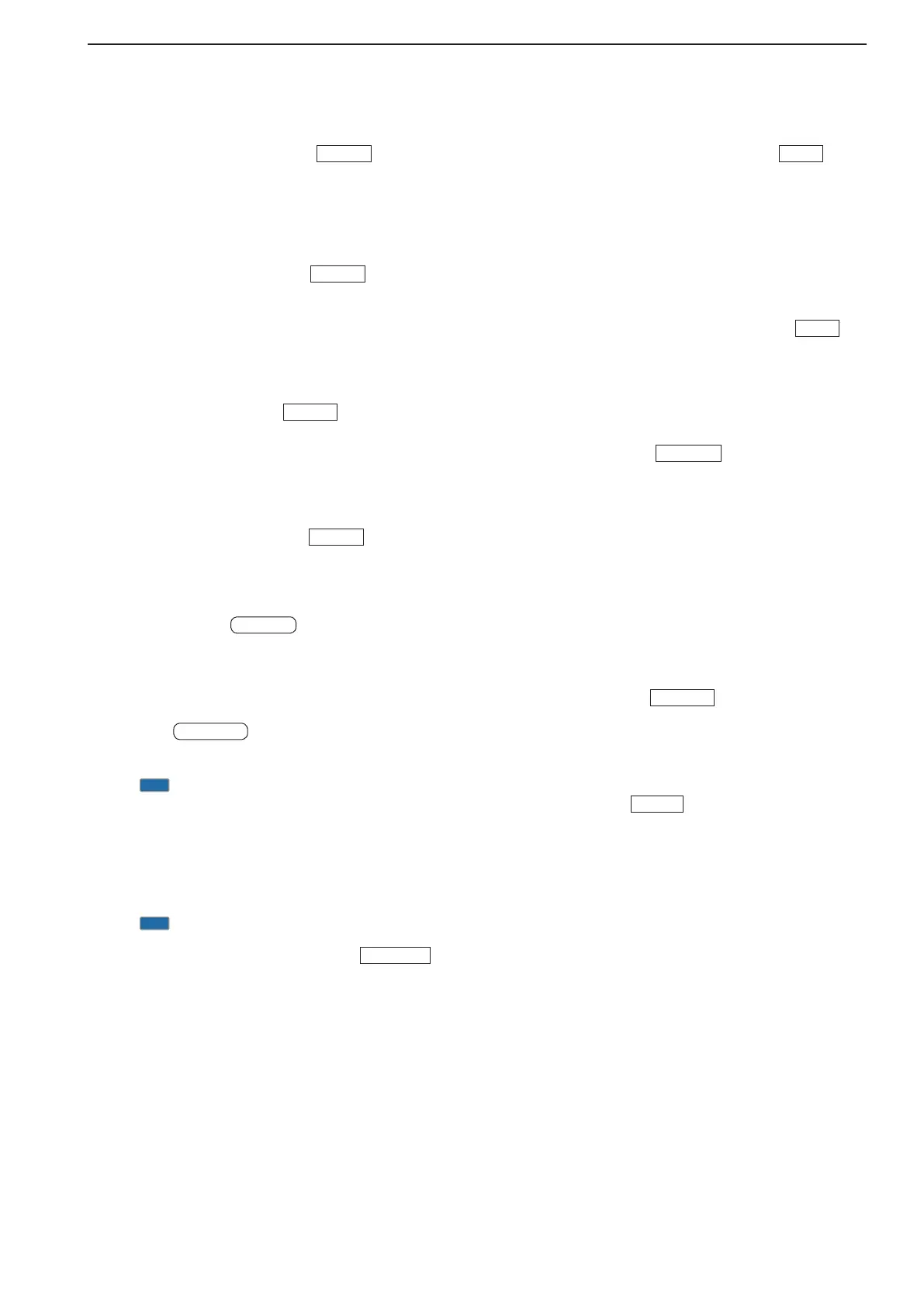1-9
$7 MEMO PAD-WRITE SWITCH
MP-W
(p. 8-7)
Programs the displayed readout frequency and op-
erating mode into a memo pad.
•The5mostrecententriesremaininmemopads.
•Thememopadcapacitycanbeexpandedfrom5to10
in set mode. (p. 12-15)
$8 MEMO PAD-READ SWITCH
MP-R
(p. 8-7)
Each push calls up a frequency and operating
mode in a memo pad. The 5 (or 10) most recently
programmed frequencies and operating modes
can be recalled, starting from the most recent.
•Thememopadcapacitycanbeexpandedfrom5to10
in set mode. (p. 12-15)
$9 VFO/MEMORY SWITCH
V/M
➥ Switches the selected readout operating mode
betweentheVFOandmemorywhenpushed.
(pp. 3-3, 8-2)
➥TransfersthememorycontentstoVFOwhen
held down for 1 second. (p. 8-4)
%0 VFO EQUALIZING SWITCH
A=B
(p. 3-3)
TransfersthedisplayedVFOfrequency(VFO-Aor
VFO-B)totheundisplayedVFOfrequency(VFO-B
orVFO-A)whenhelddownfor1second.
%1 FILTER SWITCH
FILTER
(p. 5-14)
➥ Selects one of 3 IF filter settings.
➥ Enters the filter set screen when held down for
1 second.
%2 AUDIO PEAK FILTER/TWIN PEAK FILTER
SWITCH
APF/TPF
During CW mode operation (p. 4-6)
➥ Push to turn the audio peak filter ON or OFF.
•“
” appears when audio peak filter is in use.
➥ Hold down for 1 second to select the APF pass-
band width from WIDE, MID and NAR or from
320, 160 and 80 Hz depending on APF type
setting.
During RTTY mode operation (p. 4-14)
➥ Push to turn the twin peak filter ON or OFF.
•“
” appears when twin peak filter is in use.
%3 MINI SPECTRUM SCOPE SWITCH
M.SCOPE
(p. 5-4)
➥ Push to turn the mini spectrum scope screen
ON or OFF.
•Theminispectrumscopescreencanbedisplayed
with another screen, such as memory or set mode
screen, simultaneously.
➥ Hold down for 1 second to turn ON the spec-
trum scope screen.
%4 VOICE MEMORY RECORD SWITCH
REC
➥ Push to record the previous received signal for
the preset time period. (p. 7-7)
•Thepresettimeperiodcanbesetinvoicesetmode.
(p. 7-13)
➥
Hold down for 1 second to record a QSO (Com-
munication) audio onto a memory device. (p. 7-2)
•Holddownthisswitchfor1secondtostoprecord-
ing.
%5 VOICE MEMORY PLAYBACK SWITCH
PLAY
(p. 7-4)
➥ Plays back the previously recorded audio for the
preset time period when pushed.
➥ Plays back all of the previously recorded audio
when held down for 1 second.
%6 EXIT/SET SWITCH
EXIT/SET
➥Pushtoexit,orreturntothepreviousscreen
display during spectrum scope, memory, scan
or set mode screen display.
➥ Displays set mode menu screen when held
down for 1 second.
%7 MAIN DIAL
Changes the displayed frequency, selects set
mode setting, etc.
%8 LOCK SWITCH [LOCK] (p. 5-18)
Push to switch the dial lock function ON or OFF.
%9 SPEECH SWITCH
SPEECH
(p. 3-11)
➥ Push to announce the S-meter indication and
the selected frequency.
➥ The selected operating mode is additionally an-
nounced when held down for 1 second.
^0 SPLIT SWITCH
SPLIT
(p. 6-6)
➥ Turns the split function ON or OFF when
pushed.
➥ Turns the split function ON. When held down for
1 second in non-FM modes, transfers the unse-
lectedVFO’sreadoutfrequencytotheselected
VFO’sreadoutandsetstheunselectedVFOto
transmitVFO.
(Quick split function)
•Theoffsetfrequencyisshiftedfromtheselected
VFOfrequencyinFMmode.(p.12-13)
•ThequicksplitfunctioncanbeturnedOFFusingset
mode. (p. 12-13)
➥ Turns the split function ON and shifts the unse-
lectedVFOfrequencyafterinputtinganoffset.
1
PANEL DESCRIPTION