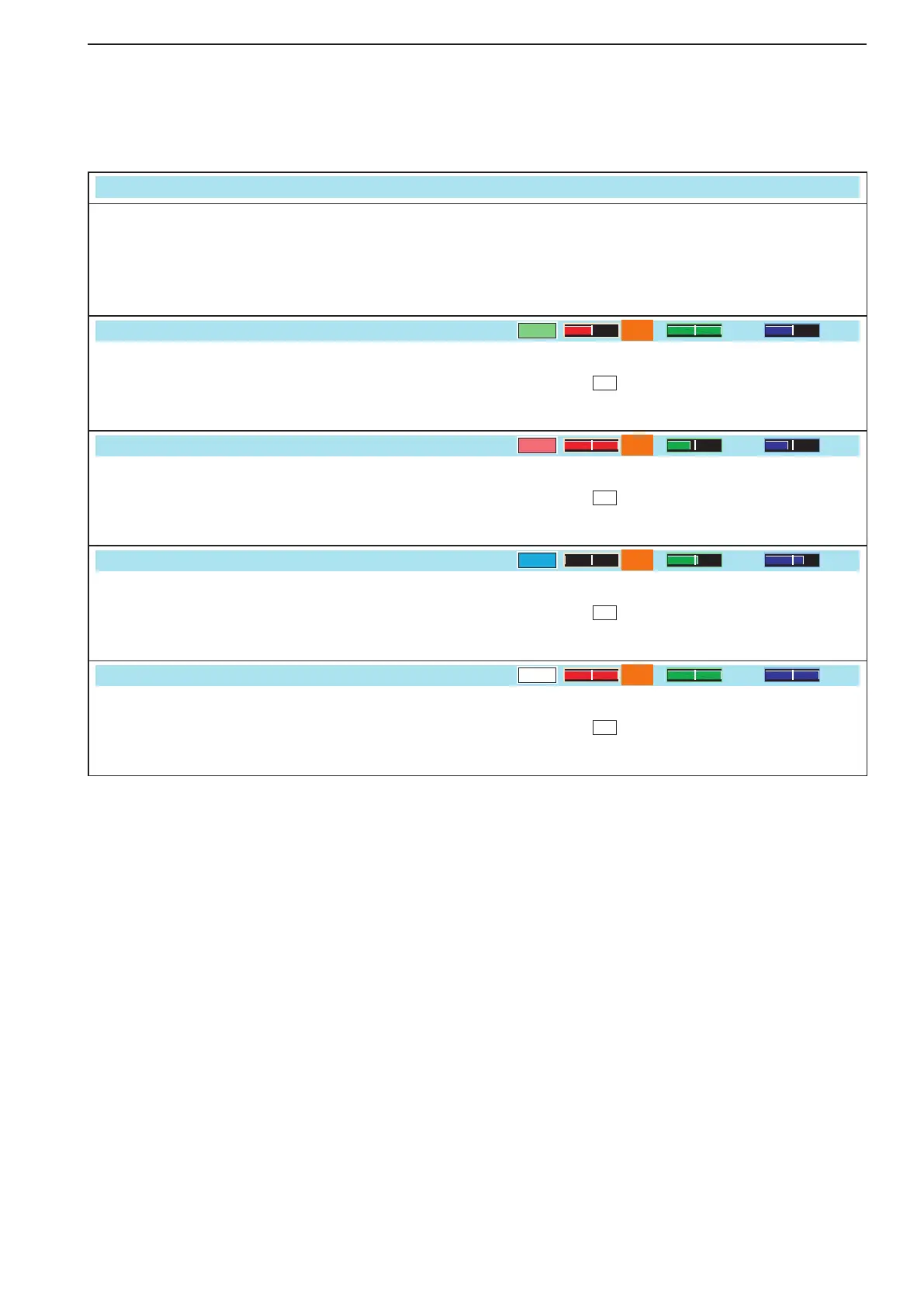4-27
D PSK decode set mode (continued)
4
RECEIVE AND TRANSMIT
PSK Time Stamp (Frequency)
OFF
Selects the operating frequency display for time
stamp usage.
NOTE: The frequency won’t be displayed when
“OFF” is selected in “PSK Time Stamp” as
shown below left.
•ON :Displaystheoperatingfrequency.
•OFF :Nooperatingfrequencydisplay.
PSK Font Color (Receive)
128 255 128
Setthetextcolorforreceivedcharacters.
•ThecolorissetinRGBformat.
•
ThesetcolorisindicatedintheboxbesidetheRGB
scale.
•
Push [t u]
F-3
to select R (Red), G (Green) and B
(Blue), and then rotate the main dial to set the ratio from 0
to 255.
PSK Font Color (Transmit)
255 106 106
Setthetextcolorfortransmittedcharacters.
•ThecolorissetinRGBformat.
•
ThesetcolorisindicatedintheboxbesidetheRGB
scale.
•Push[t u ]
F-3
to select R (Red), G (Green) and B
(Blue), and then rotate the main dial to set the ratio from 0
to 255.
PSK Font Color (Time Stamp)
0 155 189
Setthetextcolorfortimestampindication.
•ThecolorissetinRGBformat.
•
ThesetcolorisindicatedintheboxbesidetheRGB
scale.
•Push[t u ]
F-3
to select R (Red), G (Green) and B
(Blue), and then rotate the main dial to set the ratio from 0
to 255.
PSK Font Color (TX Buffer)
255 255 255
SetthetextcolorintheTXbufferscreen.
•ThecolorissetinRGBformat.
•
ThesetcolorisindicatedintheboxbesidetheRGB
scale.
•Push[t u ]
F-3
to select R (Red), G (Green) and B
(Blue), and then rotate the main dial to set the ratio from 0
to 255.