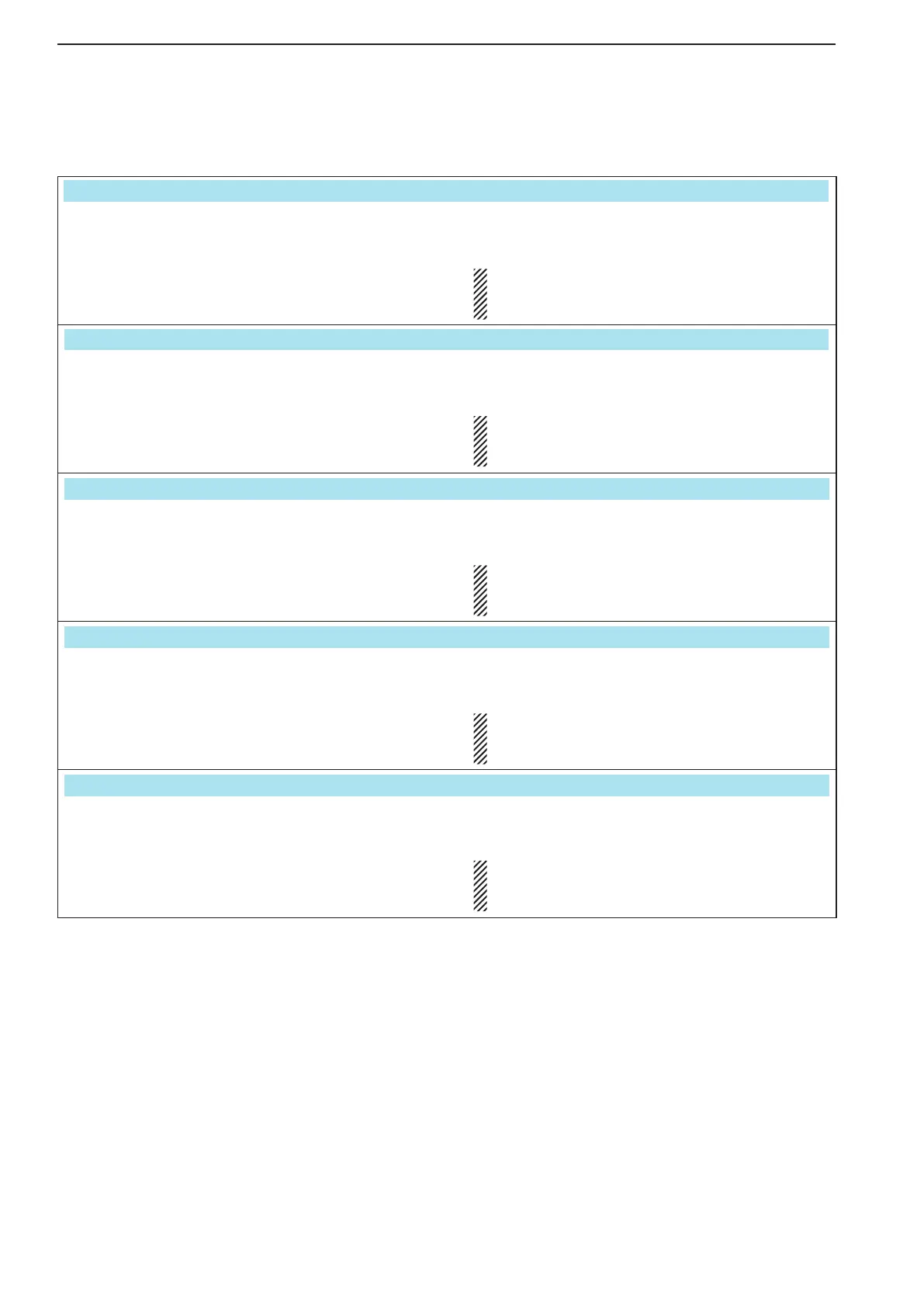5-8
D Scope set mode (continued)
5
FUNCTIONS FOR RECEIVE
(20.00 – 22.00)
21.000 21.450– MHz
Set the scope edge frequencies for fixed mode
scope when the 20 to 22 MHz band is selected.
•Set the frequencies within 20.000 to 22.000 MHz
range in 1 kHz steps.
As edge frequencies are set, the other edge fre-
quency will be automatically set for a display
bandwidthof5kHztoamaximumof500kHz.
(22.00 – 26.00)
24.890 24.990– MHz
Set the scope edge frequencies for fixed mode
scope when the 22 to 26 MHz band is selected.
•Set the frequencies within 22.000 to 26.000 MHz
range in 1 kHz steps.
As edge frequencies are set, the other edge fre-
quency will be automatically set for a display
bandwidthof5kHztoamaximumof500kHz.
(26.00 – 30.00)
28.000 28.500– MHz
Set the scope edge frequencies for fixed mode
scope when the 26 to 30 MHz band is selected.
•Set the frequencies within 26.000 to 30.000 MHz
range in 1 kHz steps.
As edge frequencies are set, the other edge fre-
quency will be automatically set for a display
bandwidthof5kHztoamaximumof500kHz.
(30.00 – 45.00)
30.000 30.500– MHz
Set the scope edge frequencies for fixed mode
scope when the 30 to 45 MHz band is selected.
•Set the frequencies within 30.000 to 45.000 MHz
range in 1 kHz steps.
As edge frequencies are set, the other edge fre-
quency will be automatically set for a display
bandwidthof5kHztoamaximumof500kHz.
(45.00 – 60.00)
50.000 50.500– MHz
Set the scope edge frequencies for fixed mode
scope when the 45 to 60 MHz band is selected.
•Set the frequencies within 45.000 to 60.000 MHz
range in 1 kHz steps.
As edge frequencies are set, the other edge fre-
quency will be automatically set for a display
bandwidthof5kHztoamaximumof500kHz.