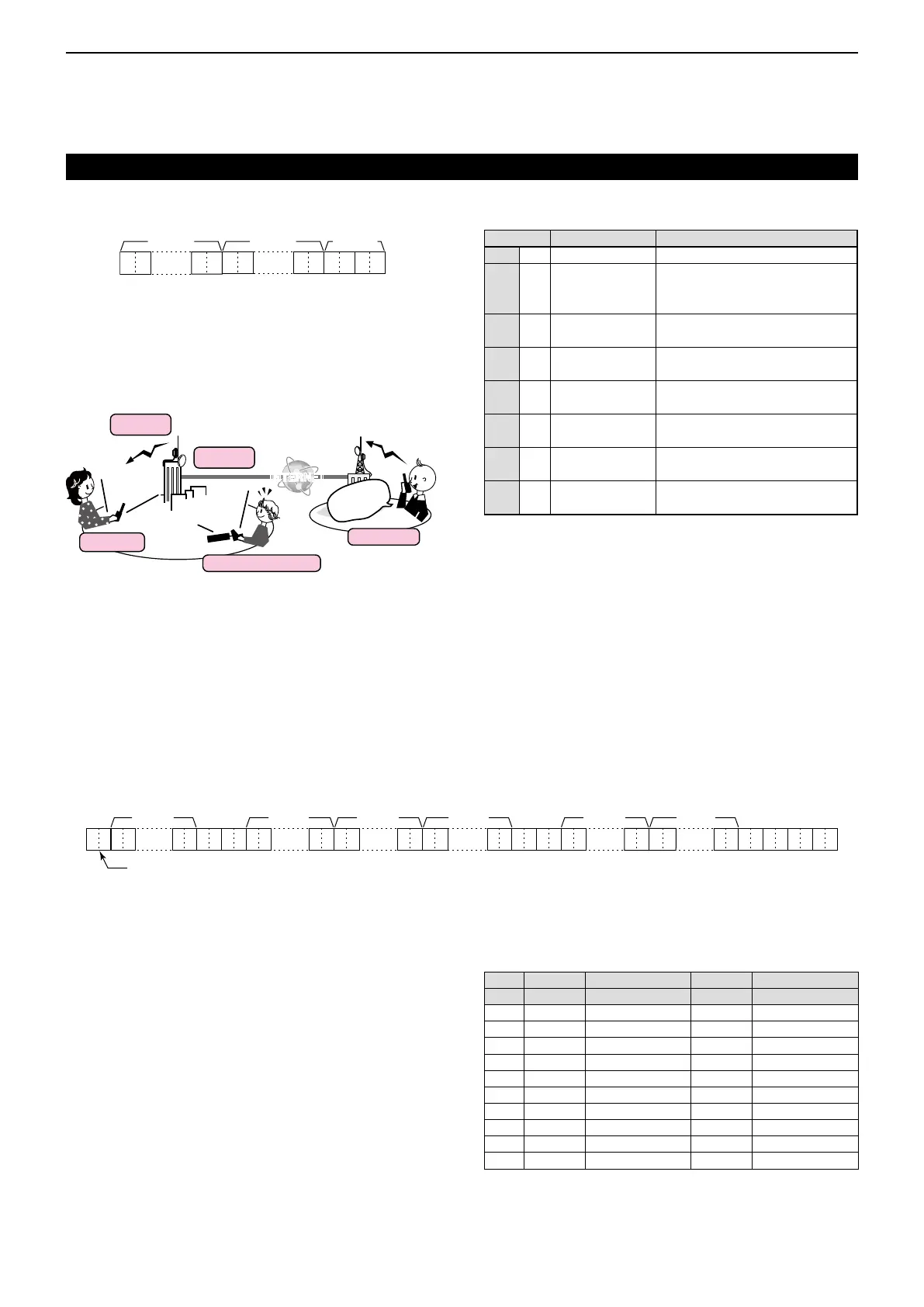13
OTHER FUNCTIONS
13-20
Remote jack (CI-V) information (Continued)
•DVRXmessage
Command: 20 0101, 20 0102
XX XXXXXX
@1–@8 @9–#2
• • •
XX
• • •
XX
q–@0
q–@0: Message (20 characters)
@1–@8: Call sign of the caller station (8 characters)
@9–#2: Note of the caller station (4 characters)
• FF: When no call sign is received since the transceiver
power ON.
Example: When a Gateway call is received
CALLER: Caller’s call sign
CALLED: Called station call sign
RXRPT1: Call sign of the repeater that was accessed
by the caller station
* If it was a call through a gateway and the inter-
net, this item displays the gateway call sign of
the repeater you received the call from.
RXRPT2: Call sign of the repeater you received the
call from
•DVRXStatussetting
Command: 20 0201, 20 0202
Data Function Description
bit7 0 (Fixed) —
bit6 0/1 Receiving a
voice call
During receiving a digital voice
signal, select “1.” (Regardless of
DSQL and CSQL setting)
bit5 0/1 Last call finisher When the last call was finished
by you, select “1.”
bit4 0/1 Receiving a sig-
nal
When the audio tone can be
heard, select “1.”
bit3 0/1 Receiving a BK
call
During receiving a BK call, se-
lect “1.”
bit2 0/1 Receiving a
EMR call
During receiving a EMR call, se-
lect “1.”
bit1 0/1
Receiving a sig-
nal other than DV
When “DV” and “FM” are blink-
ing, select “1.”
bit0 0/1 Packet loss sta-
tus
During displaying a packet loss
•GPS/D-PRSdata—Position
Command: 20 0301, 20 0302
XX00 XXX XX XXX XXXX
!2–!6!0
Data number
!1 @7 @8q–o
• • •
XXX XXXXX
• • •• • •
XXXX
!7–@2 @3–@6 #9 $0 $1 $2
XXX XXXXX X X
• • •
#2–#8
• • •
XXXX
@9–#1
• • •
q–o: Call sign/SSID
*9 ASCII characters (A–Z, 0–9, /, -, space)
!0, !1: Symbol
*2 ASCII characters (00h–EFh)
!2–!6: Latitude (ddºmm.mmm format)
!7–@2: Longitude (dddºmm.mmm format)
@3–@6: Altitude (0.1 meter steps)
@7, @8: Course (1 degree steps)
@9–#1: Speed (0.1 km/h steps)
#2–#8: Date (UTC: yyyymmddHHMMSS)
* y: Year, m: Month, d: Day, H: Hour, M: Minute,
S: Second
#9: Power (see the table below)
$0: Height (see the table below)
$1: Gain (see the table below)
$2: Directivity (see the table below)
Power Height Gain Directivity
Data (W) (m/ft) (dB) (deg)
0 0 3/10 0 Omni-direction
1 1 6/20 1 45º NE
2 4 12/40 2 90º E
3 9 24/80 3 135º SE
4 16 49/160 4 180º S
5 25 98/320 5 225º SW
6 36 195/640 6 270º W
7 49 390/1280 7 315º NW
8 64 780/2560 8 360º N
9 81 1561/5120 9 —
JG3LUK calling
to JM1ZLK on
JP3YHH port A...
JG3LUK calling
to JM1ZLK on
JP3YHH port A...
INTERNETINTERNET
JG3LUK calling
to JM1ZLK on
JP3YHH port A...
CALLED
RX RPT2
RX RPT1
CALLER
YOUR STATION
GW
