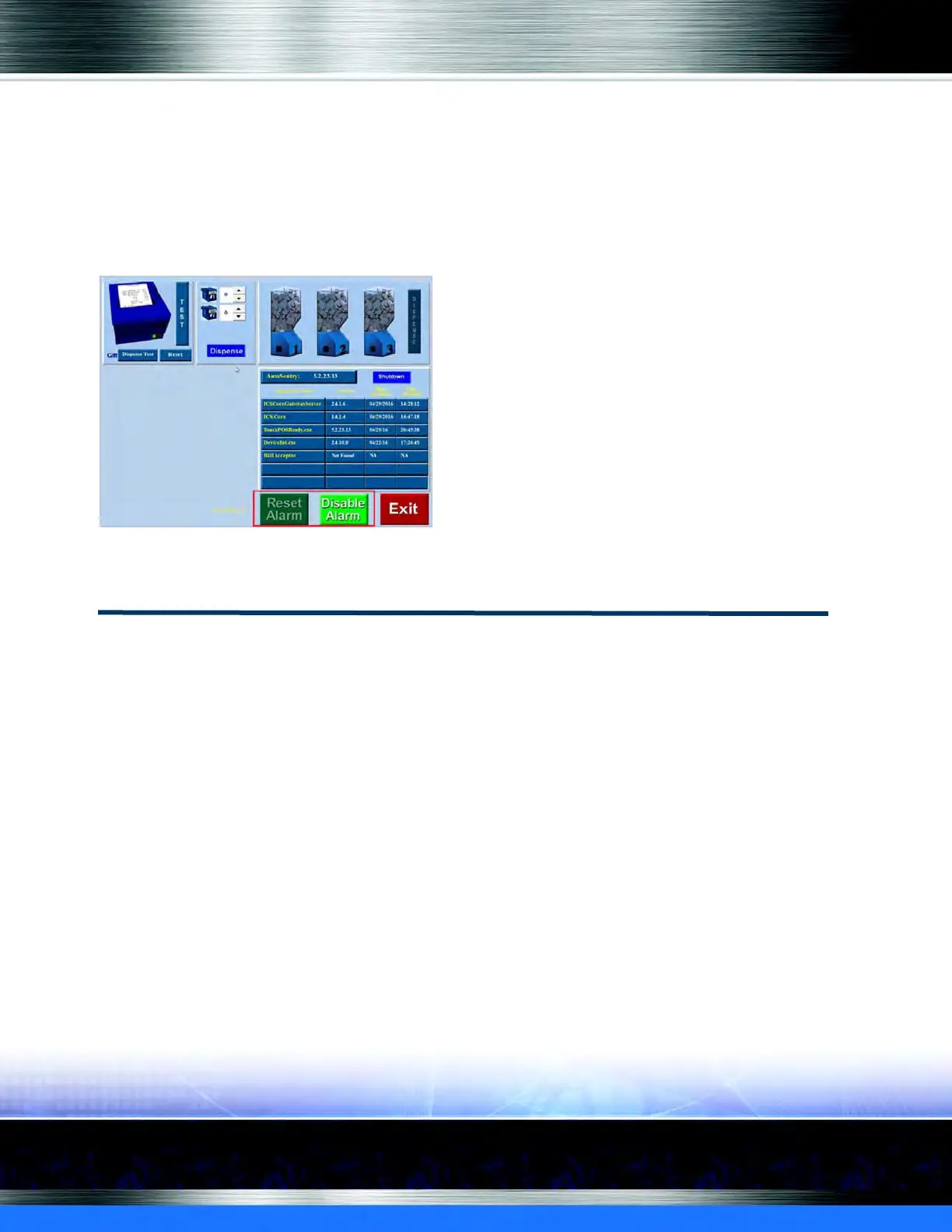Auto Sentry® flex User Manual 105 Service Unit Screen
-or-
If need to do some maintenance while in the unit, select the Disable Alarm button to prevent
the alarm from inadvertently going off.
When the Disable Alarm button is selected, it reappears as Enable Alarm.
3 Select the Enable Alarm button to reactivate the Vandalism Alarm.
4 If one forgets to select the Enable Alarm button, exiting the Service Unit screen will
automatically enable the alarm.
Figure 76. Diagnostic Screen to disable and reset the Vandalism Alarm
Terminal Balances
In WashConnect, on the Financial menu, click Cash Management, and then click Terminal
Balances to view the current Terminal Balances.
The Terminal Balances shows the total bills, coins, and tokens in each Auto Sentry® terminal. You
can also select Safe to view balances in the virtual safe. The numbers are updated in real time as
customers make purchases at your Auto Sentry®. Therefore, you can view the Terminal Balances
dialog box to decide whether you should add to or remove the cash in your Auto Sentry®.
For more information, see “Add Coins or Coin Tokens” on page 97 and “Remove
Bill or Coins (from the Auto Sentry)” on page 100.
The table below provides descriptions of each numbered area in the figure.
