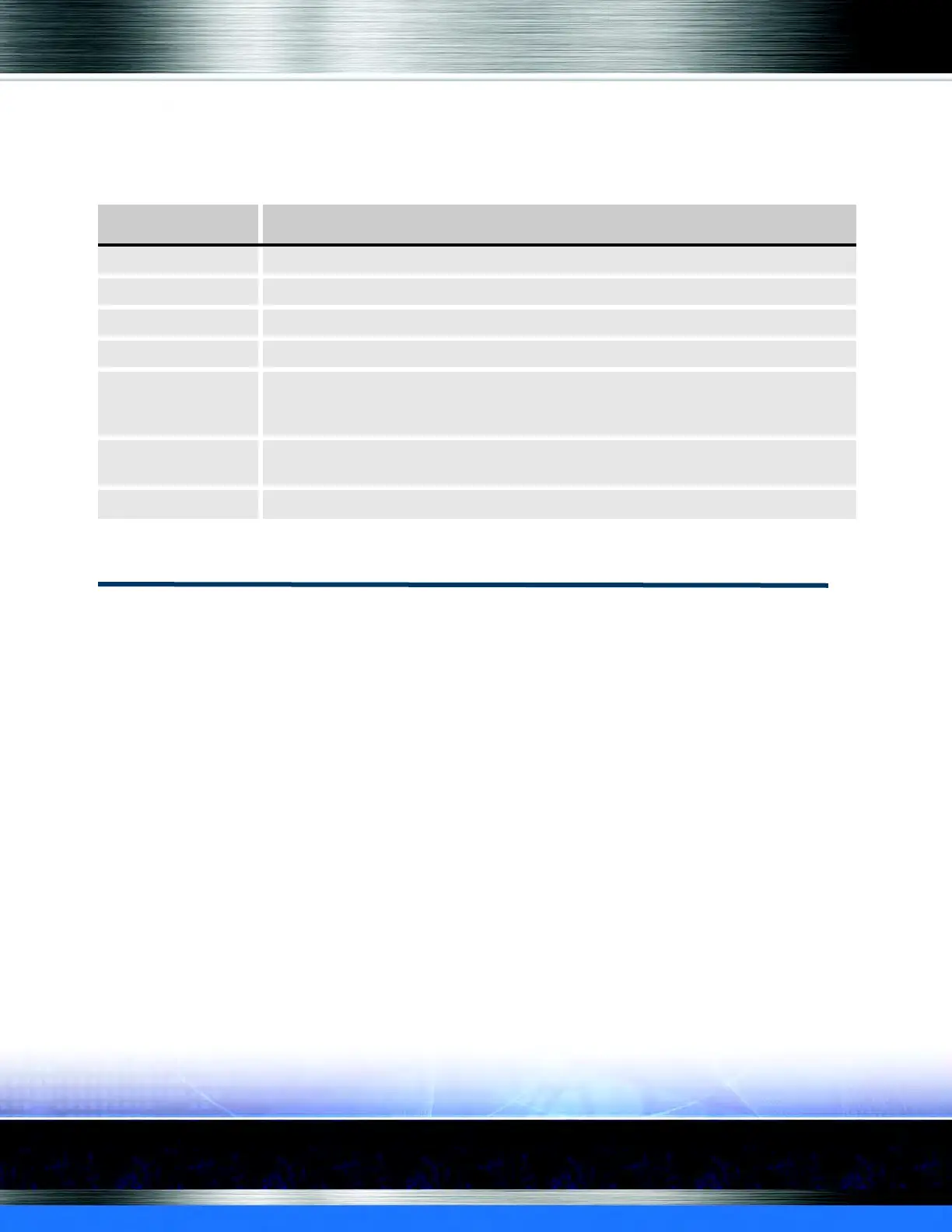Auto Sentry® flex User Manual 110 Service Unit Screen
The Action column shows what activity occurred for the journal entry. The following table
describes each of the possible actions that can appear in the Action column. The
recommendation is to use the safe.
Servicing Tips
The following tips are provided to help you service your Auto Sentry® flex.
Stagger Times for Cash Removal
Theft is an unfortunate reality in the car wash business. Do some of the following to protect your
cash.
Prevent temptation of theft by adding cash inside a locked office: Remove the cassettes from the
Auto Sentry, take them directly to an office, lock the doors of the office, and if they have curtains
or blinds, close them, and then load the money.
By varying the time of day, and day of the week you access your Auto Sentry to remove the cash,
you can make it more difficult for potential criminals to predict your business practices.
Tip It is often safer to leave money in the Auto Sentry than to remove the money late at night from the
payment terminal.
If theft is a more serious consideration for your site, consider an armored-car service. For example,
an armored-car might service your Auto Sentry® flex® by emptying the acceptors, replacing the
dispensers, and then they can bump the shift. Armored car personnel can be trained to log on and
use the Auto Sentry® flex® Service Unit Screen to maintain accurate cash management records.
Table 1: Journals Entry Descriptions with Safe enabled
Entry Description
Beginning Balance Beginning Balance is the amount of funds in a device at the beginning of its shift.
Ending Balance Ending Balance is the amount of funds in a device at the end of its shift.
Deposit Amount of funds removed from a device and deposited in the corporate bank account.
Add Amount of funds removed from the Auto Sentry and added to the safe.
Remove Amount of funds removed from the safe an added to a device like the Auto Sentry. This is
done on the service unit screen. For example, Edit appears if you verify a coin hopper, and
then make changes at the Auto Sentry®.
Convert Amount of funds taken to the bank to exchange into different currency denominations for
the original currency.
Verify The recounting of funds to confirm amount is correct.
