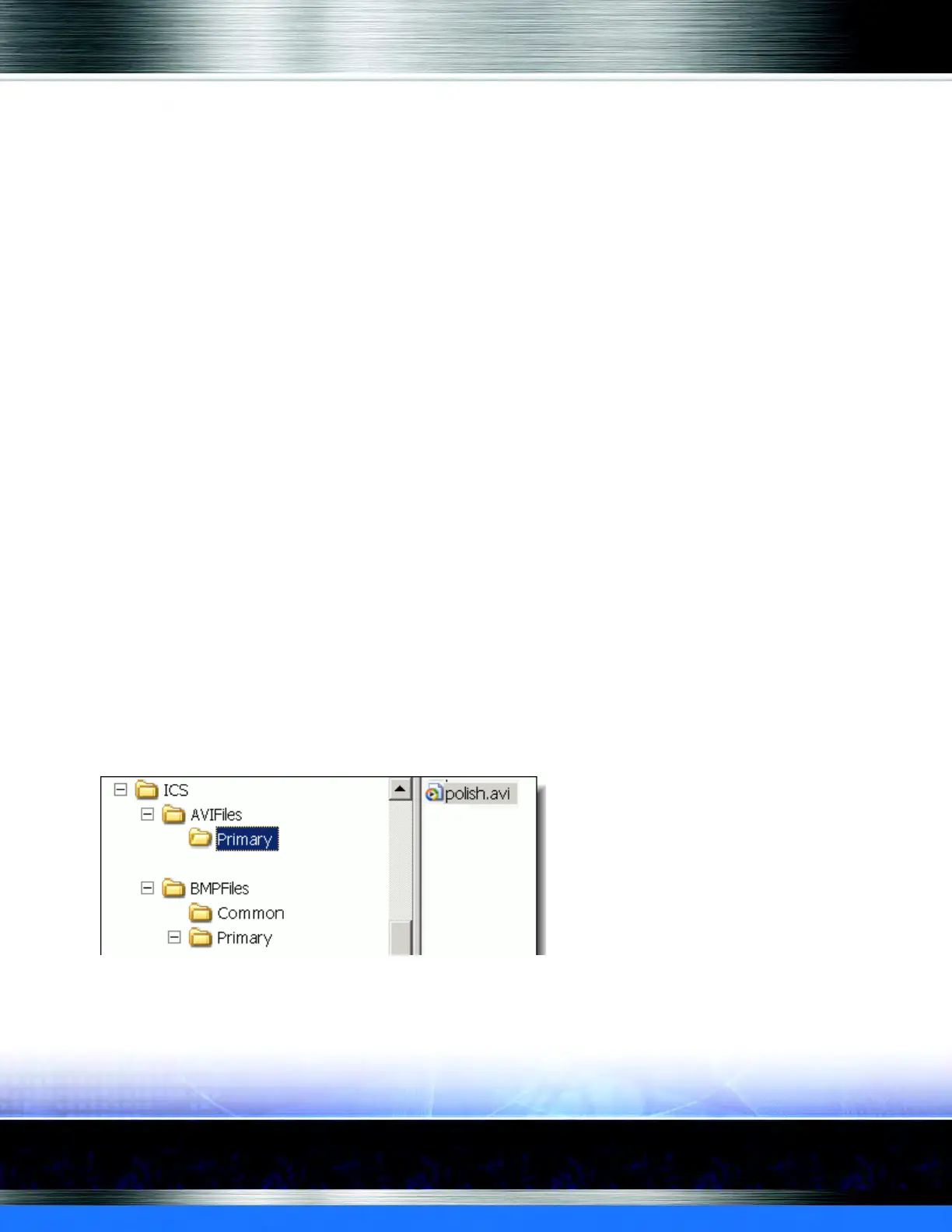Auto Sentry® flex User Manual 120 Marketing with your Auto Sentry
Ordering Video Clips
The following clips are available:
Rain-X
®
Tire shine
Polish wax
Sealer wax
Under carriage
These short promotional clips are provided at no charge. Contact ICS technical support for more
information.
Recording Video Clips
You can record your own video clips.
Tip The narrator should be recorded in a portrait setting with their head and top of shoulders just
inside the frame.
Naming Video Clips
Video clip file names are a maximum of eight characters.
Saving Video Clip Files
Video clips must be saved as audio-video interleave (.avi) format. By using a network connection,
the video clip files must be saved on the Auto Sentry® flex drive.
Save primary language video clip files here:
\ICS\AVIFiles\Primary\
Save secondary language video clip files here:
\ICS\AVIFiles\Secondary\
Figure 85. Example Video Clip File in AVI Files Directory
