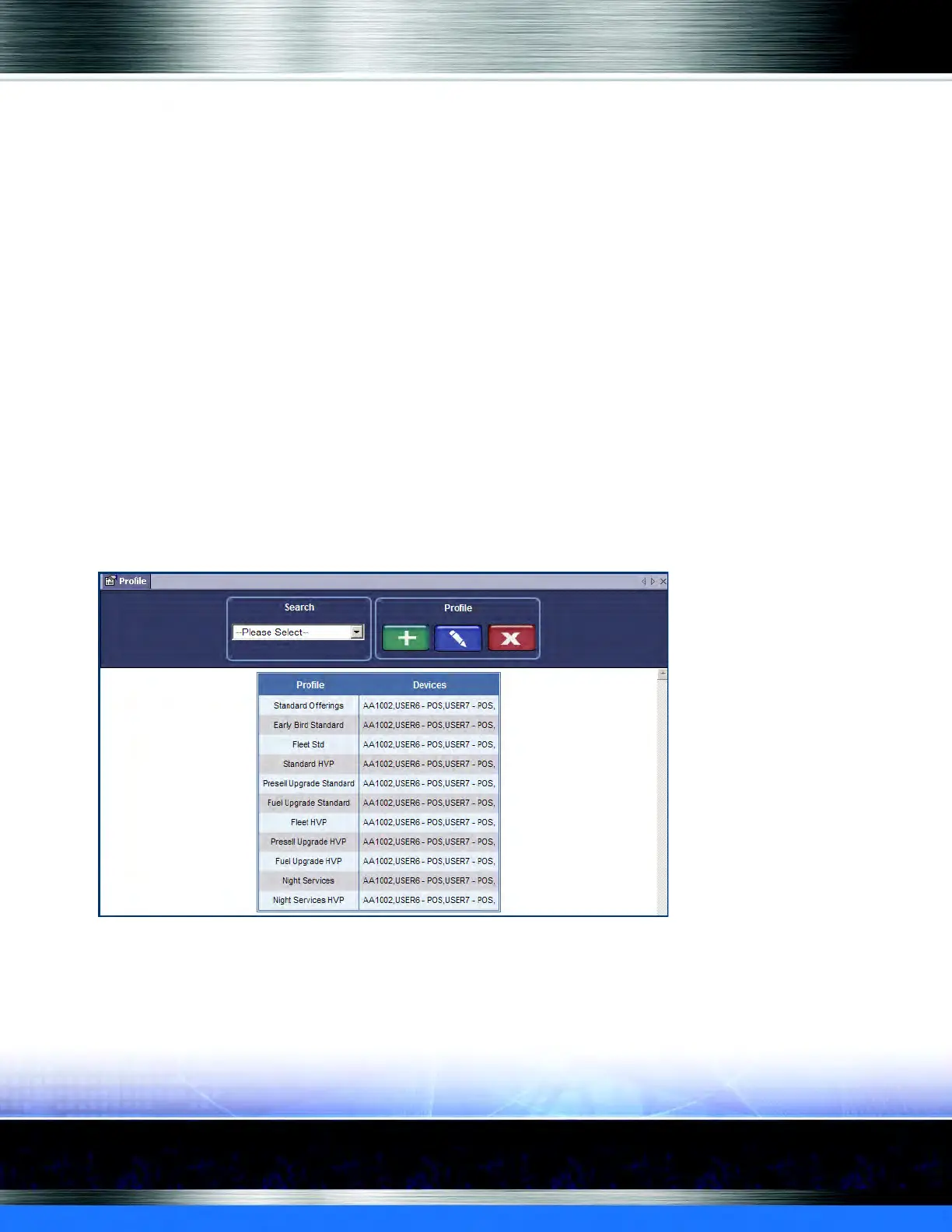Auto Sentry® flex User Manual 124 Marketing with your Auto Sentry
more business at slower times and/or days. By using a profile to contain your services, you can
display a customized wash menu to customers at the Auto Sentry® flex.
Profiles can be enabled based on the following parameters:
Day of week, start and end time.
Vehicle height (normal or high vehicle).
Transaction type (retail, flex, program, paid ticket, open ticket, coupon, club sales, and gift
sales).
Program type (a custom list of fleets or wash clubs).
This section includes general information about how you might use different
profile times. It does not include detailed, step-by-step instructions on how to
create wash services, profiles or schedules. For instructions, see the
WashConnect
®
User Manual.
From the Configuration menu, click Goods and Services, then click Profiles. The Profile tab
appears.
The following example includes profiles and their details settings for standard offerings, early-bird
specials, fleets, high-vehicle profiles, upgrades, and more.
Figure 88. Example of a list of profiles from the Profile tab
