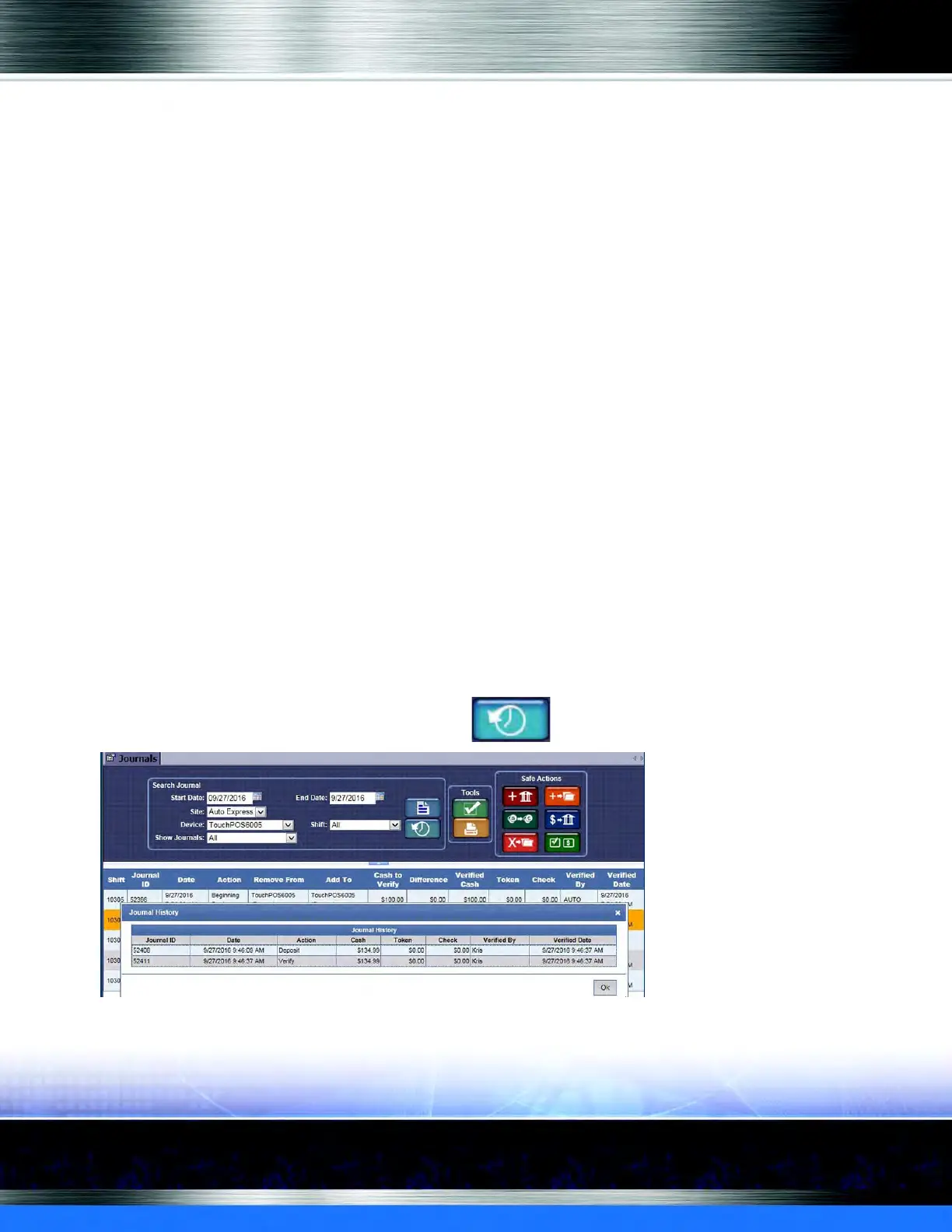Auto Sentry® flex - User Manual 179 Reports
Search for a Journal
You can view one journal for each shift and device combination. You cannot simultaneously view
multiple shifts and devices.
To search for a journal, follow these steps:
1 On the Financial menu, click Cash Management, and then click Journals.
The Journals tab appears.
2 In the Start Date and End Date boxes, select a date range.
3 In the Site box, select a site.
4 In the Device box, select a device.
5 In the Shift box, select a shift.
6 Click the Search button.
The journal for that shift and device appears.
View Journal Entry History
Every time a journal entry is verified or re-verified, WashConnect keeps a record of the changes
that have been made and that history can be viewed by the user.
To view a journal entry history, follow these steps:
7 On the Financial menu, click Cash Management, and then click Journals. The Journals tab
appears.
8 Search for a journal entry, and then click to select the entry.
The entry is highlighted.
9 Click the View Journal History button.
The Journal History dialog box appears.
Figure 128. Journal History