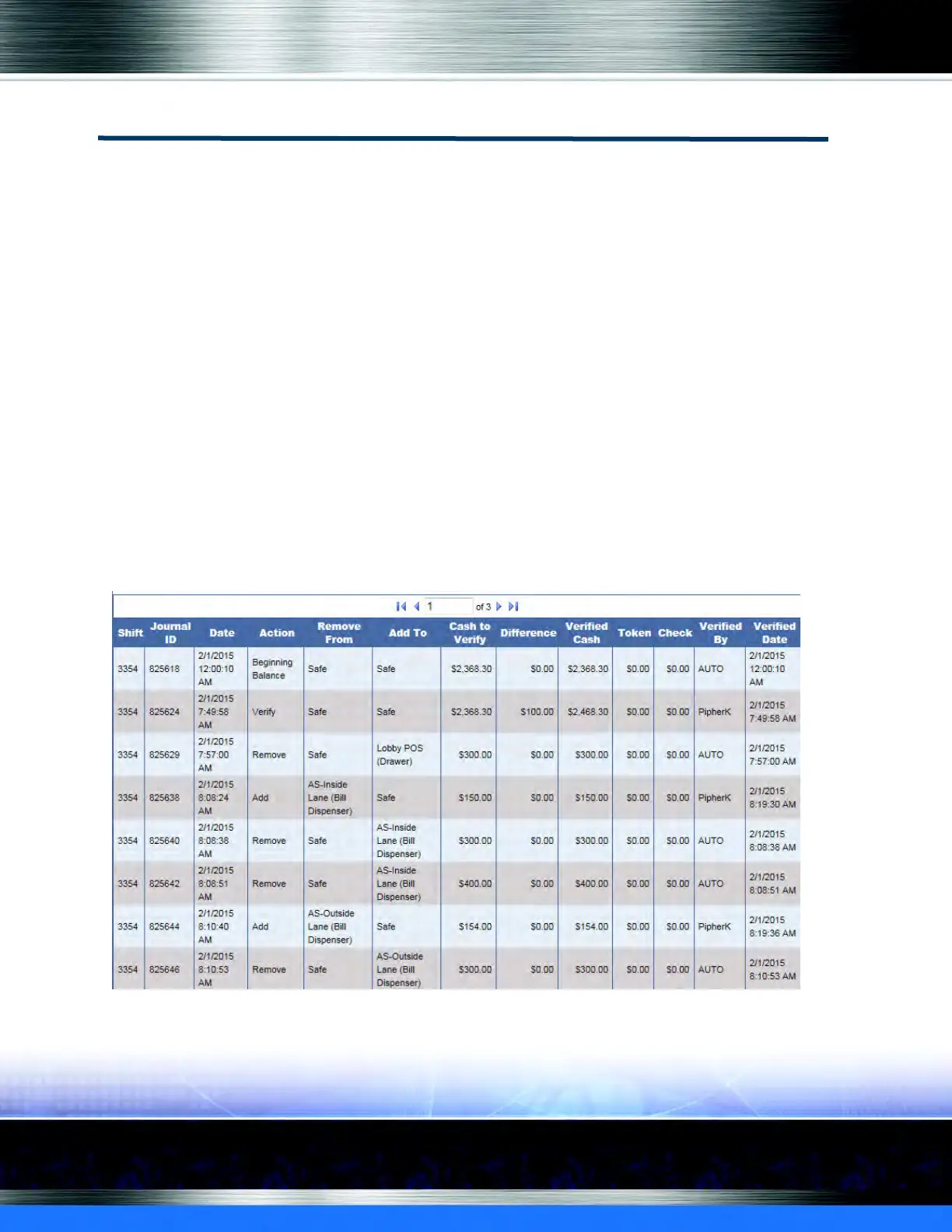Auto Sentry® flex User Manual 109 Service Unit Screen
Cash Management
Cash management is available in WashConnect® software for the Auto Sentry® flex®. Cash
management provides a system to track cash flow in and out of the unit.
To access the main cash management journal in WashConnect®, on the Financial menu, click
Cash Management, and then click Journals.
About Entries in the Cash Management Journal
Your cash management journal shows various entries for your
Auto Sentry® flex:
Beginning Balance
Adds
Removes
Ending Balance
Automatically Created Shifts in the Cash Management Journal
Each time the Auto Sentry® flex creates a new shift—either automatically or with the Bump Shift
command—an entry appears in the cash management journal.
Figure 77. Journals in WashConnect®
