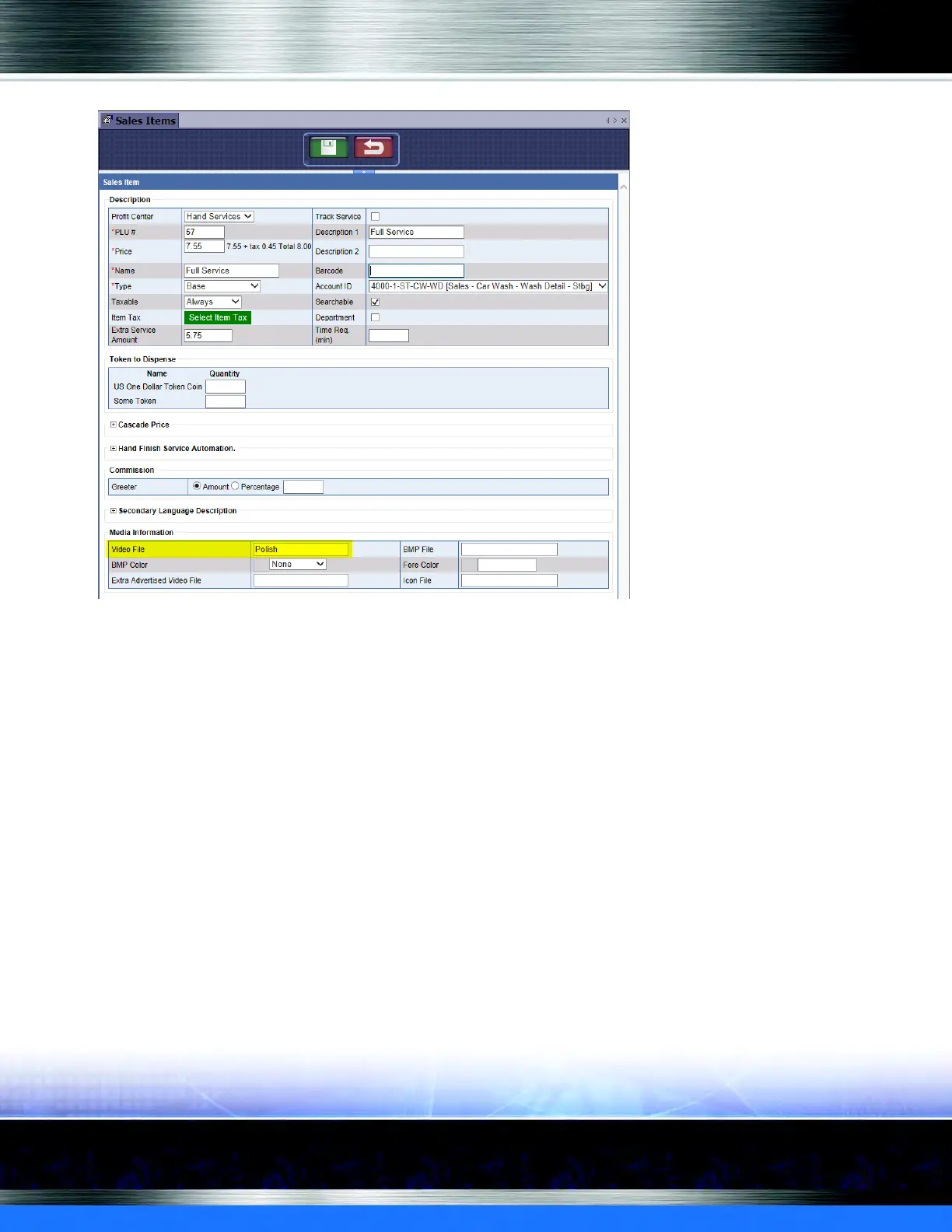Auto Sentry® flex User Manual 122 Marketing with your Auto Sentry
Figure 86. Example PLU with Video Clip Enabled
In the figure above:
The Sales Item dialog box is shown for PLU 5, Full Service.
In the Info Video File box, Polish appears. This associates the video clip file named
Polish.avi with PLU 5.
Enabling Video Clip Files
To enable a video clip for a custom button, you must save it in the ICS directory in the correct
folder, for example:
You might include a video clip named Polish.avi in the \ICS\AVIFiles\Primary\
directory.
NOTE: The video clip file name does not include a suffix like X, L, M, or S. The video clip file
extension is .avi, not .bmp.
After video clips are saved in the Auto Sentry® flex directory, they are automatically enabled for
any PLU that includes the file name in the Info Video File box.
