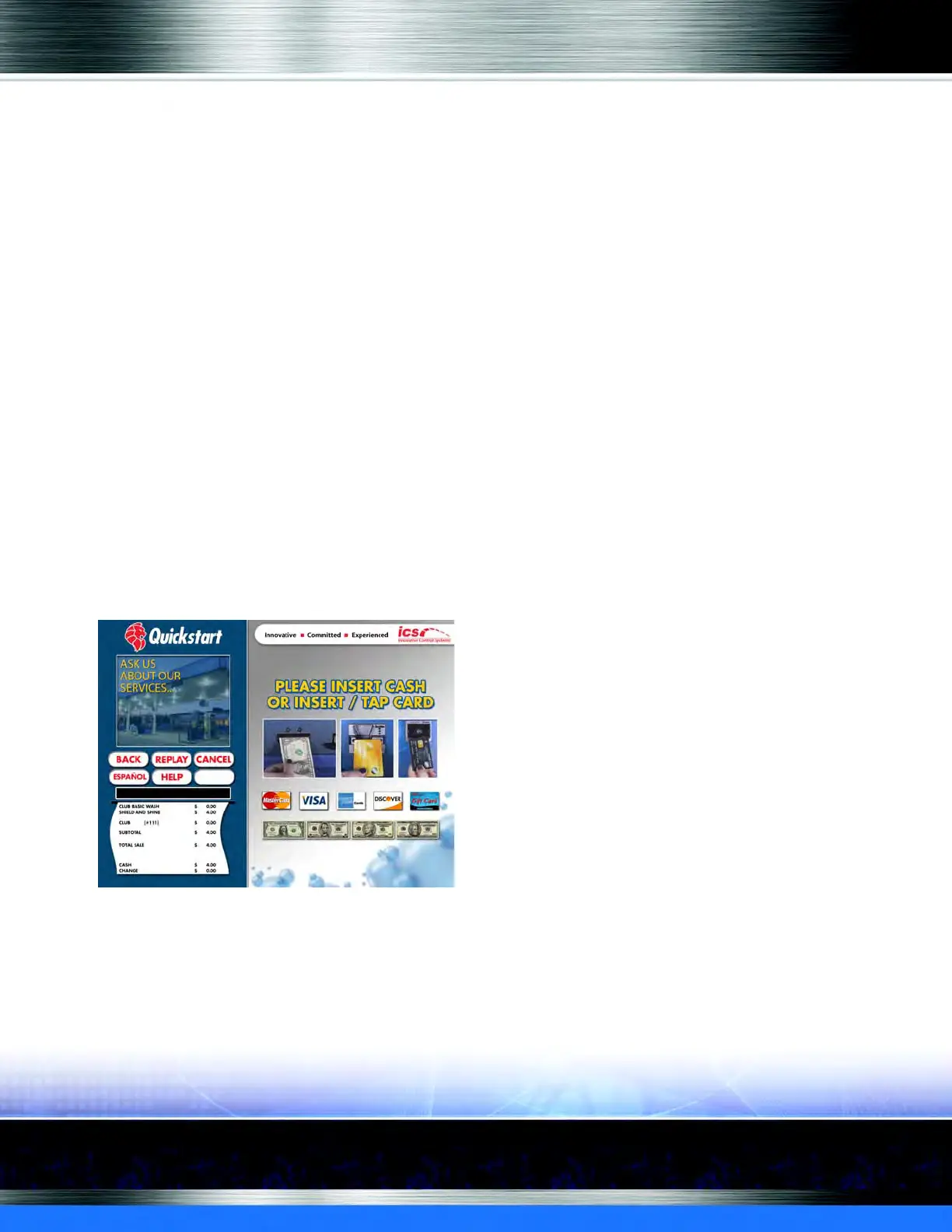Auto Sentry® flex User Manual 77 Operating
Token coins and notes (i.e., MEI
®
brand coins and coupons)
Card payment methods include the following:
Credit cards
Gift cards
Fleet cards
Club cards
Debit cards (If your credit card processor accepts debit transactions. Freedom Pay and Moneris
accept Debit Cards.)
About Credit Card and Gift Card Combinations
The on-screen credit card and gift card payment options depend on the settings configured in
WashConnect
®
for your site. For example, if you do not accept American Express
®
, then that card
logo can be removed from available payment options.
The following figure shows nine possible screens presented to customers who have not yet
selected a payment type either cash or card. Only one of these screens will be implemented for
your site, depending upon your ability to accept different payment types.
Visa
®
and MasterCard
®
can be configured as one option or independent of each other. Additionally,
a generic Please Insert Cash or Card graphic is available showing no card logos.
Figure 51. Payment Screen for all Payment Combinations Custom Graphics
