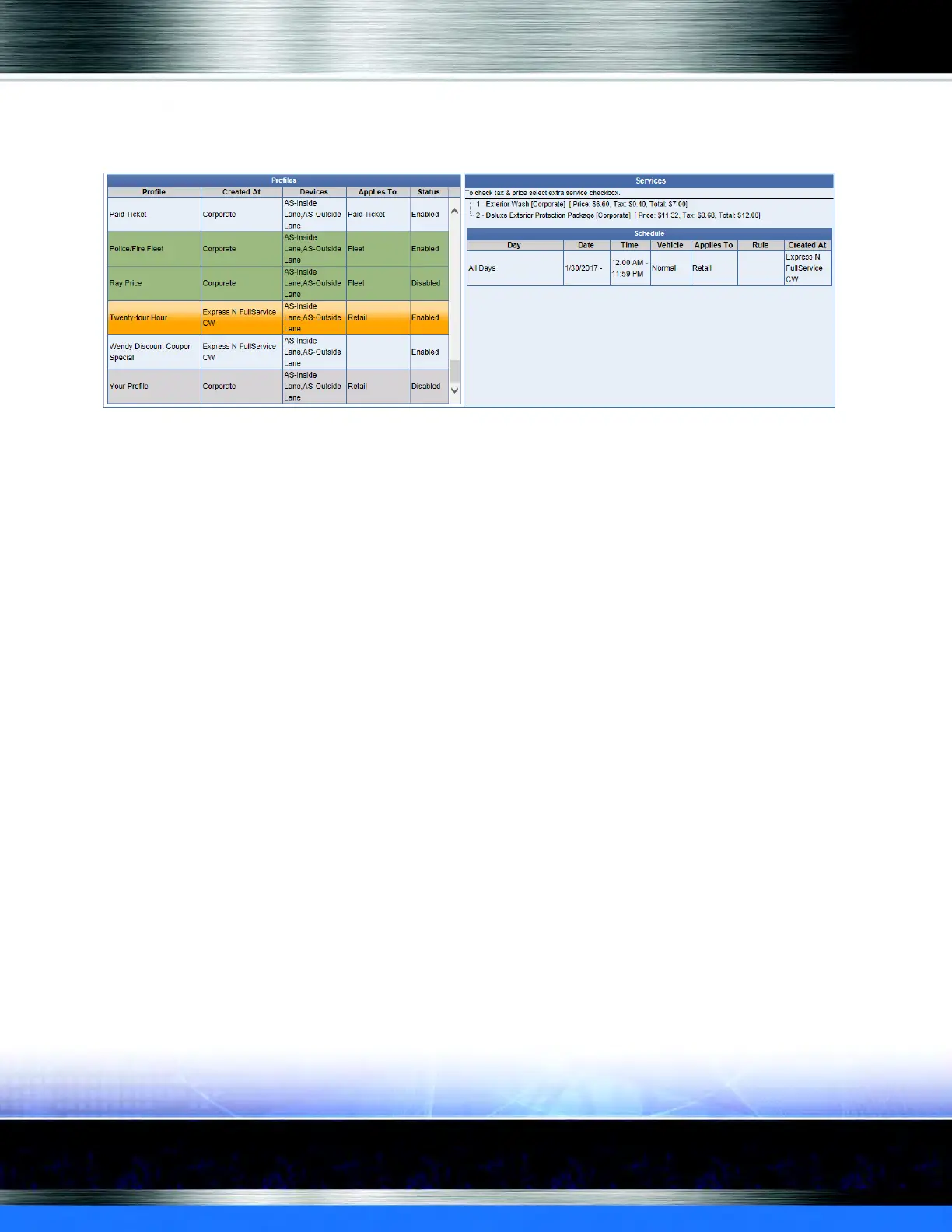Auto Sentry® flex User Manual 129 Marketing with your Auto Sentry
Display a Twenty-Four Hour Schedule
The following example is a twenty-four hour wash Profile.
Figure 93. Example Twenty-Four Hour Schedule
In this example, the Start Time and End Time are entered; however, if the schedule is 24 hours,
only the Start Date needs to be included, not the end date. Select the days of the week or All Days.
The default time is 24 hours, the entire day.
IMPORTANT: For a 24 hour wash, enter Start Time 12:00AM and End Time 11:59PM.
If you type in 12:00AM to 12:00AM, then the wash will only be open for 59 seconds
at midnight.
Display Wash Selections Based on Vehicle Height
Vehicle height is either Normal or High Vehicle. A twenty-four hour wash might be set up if the
Normal schedule has an associated High Vehicle schedule.
The Twenty-Four Hour High Vehicle schedule is available as well as the normal Twenty-Four
Hour schedule. High Vehicle appears in the Vehicle Height column. A vehicle must trigger the
High Vehicle sensor which turns on the High Vehicle Profile.
About Wash Selections Based on Transaction Type
Transaction types in the Applies To Column include Retail, Club, Open Ticket, Paid Ticket, Coupon,
Club Sales, Gift Sales, Flex, Fleet, Book Sales, and Customer Group.
