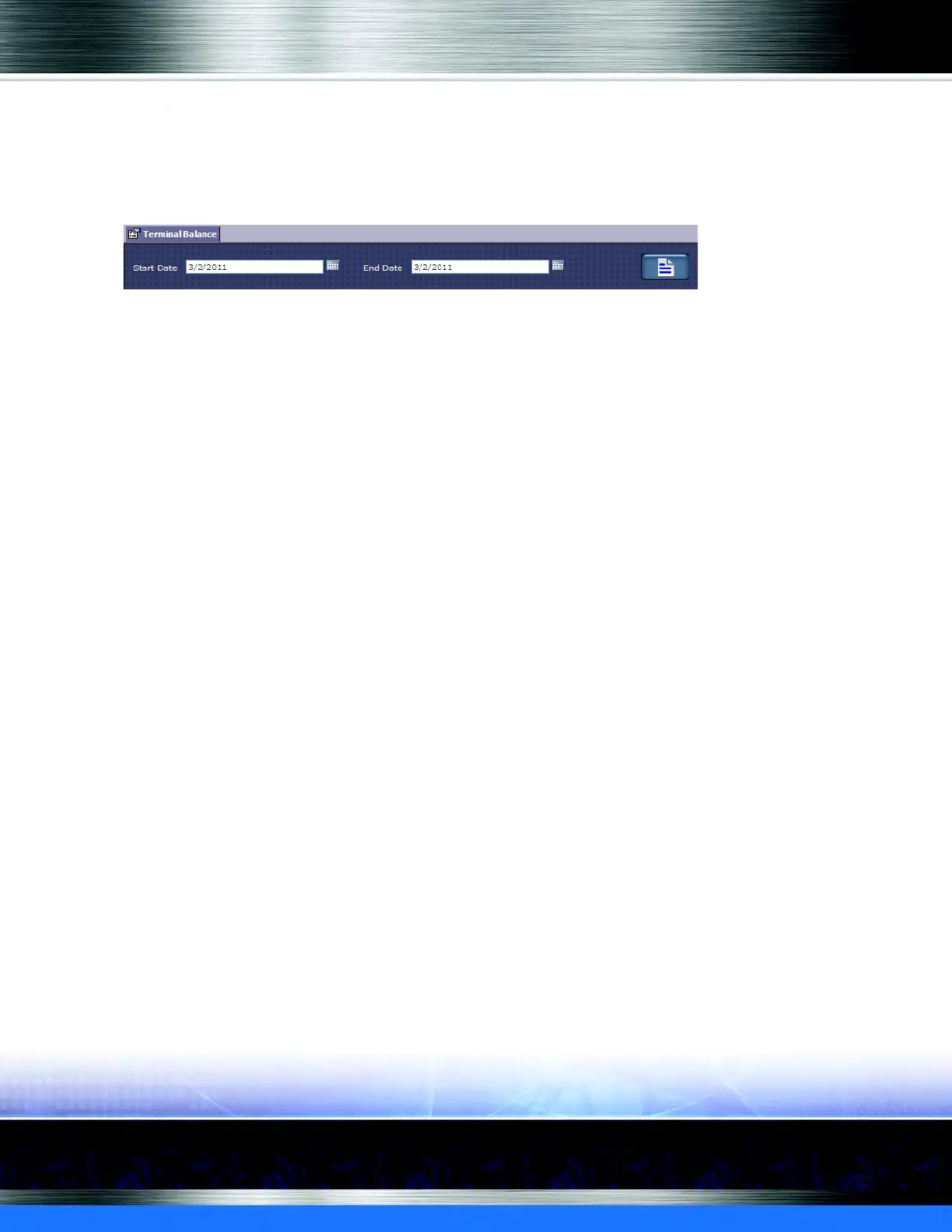Auto Sentry® flex - User Manual 184 Reports
View the Terminal Balance Report
To view the Terminal Balance report, follow these steps:
1 On the Financial menu, click Cash Management, and then click Terminal Balance report.
The Terminal Balance tab appears.
Figure 133. Terminal Balance tab
2 In the Start Date box, select a start date.
3 In the End Date box, select an end date.
4 Click the View button.
The Terminal Balance report appears.
View the Current balances in the Auto Sentry
View the current balances in the Auto Sentry and POS. This helps you determine if you need to add
or remove money from the components.
1 On the Financial menu, click Cash Management, and then click Terminal Balances.
The Terminal Balances tab appears.
