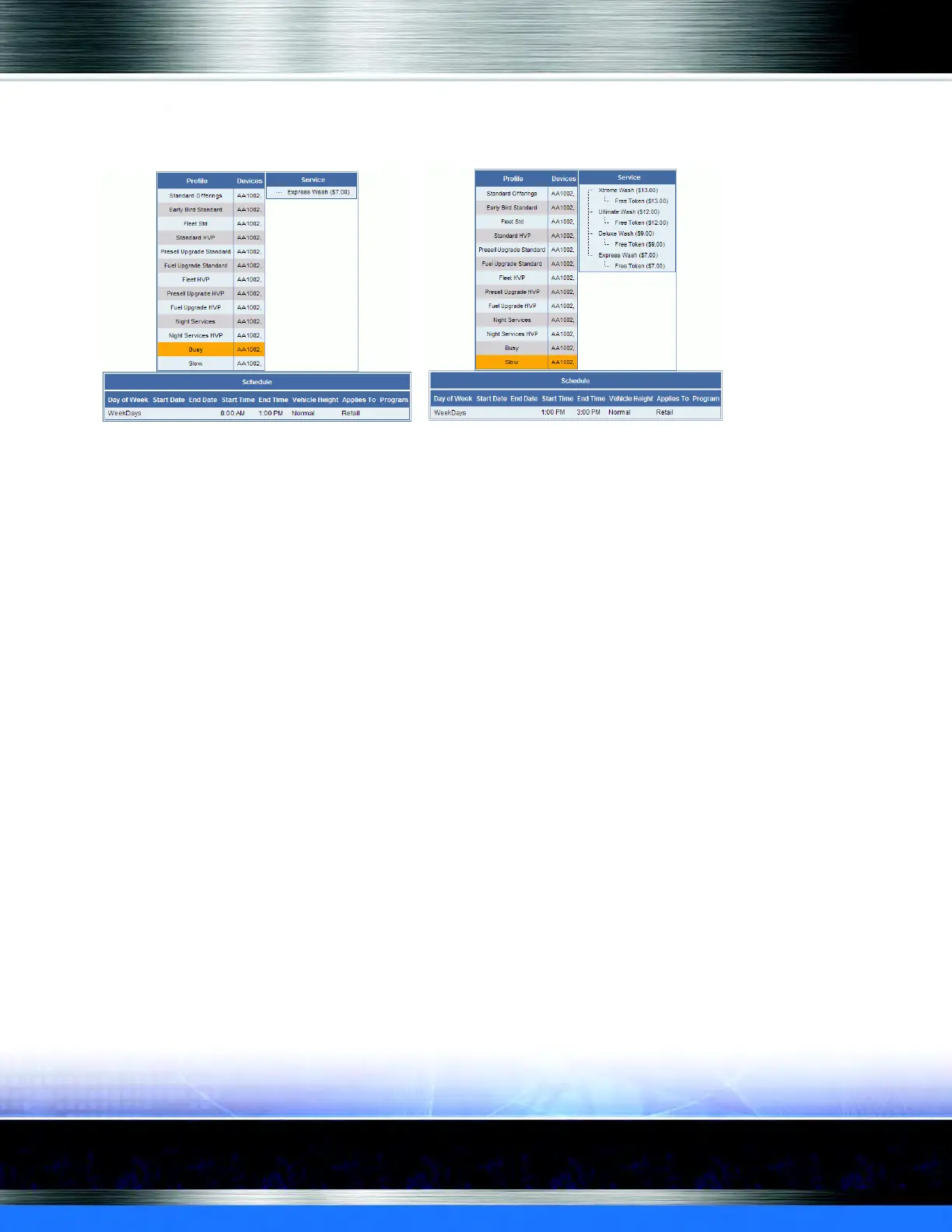Auto Sentry® flex User Manual 127 Marketing with your Auto Sentry
Display Busy and Slow Schedules
This example shows how you can provide different profiles for your busy and slow times.
Figure 91. Example Busy and Slow Schedules
In the example above, two profiles enable the Auto Sentry® flex to display wash selections based
on how busy the wash is expected to be.
During busy times, from 8:00 AM to 1:00 PM, the wash choices are limited to the Express Wash to
provide a speedier selection process and wash experience. During slow times, free tokens are
offered with each selection to encourage repeat visits.
The Busy profile is used for weekdays between 8:00 AM and 1:00 PM.
The Slow profile is used for weekdays between 1:00 PM and 3:00 PM.
