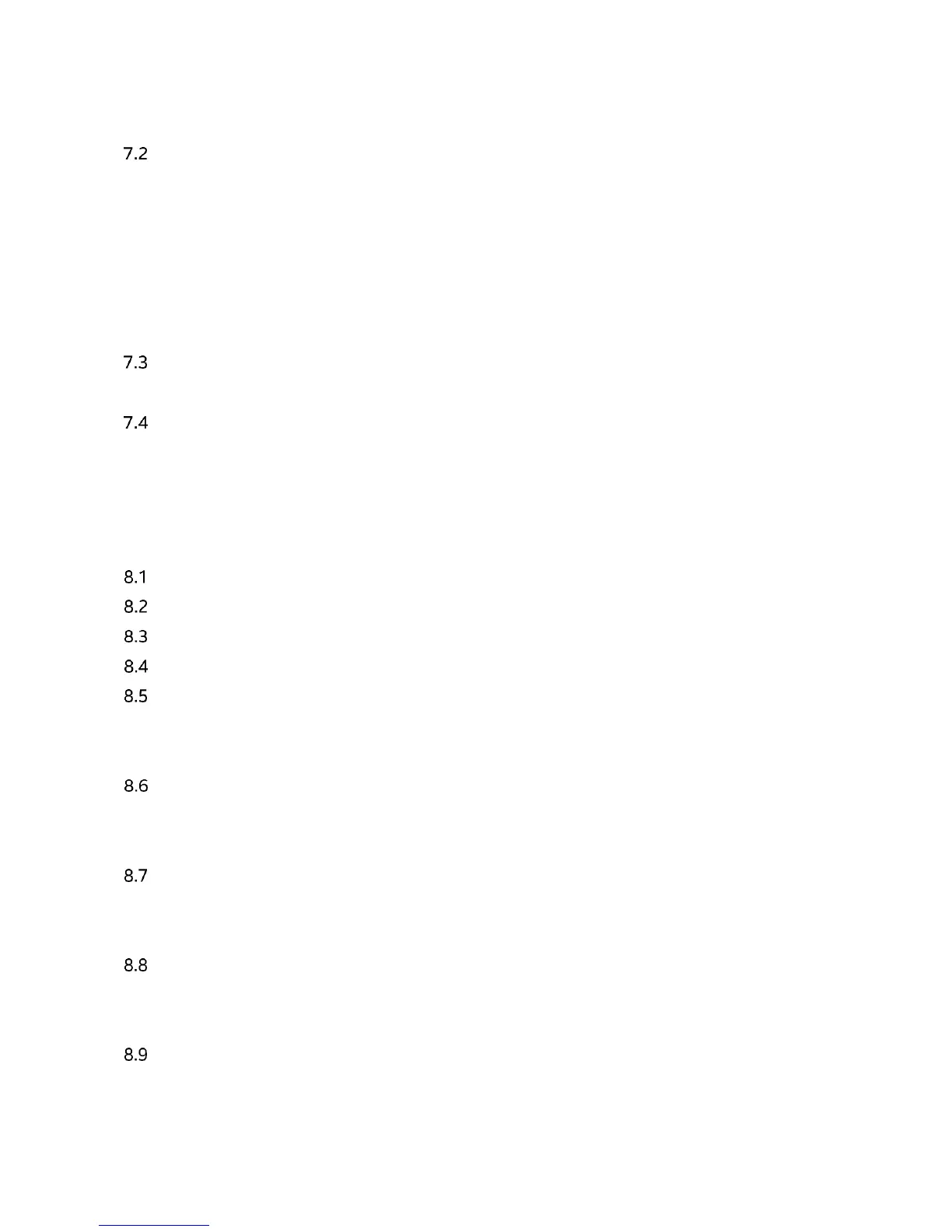MAINTENANCE MANUAL
INTEL
®
FALCON™ 8+ UAS
TABLE OF CONTENTS
6 © 2017 Intel Corporation. All rights reserved.
REV 00
APR 2017
7.1.5 LIGHTING SYSTEMS - EXTERIOR LIGHTING ............................................................................. 73
INTEL® COCKPIT GROUND CONTROL STATION ......................................................................... 74
7.2.1 Intel
®
Cockpit GCS Control Unit ...................................................................................................... 75
7.2.2 Overview of the Status Display Controls .................................................................................... 77
7.2.3 Normal Operation: Preparing the Intel
®
Cockpit GCS ............................................................ 80
7.2.4 Flight Modes ........................................................................................................................................... 81
7.2.5 Camera Controls ................................................................................................................................... 83
7.2.6 Special Functions ................................................................................................................................. 84
CAMERA MOUNT AND GIMBAL .......................................................................................................... 95
7.3.1 Camera Mount Exchange .................................................................................................................. 96
PAYLOADS ................................................................................................................................................... 96
7.4.1 Overview .................................................................................................................................................. 96
7.4.2 Inspection Payload .............................................................................................................................. 97
7.4.3 Sony Alpha 7R Full Frame Camera ............................................................................................ 101
SECTION 8 HANDLING, SERVICING and MAINTENANCE ................................................................................................. 106
INTRODUCTION ...................................................................................................................................... 106
IDENTIFICATION PLATE ...................................................................................................................... 106
INTEL
®
FALCON™ 8+ UAS OWNER ADVISORIES ....................................................................... 106
FLIGHT LOGS ........................................................................................................................................... 106
INITIAL SET UP ........................................................................................................................................ 108
8.5.1 Initial Setup of the Intel
®
Cockpit GCS ....................................................................................... 108
8.5.2 Initial Setup of the Intel
®
Cockpit GCS Tablet ........................................................................ 109
REMOTE PILOT CONDUCTED PREVENTIVE MAINTENANCE .............................................. 110
8.6.1 Life-Limited Parts .............................................................................................................................. 111
8.6.2 Continued Airworthiness Inspection ......................................................................................... 111
OPERATIONAL CHECKS ...................................................................................................................... 113
8.7.1 Overview ............................................................................................................................................... 113
8.7.2 Camera Horizon ................................................................................................................................. 115
ALTERATIONS OR REPAIRS............................................................................................................... 115
8.8.1 Firmware and Desktop Software ................................................................................................ 115
8.8.2 Field Repair .......................................................................................................................................... 116
GROUND HANDLING ............................................................................................................................ 119
8.9.1 Transport .............................................................................................................................................. 119