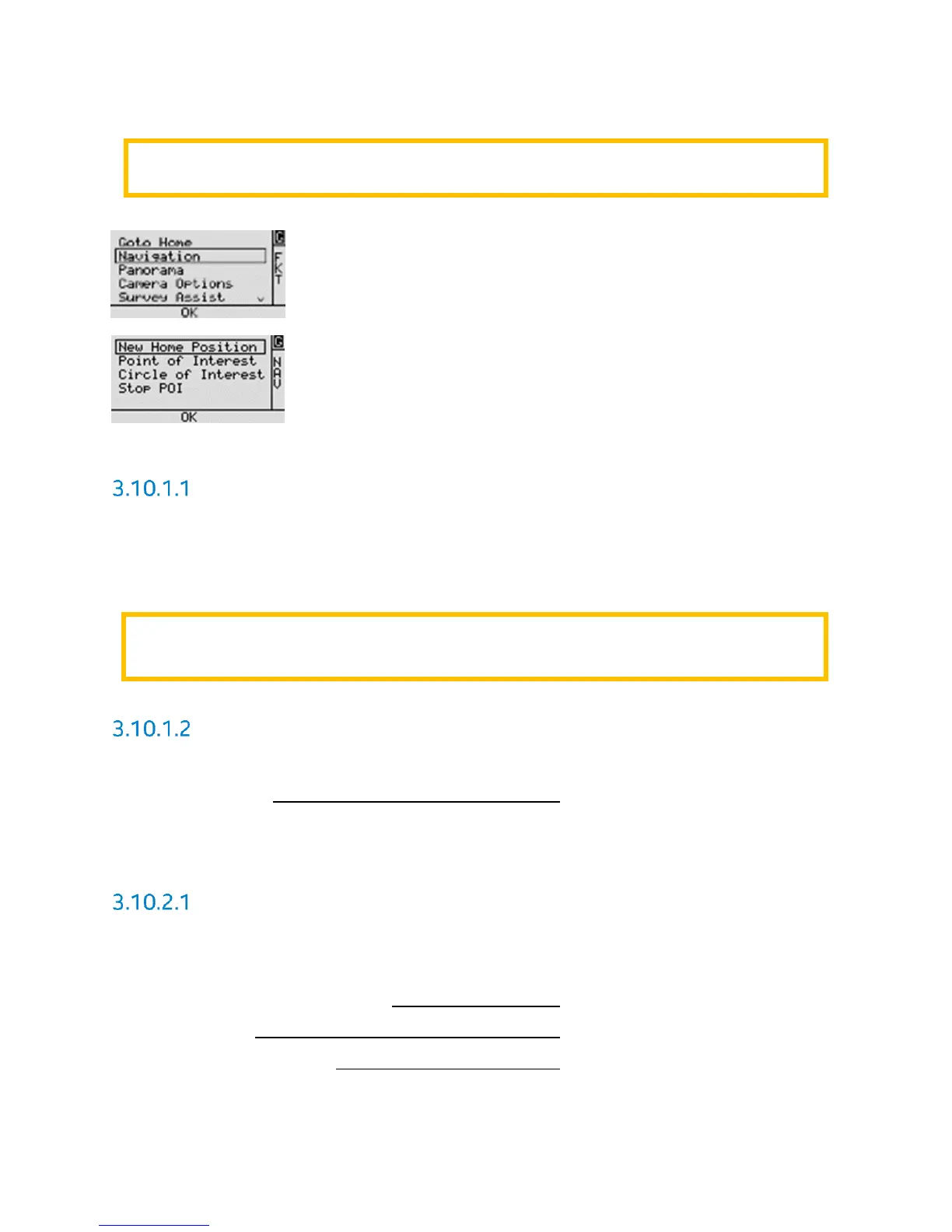MAINTENANCE MANUAL
INTEL
®
FALCON™ 8+ UAS
EMERGENCY PROCEDURES
30 © 2017 Intel Corporation. All rights reserved.
REV 00
APR 2017
It is possible to define a new home position while the UAS is in the air.
To do so, enter the menu on the Status Display and go to ‘Navigation’
> ‘New Home Position’.
3.10.1 Loss of Navigation System
Loss of GPS Signal on Ground:
If GPS reception becomes available later during the flight, the home position will be set to the
location where a valid GPS signal was first received. This home position will be used for the
ComeHome procedures. If this does not suit the flight situation, chose Direct Landing.
Positional Instability in Flight (GPS-Mode):
If the system seems to be unstable or has difficulties to keep its current position in GPS-Mode:
1. Height-Mode Activate
2. Manually control position
3.10.2 Loss of Automated Flight Control System (AFCS)
Loss of AFCS on Ground
In the event the automated flight control system fails to respond to inputs:
1. Land immediately
2. Visual Contact with Aircraft Maintain Through Landing
3. Flight Path Monitor
4. Shutdown Checklists Complete
CAUTION: IN A SITUATION WITHOUT GPS SIGNAL, THE INTEL® FALCON™ 8+ UAS WILL DRIFT
WITH THE WIND WHILE DESCENDING
CAUTION: IF NO GPS RECEPTION IS AVAILABLE WHEN THE MOTORS ARE STARTED, THE
HOME POSITION CANNOT BE SET.
