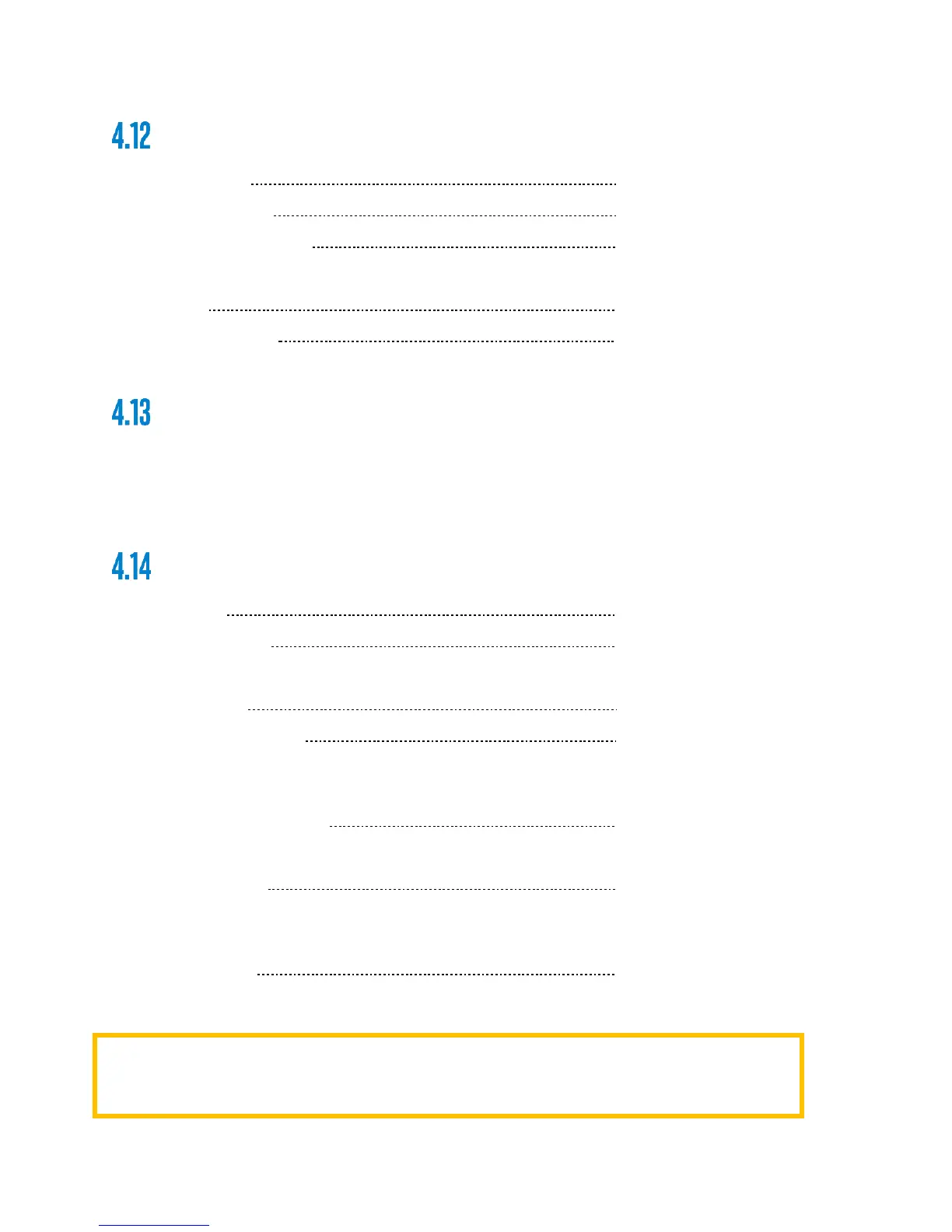MAINTENANCE MANUAL
INTEL
®
FALCON™ 8+ UAS
NORMAL PROCEDURES
48 © 2017 Intel Corporation. All rights reserved.
REV 00
APR 2017
DESCENT
1. Flight Path Monitor
2. Landing Zone Ensure Clear
3. Landing Intentions Communicate With Flight
Team
4. Wind Check Direction & Speed
5. Traffic Pattern Enter Traffic Pattern in
Stabilized Condition
BEFORE LANDING
It is recommended to use a wide-open space as a landing spot (approx. 33 ft. (10 m) radius
around the starting position should be free of obstacles). Before landing the Intel
®
Falcon™ 8+
UAS, always adjust the camera to a horizontal position to avoid damaging the lens on the
ground.
LANDING
Camera Horizontal
GPS Strength ≥4 Bars
o Activate the GPS-Mode.
GPS Mode Active
Descend to Hover >10ft
o Fly the UAS to a position above the desired landing area at safe height of at least
10ft (3 m).
Initiate Slow Descent ~ 1ft AGL
o Descend slowly to 5ft (1.5 m) height and wait until the UAS is stabilized
Right control Centered
Keep the right control stick centered, while carefully moving the left control stick about
half way down to descend slowly.
Left control Full Aft
o Right before touch-down – when the UAS is almost touching the ground – move
the left control stick fully down to land the UAS.
CAUTION: WHILE THE INTEL® FALCON™ 8+ UAS IS ON THE GROUND WITH RUNNING MOTORS,
ALWAYS KEEP THE LEFT CONTROL STICK, WHICH CONTROLS THE HEIGHT, IN THE
FULLY DOWNWARD POSITION TO AVOID ANY UNINTENTIONAL TAKE-OFF.