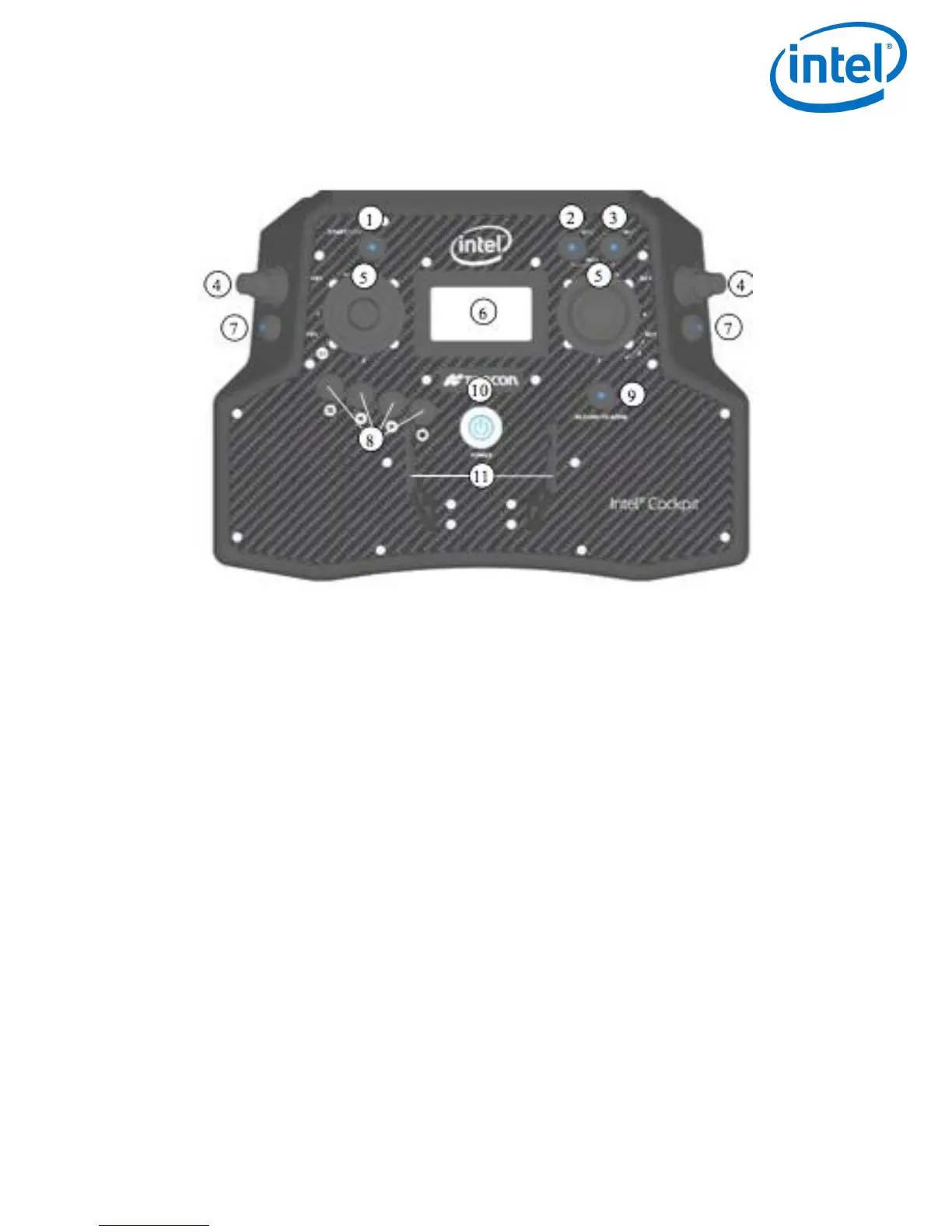DESCRIPTION
© 2017 Intel Corporation. All rights reserved. 75
REV 00
APR 2017
7.2.1 Intel
®
Cockpit GCS Control Unit
The Intel
®
Cockpit GCS’s controls include:
1) START/STOP button (starts/stops the Motors when the left stick is simultaneously held
down at minimum.
2) GPS (GPS-Mode on)
3) HGT (Height-Mode on) when both buttons are switched on/lit Manual-Mode is activated
4) Left rocker switch (R1) controls the camera pitch angle, right rocker switch (R2), controls
different camera functions depending on the attached payload
5) Left and right control sticks
6) Status Display
7) Left push button (B1) sets the camera to +/-90° and 0°, when R1 is pushed
simultaneously, right push button (B2) controls different camera functions depending
on the attached payload
8) Four function buttons for the Status Display
9) RETURN TO HOME button
10) POWER on/off switch
11) Integrated shoulder harness holders