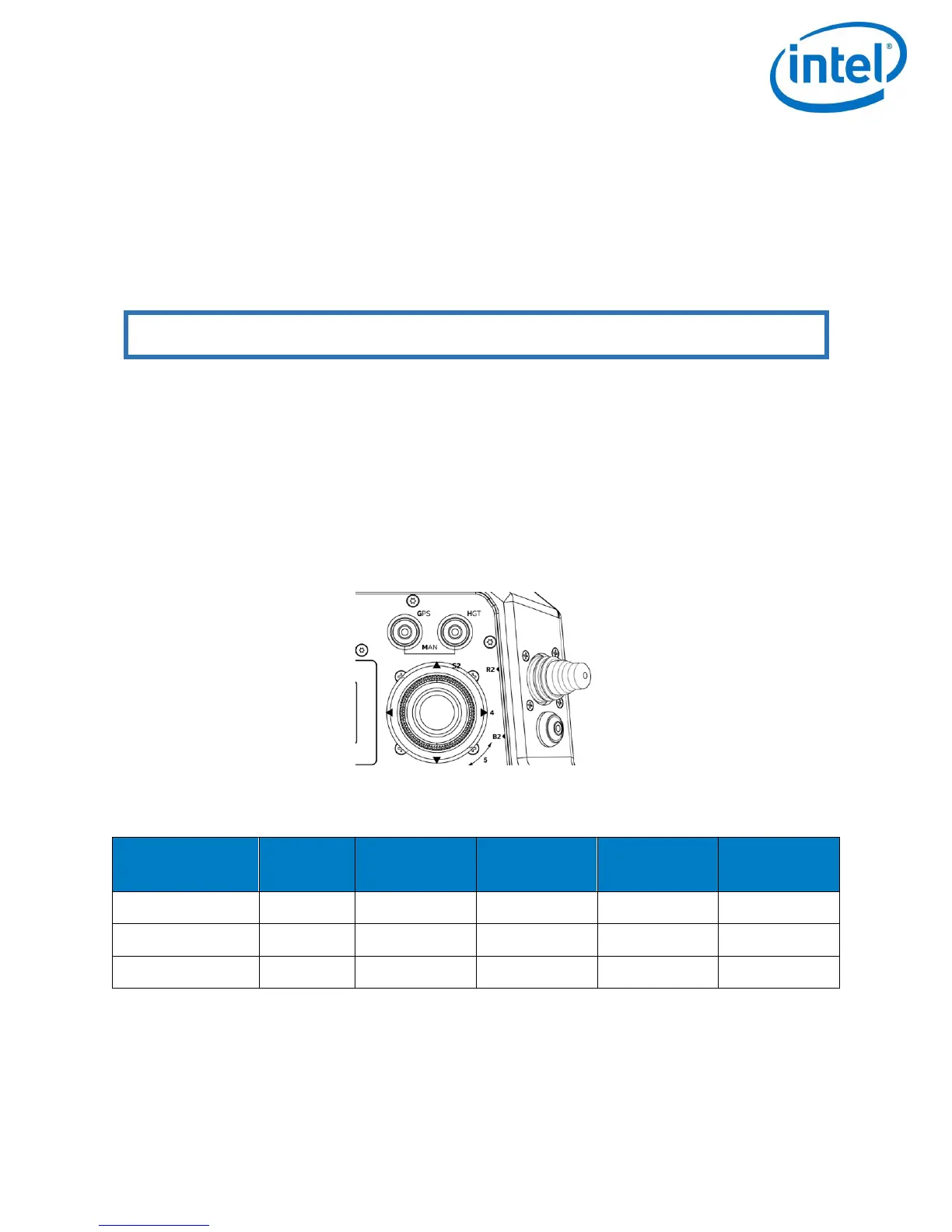DESCRIPTION
© 2017 Intel Corporation. All rights reserved. 81
REV 00
APR 2017
7.2.4 Flight Modes
The Intel
®
Falcon™ 8+ UAS can be operated in three different flight modes:
GPS-Mode
Height-Mode
Manual-Mode
The flight modes can be selected with the two switches on the upper right of the Intel
®
Cockpit
GCS.
When the button GPS is pushed and is lit, GPS-Mode is active
When the button HGT is pushed and is lit, Height-Mode is active
When both buttons are pushed simultaneously and are both lit, Manual-Mode is active
Directly after the system is turned on, no button will be lit and a flight mode must be selected
before takeoff.
See below for an overview of controlled parameters depending on the flight mode:
Note: Flying in GPS-Mode is easiest as it provides the highest level of automation.