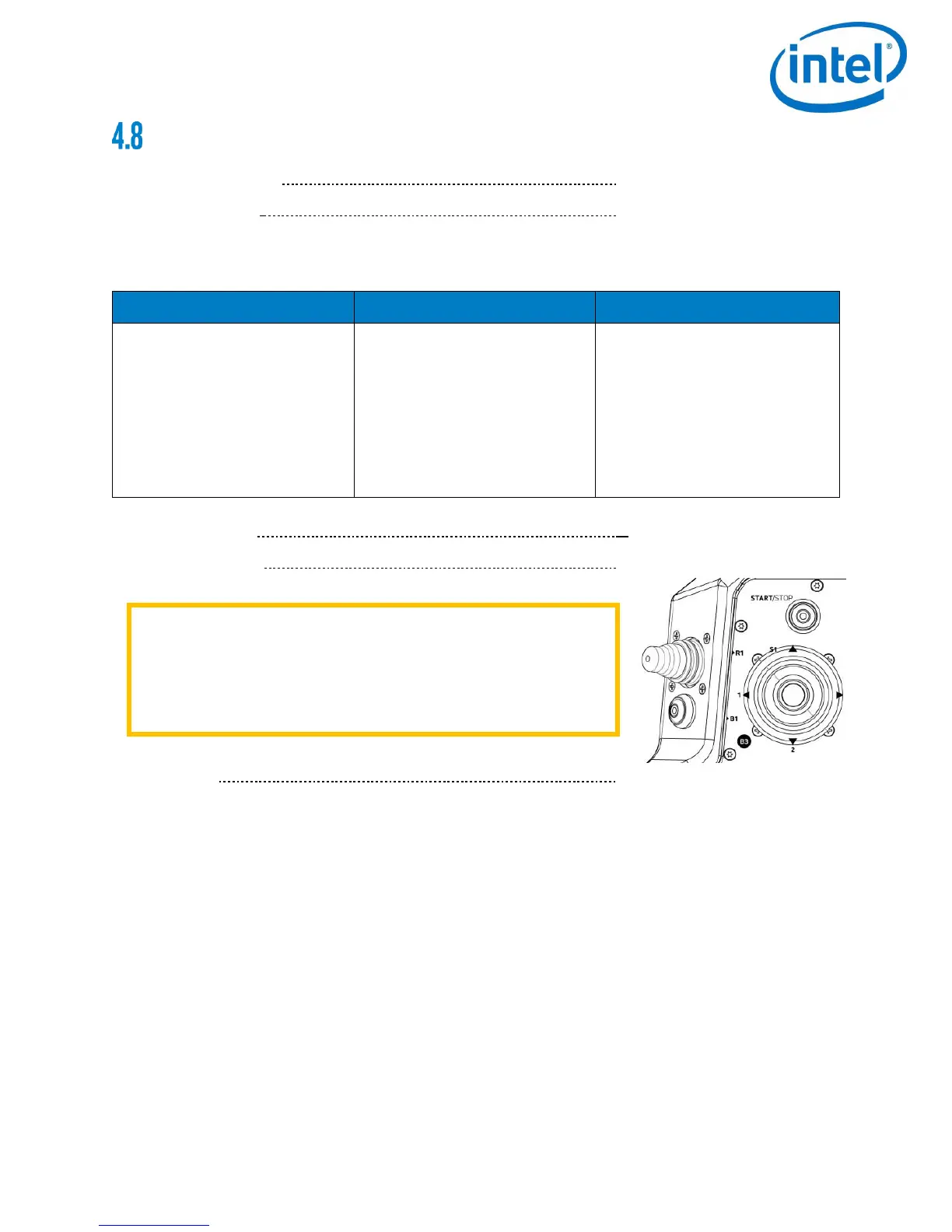NORMAL PROCEDURES
© 2017 Intel Corporation. All rights reserved. 45
REV 00
APR 2017
MOTOR START
1. GPS Reception Check
2. Flight Mode Selected
Choose the correct flight mode (usually GPS-Mode or Height-Mode).
1. Make sure to have
sufficient GPS
reception.
2. Push the GPS button
on the Intel
®
Cockpit
GCS.
3. Button will be lit.
1. Push the HGT button
on the Intel
®
Cockpit
GCS.
2. Button will be lit.
1. Push the GPS and
HGT buttons in the
Intel
®
Cockpit GCS
simultaneously.
2. Both buttons will be
lit.
3. Left control Down
4. Start Motors START/STOP switch – 1 sec
5. Rotors Spinning
Visually and audibly inspect that all the Motors run correctly
CAUTION: WHILE THE INTEL FALCON 8+ IS ON THE GROUND
WITH RUNNING MOTORS, ALWAYS KEEP THE LEFT
CONTROL STICK, WHICH CONTROLS THE HEIGHT
THROTTLE, IN THE FULLY DOWNWARD POSITION TO
AVOID ANY UNINTENTIONAL TAKE-OFF.