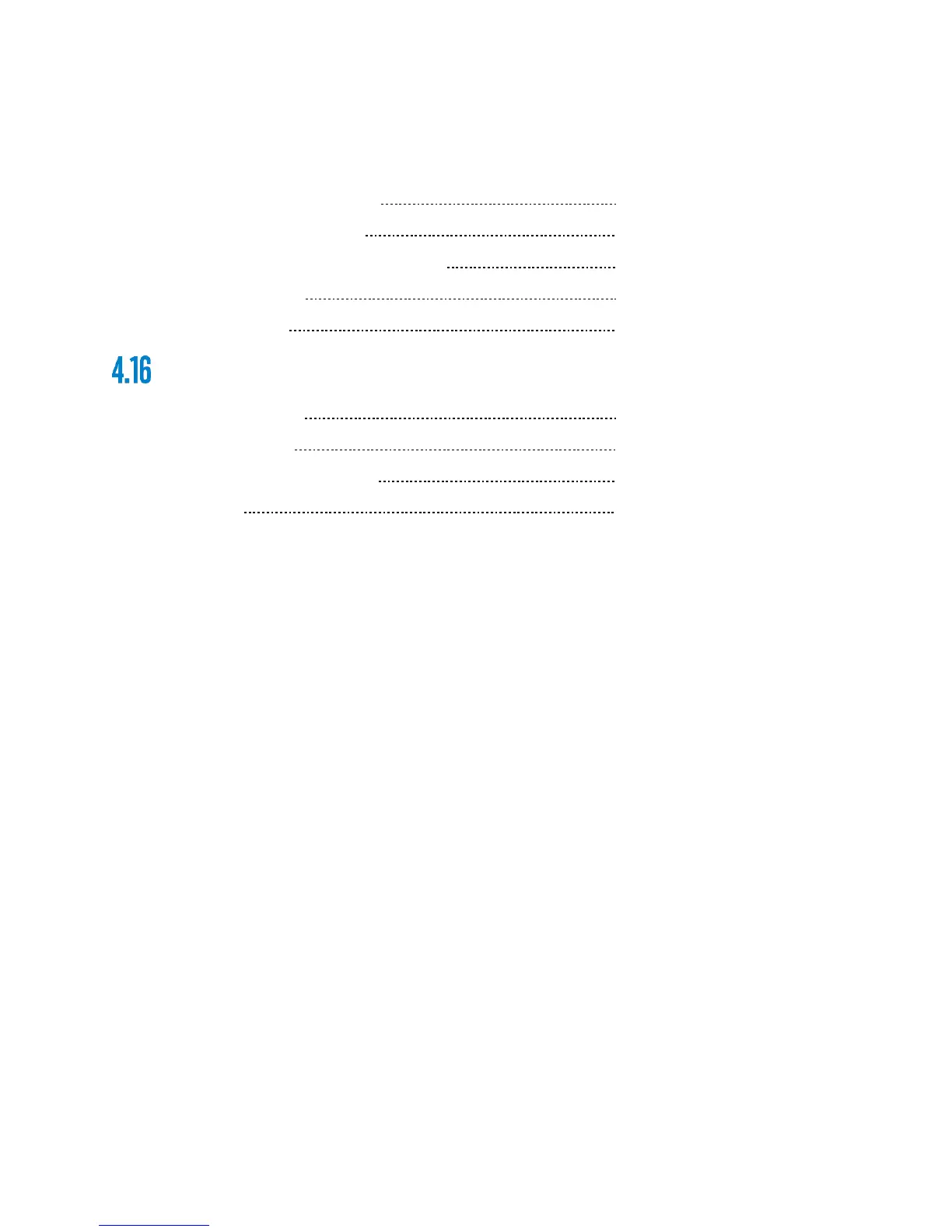MAINTENANCE MANUAL
INTEL
®
FALCON™ 8+ UAS
NORMAL PROCEDURES
50 © 2017 Intel Corporation. All rights reserved.
REV 00
APR 2017
4.15.3 Post-Flight Check
Ensure the below factors are in place:
Intel® Powerpack™ Batteries Removed
Intel
®
Cockpit GCS Battery Removed
Antenna Panel on Intel
®
Cockpit GCS Folded in
Intel
®
Cockpit GCS Shoulder harness removed.
System Storage In the transport case
SECURING AIRCRAFT
1. Aircraft Condition Inspect
2. Aircraft and GCS Stowed in Case
3. Intel
®
Powerpack™ Batteries Stowed in Case
4. Logbooks Complete