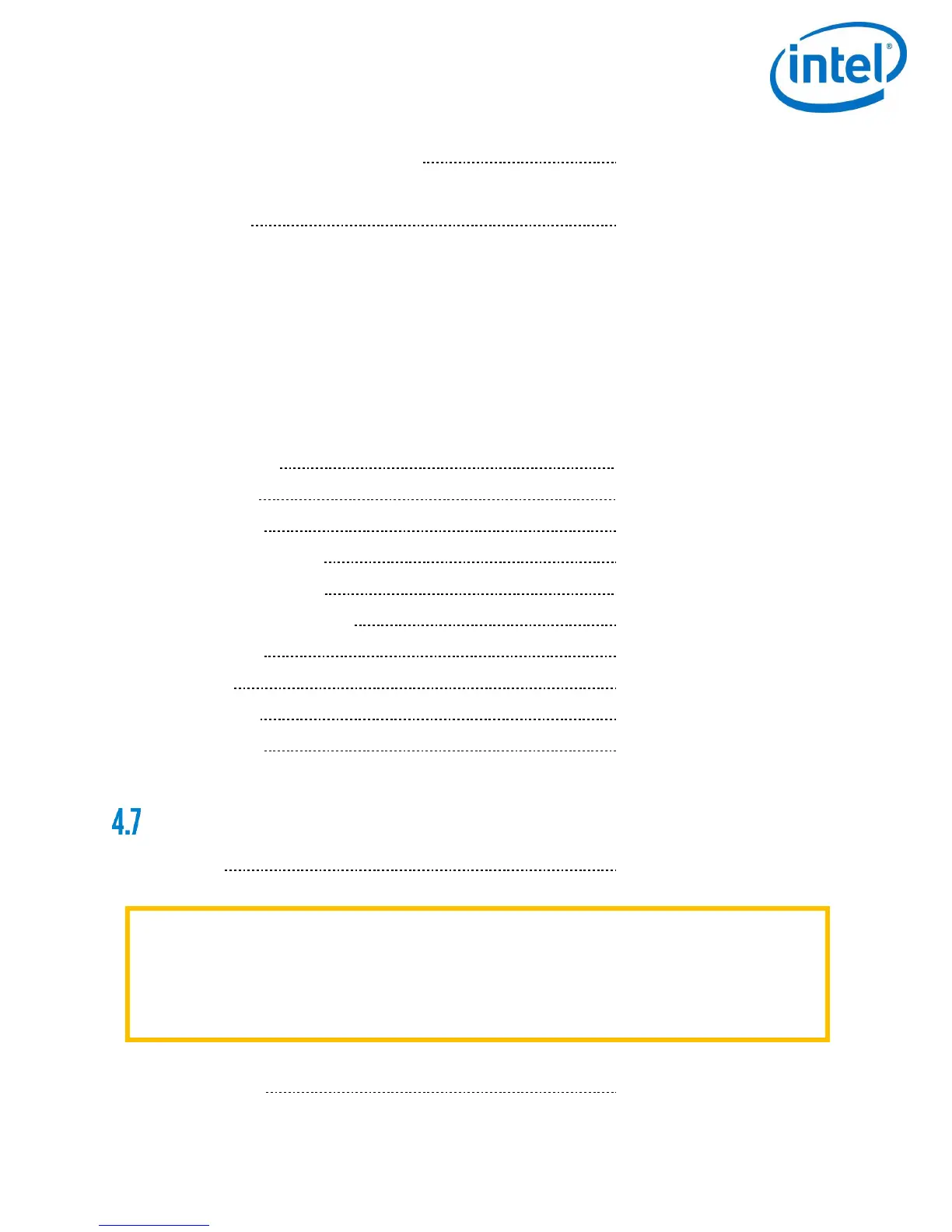NORMAL PROCEDURES
© 2017 Intel Corporation. All rights reserved. 43
REV 00
APR 2017
The Intel
®
Cockpit GCS in proper condition (no loose parts)
6. Intel
®
Cockpit GCS Antenna Panel Folded out
The Intel
®
Cockpit GCS Antenna Panel folded out
7. Flight Area Check
Place the UAS on the starting spot and make sure that:
There is enough space to take off and land (no people, animals or obstacles
within 33 ft. (10 m)).
There are no obstacles around that could shadow the GPS signal.
The surface allows all Propellers to spin freely.
There are no dust, sand and small rocks that could be sucked into the Motors.
There are no magnetic fields to be expected.
8. Propeller Area Clear
9. Comm. Link Established
10. Video Image Present
11. Loss Link Procedure Established
12. GCS Status Message OK
13. GPS Quality (GPS Mode) ≥ 4 bars
14. Launch Area Clean, Clear
15. Weather Check
16. Wind speed Verify within limits
17. Smartphone Airplane mode
To avoid interferences with the UAS, set all smartphones to airplane (flight) mode.
SYSTEM START
1. System On
2. System Boot Triple Beep
CAUTION: ALWAYS SWITCH ON THE SYSTEM IN THE FOLLOWING ORDER:
1) PAYLOAD
2) INTEL® FALCON™ 8+ UAS CENTRAL UNIT
3) INTEL® COCKPIT GCS