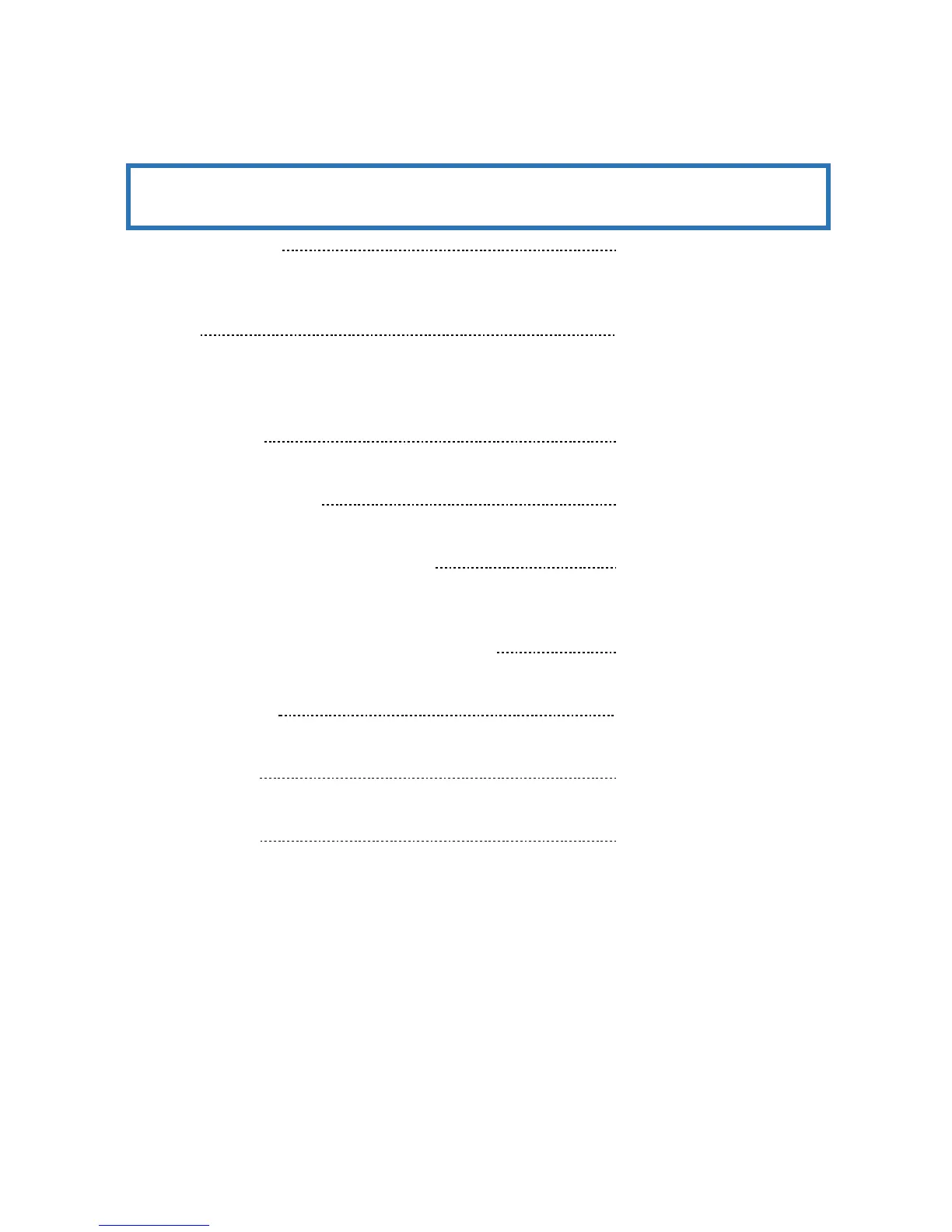MAINTENANCE MANUAL
INTEL
®
FALCON™ 8+ UAS
NORMAL PROCEDURES
44 © 2017 Intel Corporation. All rights reserved.
REV 00
APR 2017
The end of the boot process is marked by a triple beep emitted by the Intel
®
Falcon™ 8+
UAS.
3. Camera mount Engaged
The start-up process is finished when camera mount stabilization starts working (can be
heard with a gentle buzzing sound from the gimbal).
4. Link Establish
If the Intel
®
Falcon™ 8+ UAS and the Intel
®
Cockpit GCS do not automatically connect, the
Status Display will show the Start Screen. In this case the connection must be
established manually; See Section 7.3.3 Initial Setup of the Intel
®
Cockpit GCS.
5. Video Image Visible
Preview video image should be visible on the touch screen.
6. Lost Link Procedure Call Out Selected Mode
Choose a Link Loss Procedure that is suitable for the current flight mission.
7. Intel
®
Cockpit GCS Battery Capacity Call Out Minutes
Remaining battery capacity of the Intel
®
Cockpit GCS sufficient for the planned mission
as displayed in minutes in the Status Display
8. Aircraft Intel
®
Powerpack™ Battery Capacity 80% minimum
Remaining battery capacity of the Intel
®
Falcon™ 8+ UAS at least 80%
9. System Status OK
Bottom line of the Status Display shows OK.
10. GPS Quality 4 bars minimum
GPS quality shall read 4 bars minimum before engaging GPS-Mode flight
11. Wind speed Within limits
Wind speed within the operational limits of 35 mph (16 m/s) in Height-Mode or 26 mph
(12 m/s) in GPS-Mode.
Note: During boot up, the Intel
®
Falcon™ 8+ UAS does not need to stand still. It can be moved
- for example, it can be started from a moving boat.