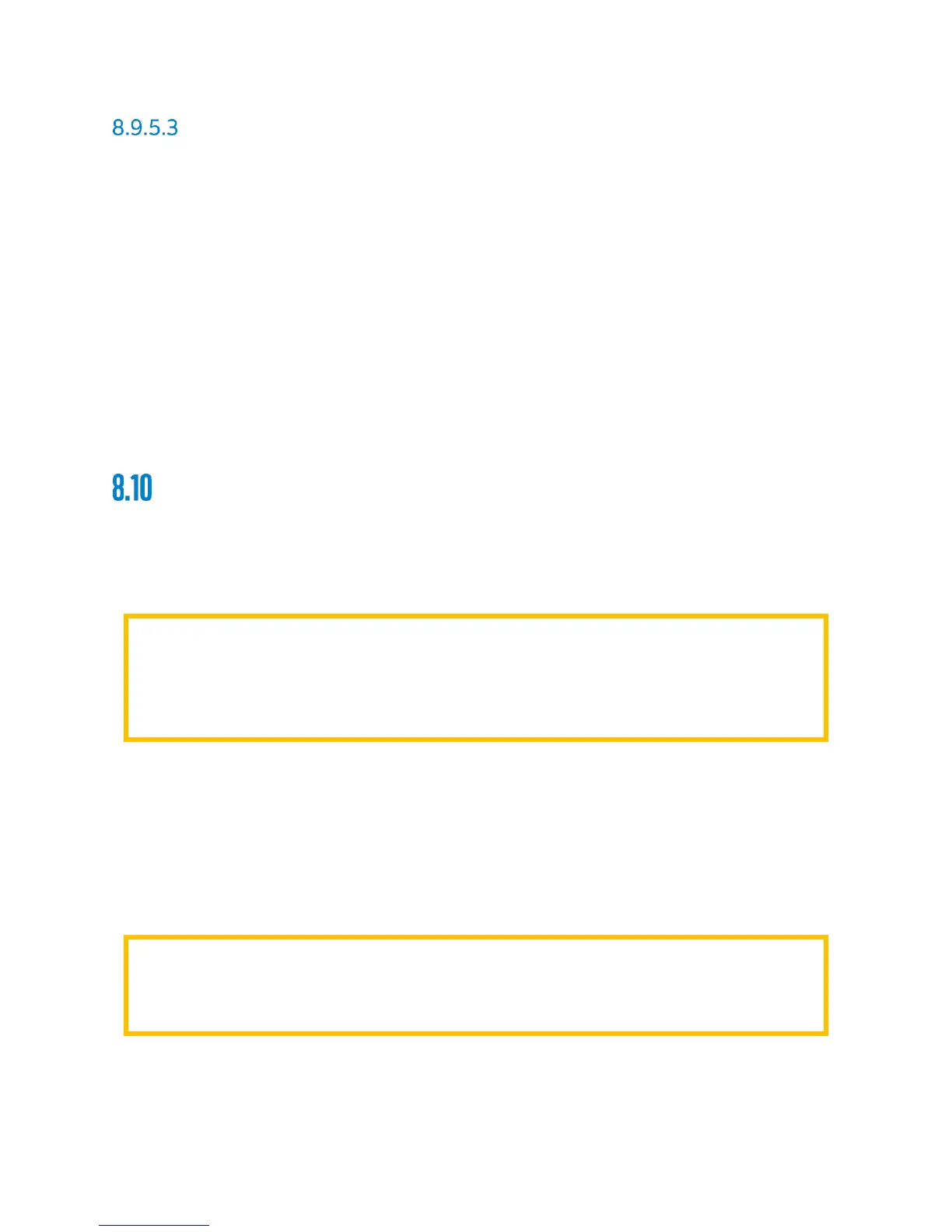MAINTENANCE MANUAL
INTEL
®
FALCON™ 8+ UAS
SERVICE / MAINTENANCE
126 © 2017 Intel Corporation. All rights reserved.
REV 00
APR 2017
Battery Safety Instruction and Warnings
Always keep a Class D (ABC-Powder) fire extinguisher near your battery charging/discharging
and storage area. The battery charging/discharging and storage area should be free from any
materials which can catch fire such as: wood tables, carpet, or gasoline containers. The ideal
surface for charging and storing Li-Po batteries is metal, concrete or ceramic.
Never puncture the Intel
®
Powerpack™ Battery cells. Punctured cells may cause fire.
Since delayed chemical reaction can occur, it is best to monitor the battery as a safety
precaution. Battery monitoring should occur in a safe area outside of any building or vehicle,
and away from any combustible material. Always charge Li-Po batteries in a fireproof location.
In the event of a crash, you must remove the battery for observation and place it in a safe open
area away from any combustible material for an appropriate period of time.
Never store or charge a battery inside of your car in extreme temperatures, since extreme
temperature could cause a fire.
CLEANING AND CARE
8.10.1 Surfaces
The Intel
®
Falcon™ 8+ UAS should be cleaned as necessary after the mission and before storing.
Use a soft, lint-free cloth for cleaning the outer parts (Motor Rails, canopy, Propellers).
A damp cloth with and mild dishwashing detergent can be used as if necessary.
A small, soft paintbrush (dry) may also be helpful for cleaning.
For cleaning (especially the Motors) and drying canned compressed air can also be used.
CAUTION: TAKE CARE NO WATER / MOISTURE REACHES THE MOTORS OR ELECTRICAL
CONTACTS.
SALT WATER IS ESPECIALLY HARMFUL TO ELECTRICAL COMPONENTS; TAKE EXTRA
PRECAUTIONS TO AVOID MOISTURE NEAR SALT WATER ENVIRONMENTS.
CAUTION: IF COMPRESSED AIR IS USED FOR CLEANING THE INTEL
®
FALCON™ 8+ UAS, IT IS
MANDATORY TO HOLD/FIX THE PROPELLERS DURING THE BLOWING OUT
PROCEDURE. OTHERWISE, VOLTAGES CAN BE GENERATED, WHICH CAN DAMAGE
THE WHOLE SYSTEM ELECTRONICS.