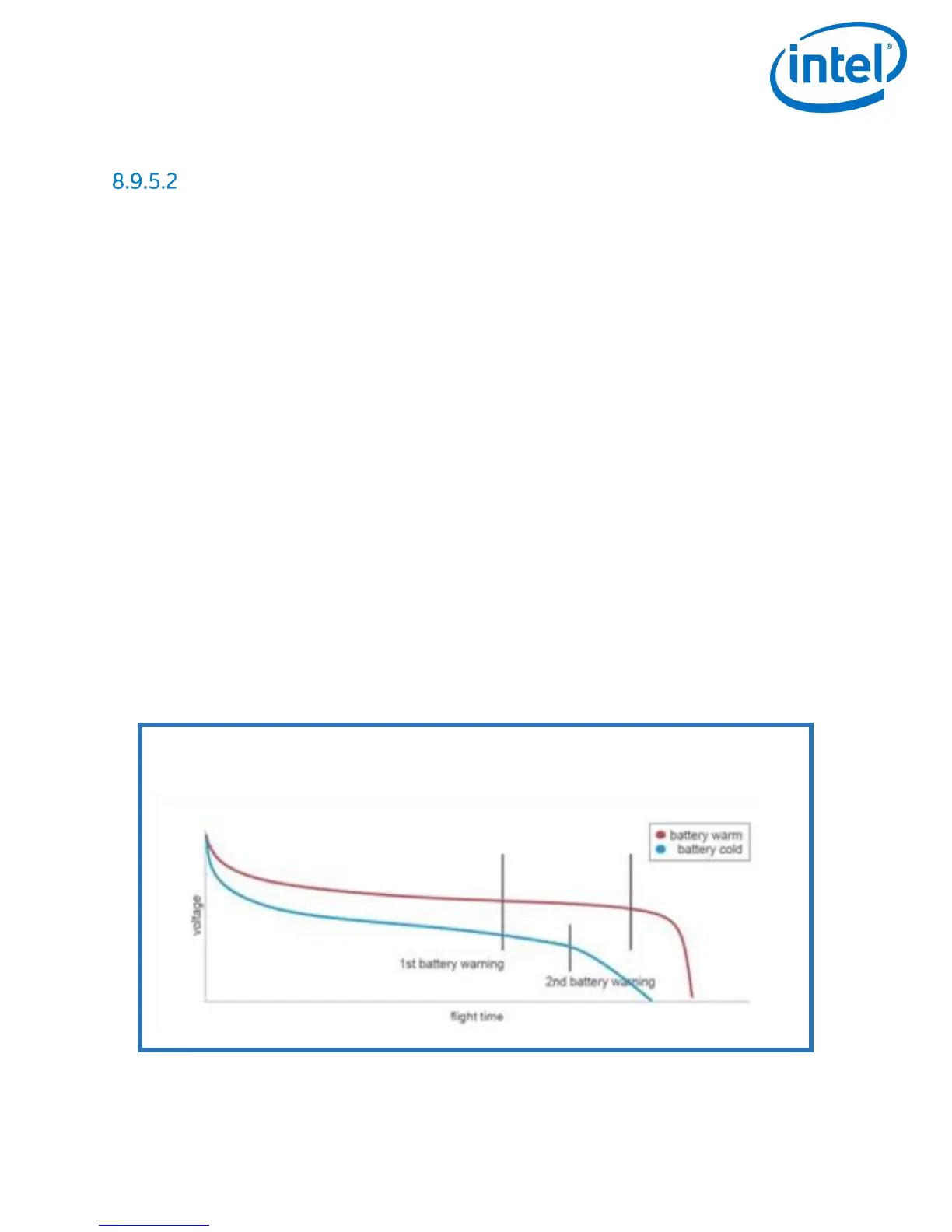SERVICE / MAINTENANCE
© 2017 Intel Corporation. All rights reserved. 125
REV 00
APR 2017
When transporting, or temporarily storing in an aircraft, temperature range should be greater
than 32ºF (0° C) but no more than 140ºF (60° C).
Caring For Batteries
Check the Intel
®
Powerpack™ Battery voltage after charging. Voltage is shown on the status
display and by the LEDs and on the Intel
®
Cockpit GCS touch screen. The voltage for a 4-cell
battery should fall between 16.4 V – 16.6 V.
It is crucial that all cells in a Li-Po battery maintain the same voltage across all cells at all times.
Never charge batteries unattended. When charging Li-Po batteries you should always remain
nearby to monitor the charging process, and react to potential problems that may occur.
Never continue to charge Li-Po batteries if the battery LEDs fails to recognize full charge.
Overheating of the Li-Po cells is an indication of a problem. The battery should be disconnected
from the power supply immediately and placed in a fireproof location.
Do not discharge Intel
®
Powerpack™ Batteries to a level below 14 V under load. Deep discharge
below 14V will deteriorate the Intel
®
Powerpack™ Battery performance.
Li-Po batteries do not have a memory effect but cycling, elevated temperature and aging
decrease the performance over time. Manufacturers recommend a conservative approach.
Therefore, never fully discharge Li-Po batteries as it will permanently damage the batteries
Operating temperatures:
Charge: 41º F to 104 ºF (5° C to 40° C)
Recommended for flying: 50º F to 86º F (10° C to 30° C)
Storage temperature: 14º F to 77º F (5° C to 25° C)
.
Note: The capacity of LiPo batteries drops dramatically if the temperature is below 41ºF (5°
C).