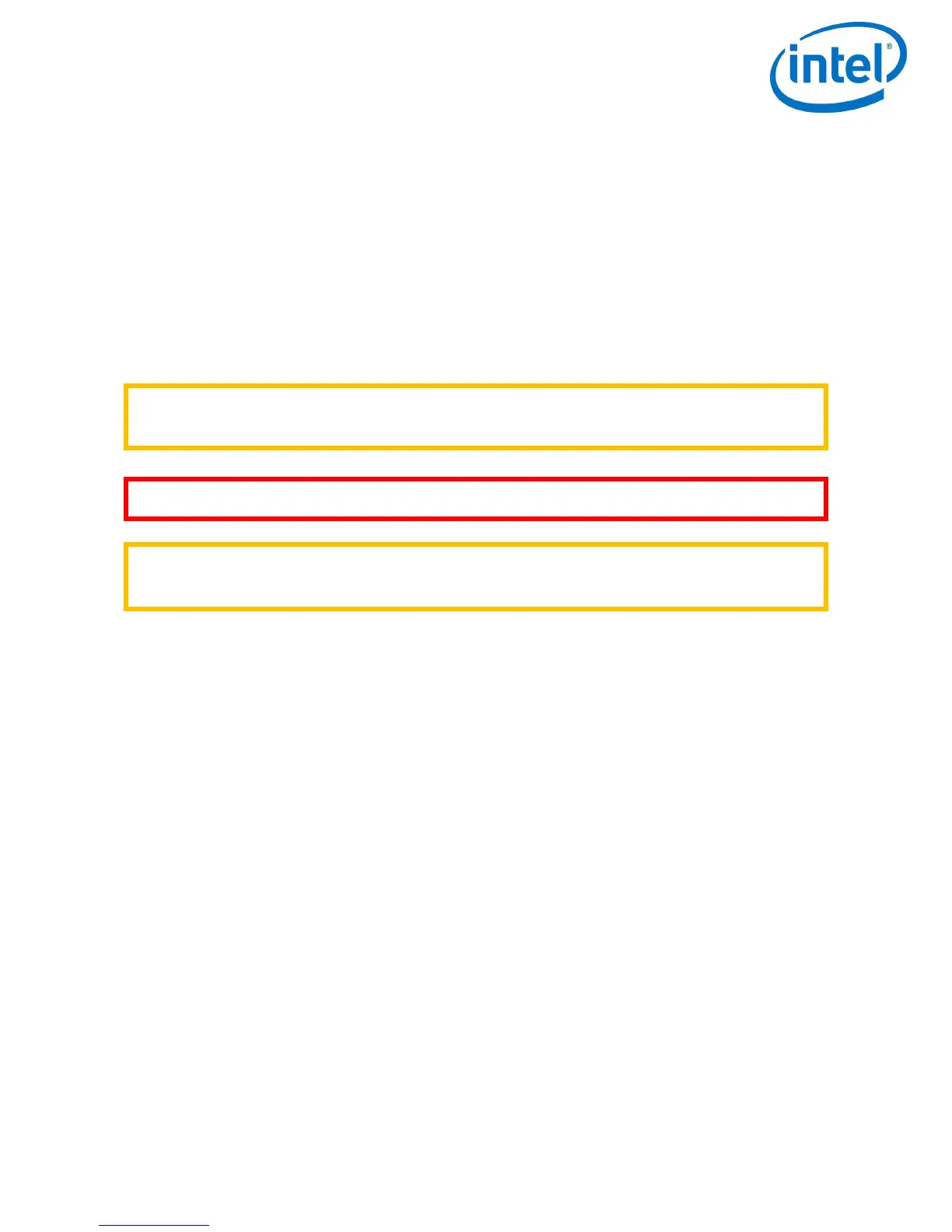LIMITATIONS
© 2017 Intel Corporation. All rights reserved. 23
REV 00
APR 2017
Having the left control stick in the middle (50%) does not mean the UAS will keep its height.
This means the UAS will, depending on the weight of the payload, either ascend or descend
when switching from any other mode to Manual-Mode! In most cases with full payload, the
system will start to descend. Be prepared to give some thrust to counteract the described effect
when switching to Manual-Mode.
Only attitude control is active. When there is no input from the Pilot, the system will:
Keep its orientation in the air (system will be leveled).
For safety reasons and to make it impossible to flip the system:
Roll and pitch angles are limited to 50°.
In Manual-Mode the Pilot has to control all axes directly. There is no automation regulating, nor
preventing, Pilot errors. When transitioning from automated flight to manual mode, follow the
following procedures:
Activate the Manual-Mode.
Fly the UAS to a position above the desired landing area at a safe height of at least 3
meters.
Descend slowly to a height of 5ft (1.5 meters) and wait until the UAS is stabilized.
Use the right control stick to keep the current position as precisely as possible, while
carefully moving down the left control stick to descend slowly.
Move the left control stick fully down to land the UAS. While the Intel
®
Falcon™ 8+ UAS
is on the ground with running Motors, always keep the left control stick in the fully
downward position to avoid any unintentional take-off.
Keep the left control stick in the fully downwards position, and use the right hand to
simultaneously push/hold the Start/Stop switch upwards for at least one second to stop
the Motors.
Follow the post-flight check to safely switch off and store away the complete system.
WARNING: MANUAL MODE IS RECOMMENDED ONLY FOR EXPERT-LEVEL PILOTS.
CAUTION: MANUAL MODE IS RECOMMENDED ONLY FOR EXPERT PILOTS DUE TO THE
DECREASED STABILITY AND CONTROLLABILITY CAUSED BY DISABLING THE AFCS.
CAUTION: THE SYSTEM WILL NEITHER KEEP ITS POSITION NOR COMPENSATE FOR WIND.
THE POSITION MUST BE HELD MANUALLY BY THE PILOT.