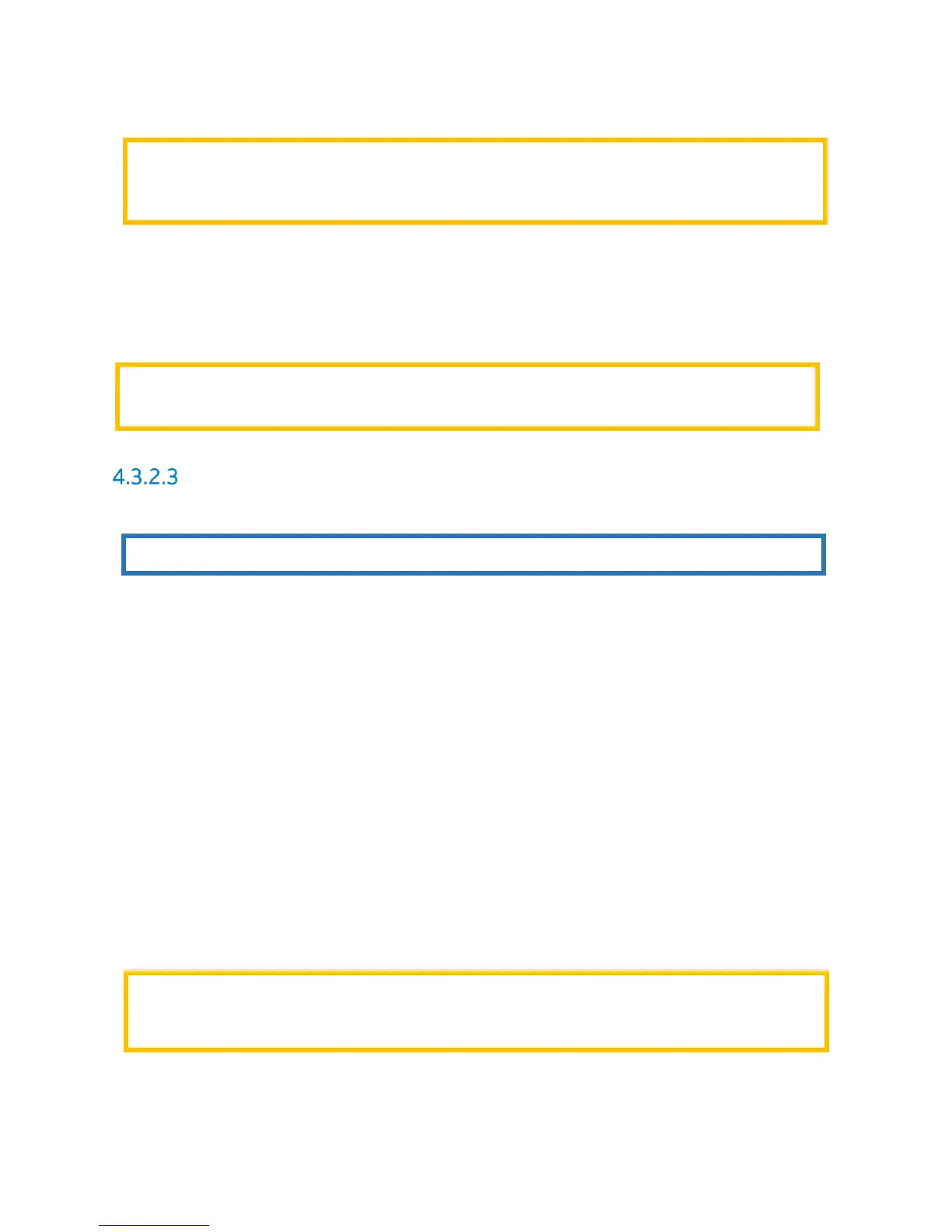MAINTENANCE MANUAL
INTEL
®
FALCON™ 8+ UAS
NORMAL PROCEDURES
38 © 2017 Intel Corporation. All rights reserved.
REV 00
APR 2017
6. When the payload does not move anymore, switch off the payload, the Intel
®
Falcon™ 8+
UAS and Intel
®
Cockpit GCS,
7. Restart the complete system.
Calibrate the Compass
1. Attach the payload to be calibrated.
2. Switch on the payload, the Intel
®
Falcon™ 8+ UAS and the Intel
®
Cockpit GCS in that order.
3. Hover the Intel
®
Falcon™ 8+ UAS in GPS-Mode around 98 ft. (30 m) altitude at a spot with
good GPS reception and no magnetic disturbances.
4. On the Intel
®
Cockpit GCS navigate to Settings > Compass Calib’ and push the ENT button
on the Status Display.
5. Make sure that the camera can turn freely from the full down position, to the full up
position.
6. The Intel
®
Falcon™ 8+ UAS will make a 400º turn.
7. Land the Intel
®
Falcon™ 8+ UAS and switch off the payload, the Intel
®
Falcon™ 8+ UAS and
Intel
®
Cockpit GCS,
8. Restart the complete system.
CAUTION: PLACE THE INTEL
®
FALCON™ 8+ UAS ON AN ELEVATED PLATFORM TO MAKE SURE
THE PAYLOAD DOES NOT HIT THE GROUND AND CAUSE DAMAGE WHEN IT TILTS
DOWNWARDS.
CAUTION: CALIBRATION PARAMETERS WILL ONLY BE ACTIVE AFTER THE RESTART;
OPERATION WITHOUT RESTART MAY INDUCE HEADING ERRORS.
Note: The compass calibration must be done in flight while outdoors.
CAUTION: IT IS IMPORTANT TO RESTART THE SYSTEM IMMEDIATELY AFTER EACH
CALIBRATION PROCESS. THE CALIBRATION PARAMETERS WILL ONLY BE ACTIVE
AFTER THE RESTART.