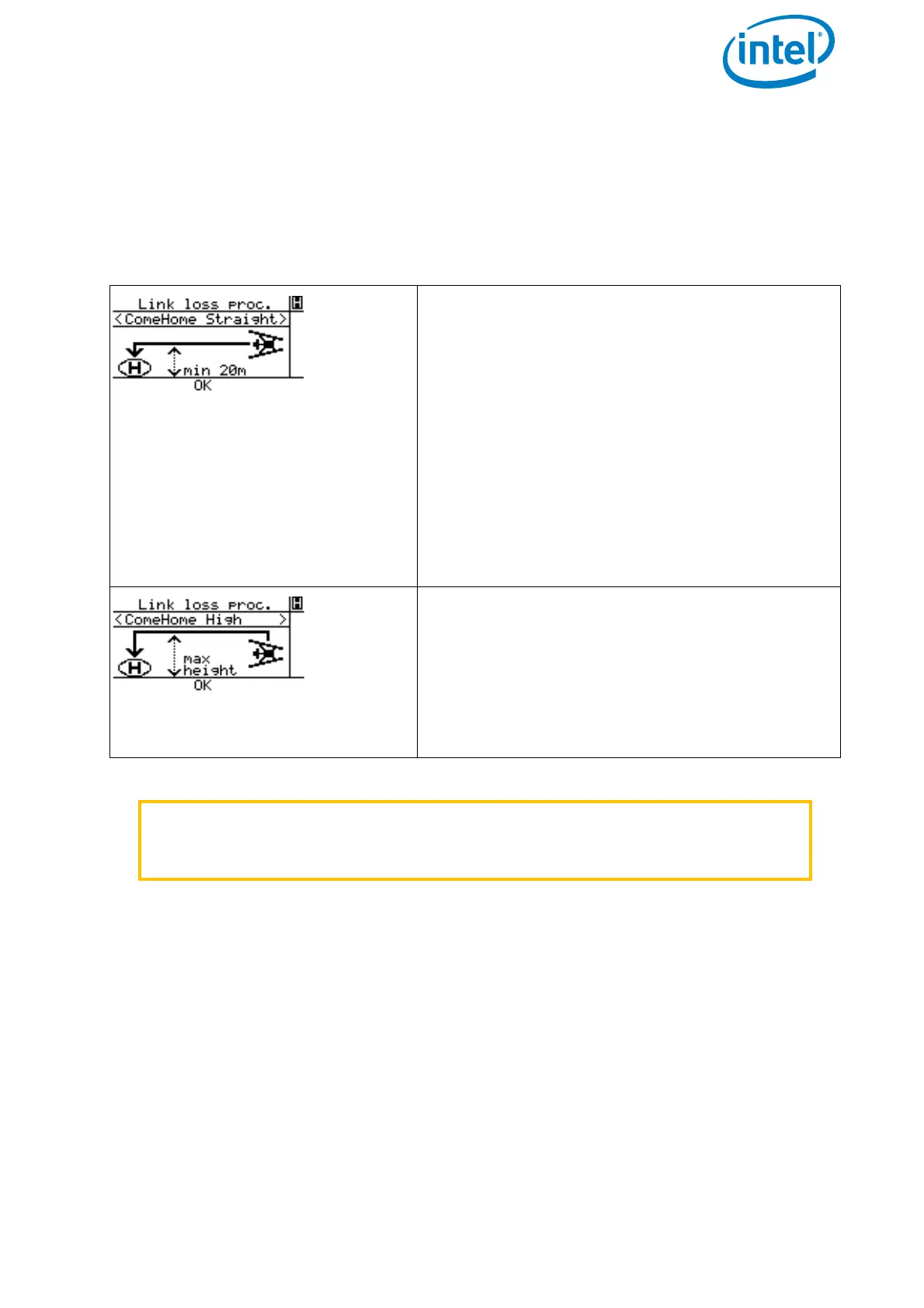USER MANUAL
INTEL® FALCON™ 8+ UAS
© 2018 Intel Corporation. All rights reserved 117
There are three different Link Loss Procedures available. One of them must be chosen
deliberately each time the UAS is switched on. Every flight may require a different
procedure. Therefore, please chose the procedure carefully considering the current
mission.
With the RIGHT/LEFT buttons you switch between the three procedures. By pushing
ENT, you select the procedure shown on the screen of the Status Display.
Figure 3.9: The Link Loss Procedures
ComeHome Straight
In case the connection between the CTR and the
UAV gets lost (if it is higher than 20 m above the
take-off height) the UAV will stop at its current
position and fly back to the home position
(where the motors were started) at its current
height.
If the UAV is lower than 20 m at the time the
connection is lost, it will first ascend to approxi-
mately 20 m above take-off height and then fly
back to the home position. Once the UAV has
reached the spot above the home position, it
will descend at 1.5 m/s until it lands.
ComeHome High
In case the connection between CTR and UAV
gets lost, the UAV will stop at its current position
and ascend. After arriving at the maximum alti-
tude, that was reached during this flight, it will
fly back to the home position and descend with
1.5 m/s until it lands.
WARNING IF THE BATTERY IS LOW AT THE END OF A FLIGHT, THE
EXTRA POWER NEEDED FOR THE ASCENT COULD DEPLETE
THE BATTERY AND LEAD TO A CRITICAL SITUATION.