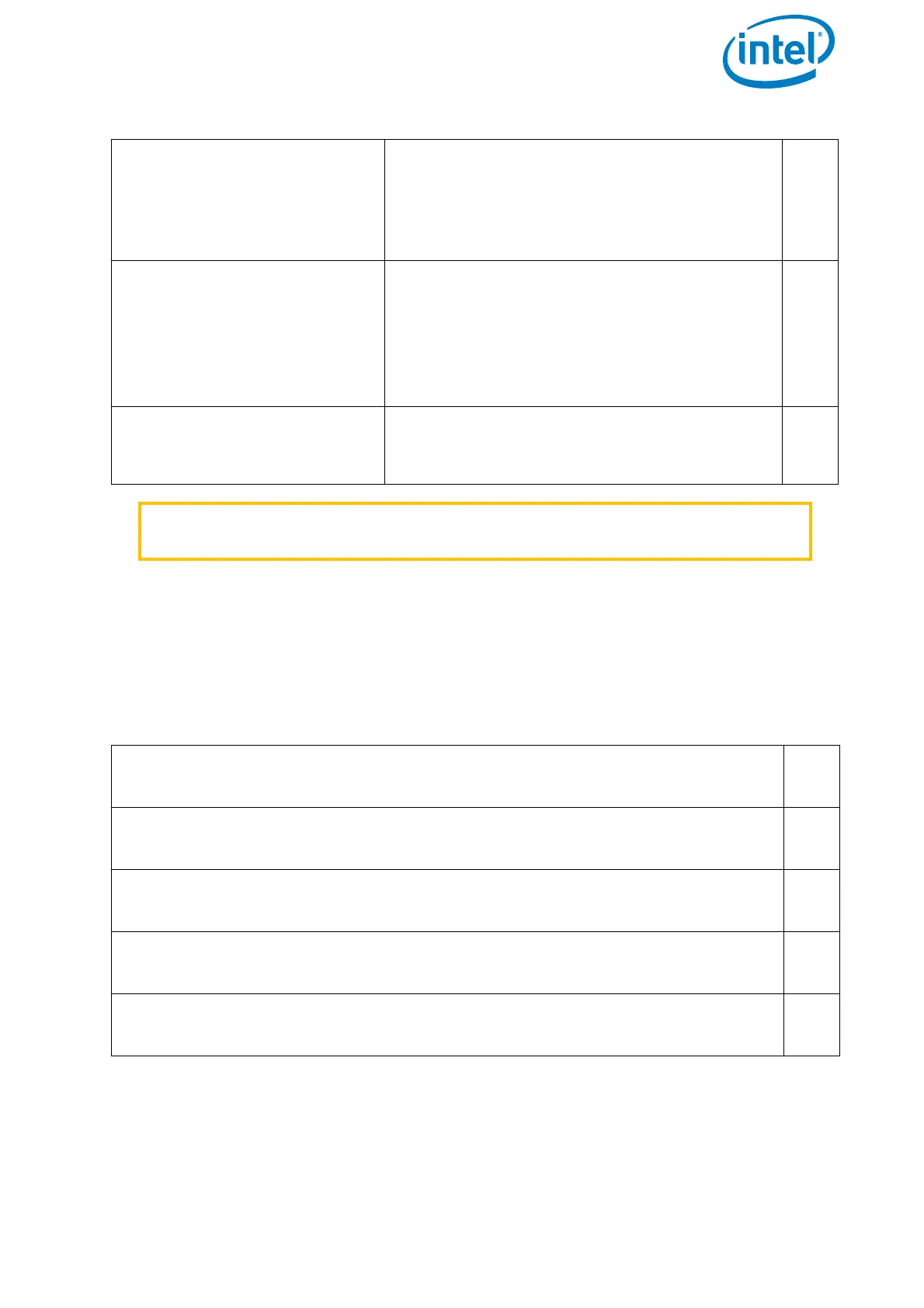USER MANUAL
INTEL® FALCON™ 8+ UAS
© 2018 Intel Corporation. All rights reserved 13
1.3. PRE-FLIGHT CHECK
You must follow these steps for a close pre-flight check:
7. Is the gimbal correctly
attached, and its
thumbscrew installed in
the back of the Intel®
Falcon™ 8+ UAV?
Make sure that the camera mount is pushed
all the way in and that the thumbscrew is
installed finger tight.
□
8. Is the payload adapter
firmly connected to the
central unit?
Make sure that the connector plug of the
adapter is connected to the equivalent at the
front side of the UAV.
Make sure that the ball of the ball link con-
nector of the roll servo is fixed in the respec-
tive slot in the payload adapter.
□
9. Are all the batteries fully
charged?
Voltage level can easily be checked using the
BMS of the batteries. It will be shown by the
LEDs on the front of the batteries.
□
WARNING VIOLATION OF THESE SAFETY PRECAUTIONS RESULTS IN
THE LOSS OF WARRANTY!
Table 1.2: Pre Flight Check List
1. Is the UAS in proper condition (according to the points listed in “UAS AND
SAFETY CHECK” on page 11)?
□
2. Make sure to have an empty and correctly formatted SD card inserted in
the camera.
□
3. Are there two batteries fully inserted into the Intel® Falcon™ 8+ UAV, with
the colored label facing upwards and secured by the retaining clips?
□
4. Is the battery of the Intel® Cockpit Controller (CTR) fully inserted, with the
colored Intel label facing downwards?
□
5. Is the Intel® Cockpit Controller in proper condition (no loose parts) and the
antenna panel folded out?
□
Table 1.1: Safety Check List (Continued)