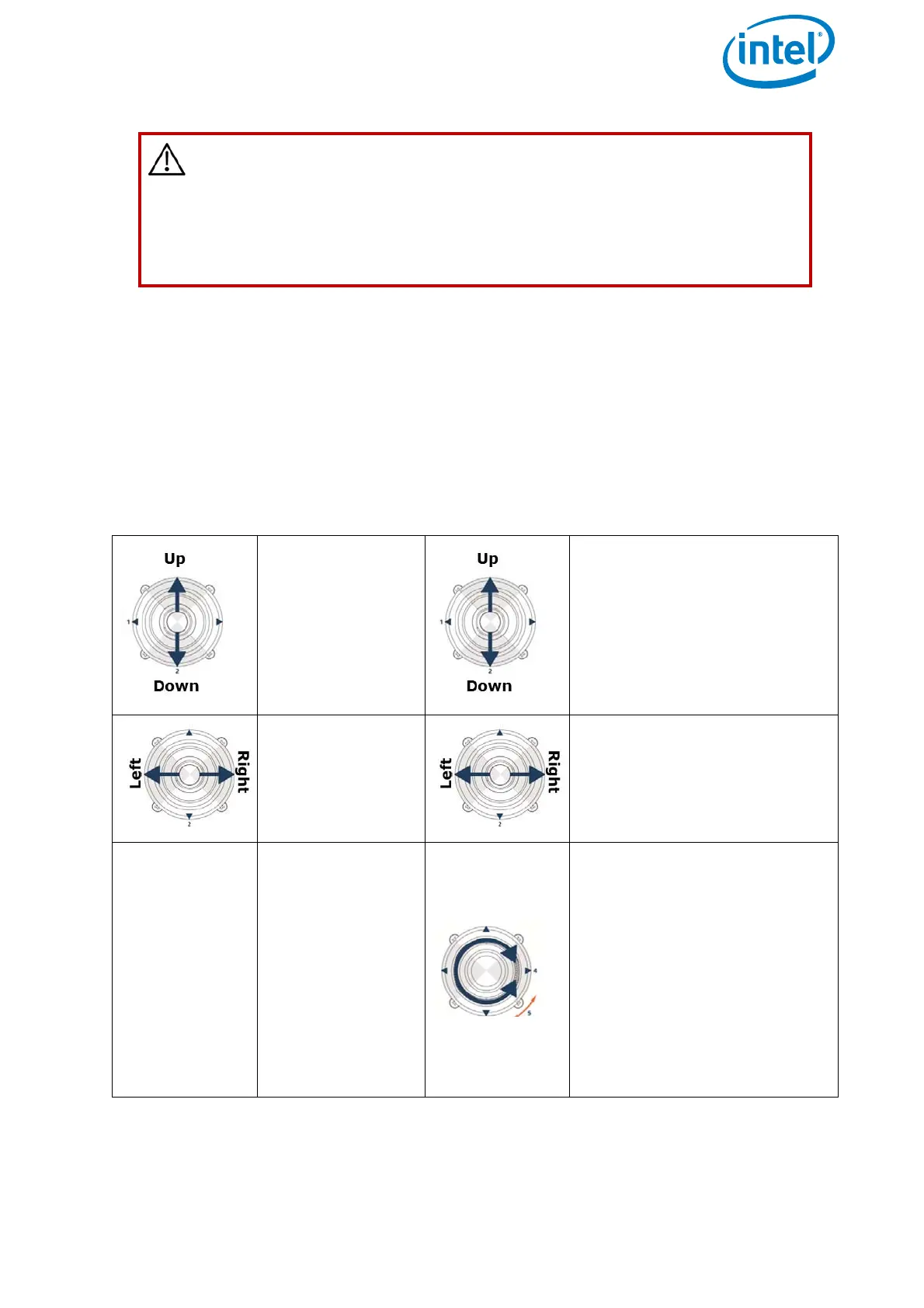USER MANUAL
INTEL® FALCON™ 8+ UAS
© 2018 Intel Corporation. All rights reserved 131
3.9.1. Controlling the Intel® Falcon™ 8+ UAV from the CTR
The standard control mode is called Mode 2. In this mode, the left control stick
controls thrust and yaw. The right control stick controls pitch and roll.
The upper part of the right control stick can be turned, which controls the yaw
movement of the UAV. This special function makes controlling the UAV very intuitive
as all controls to move the UAV in the horizontal pane are accessible with a single
hand.
CAUTION: DOWNWASH
TRY TO AVOID FLYING THROUGH THE DOWNWASH (TURBULENT
AIR UNDER THE UAV CAUSED BY THE PROPELLERS) TO SAVE
ENERGY AND TO ENSURE A SMOOTH DESCENT. IT CAN BE AVOIDED
BY DESCENDING AND SIMULTANEOUSLY FLYING SIDEWAYS OR
BACKWARDS.
Figure 3.19: Left and right control sticks
Left control
stick:
thrust & yaw
Thrust
Up = ascend
Down = descend
Right control stick:
pitch & roll & yaw
Pitch
Up = fly forward
Down = fly backward
Yaw
Left = turn head-
ing left
Right = turn
heading right
Roll
Left = fly left
Right = fly right
Yaw
The upper part of the right
control stick can be turned,
which controls the yaw move-
ment of the UAV. This special
function makes controlling
the UAV very intuitive as all
controls to move the UAV in
the horizontal pane are
accessible with one single
hand.
