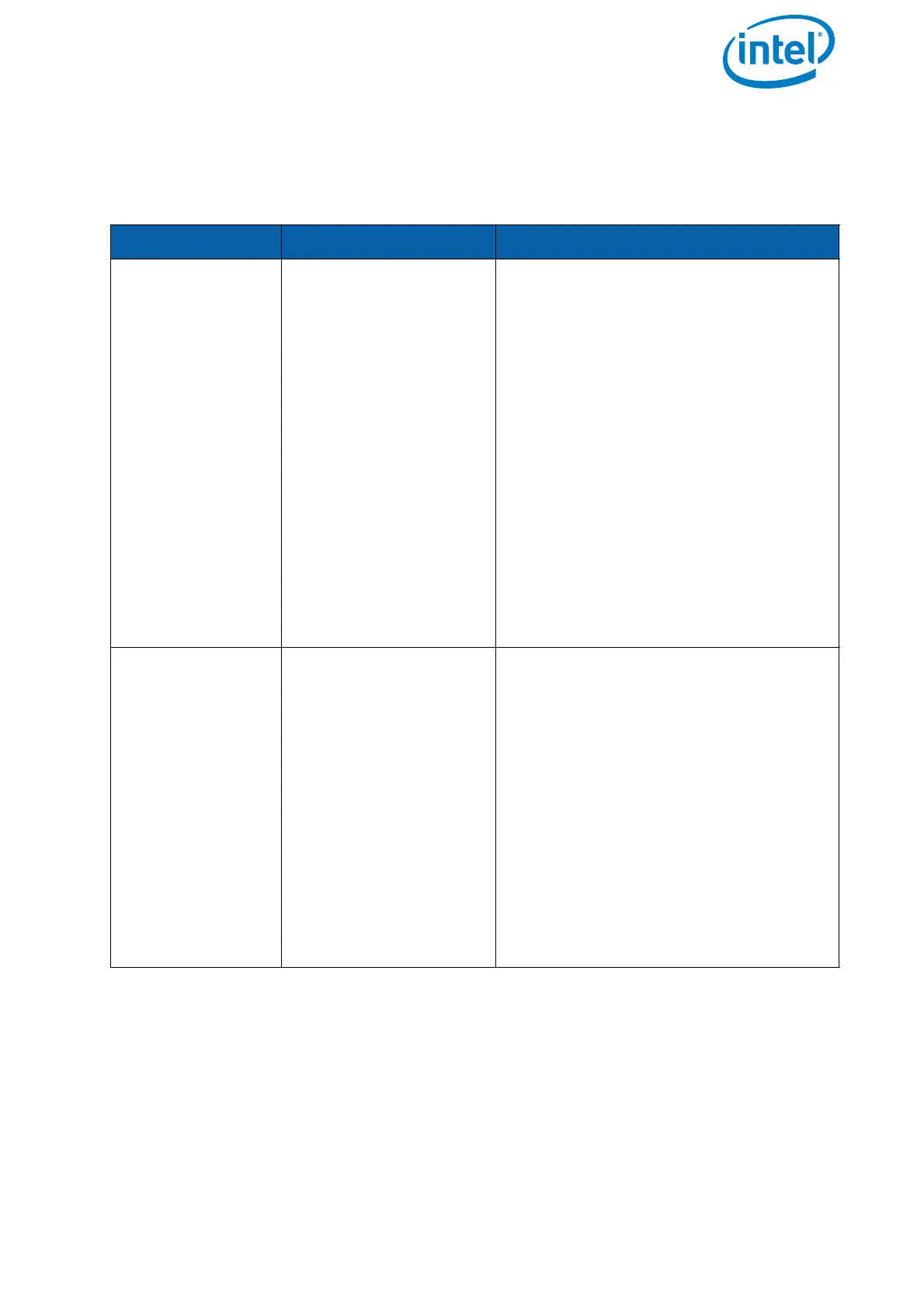USER MANUAL
INTEL® FALCON™ 8+ UAS
© 2018 Intel Corporation. All rights reserved 70
OA system warnings
The following warnings can appear in the notification area on top of the touchscreen
tablet and/or in the bottom line of the Status Display.
Table 2.7: System warnings related to Obstacle Avoidance
SHOWN TEXT REASON SUGGESTED SOLUTION
Tablet:
Obstacle
Avoidance
not
available!
Status Display:
OBSTACLE
AVOID. N/A!
(Obstacle Avoid-
ance not avail-
able)
In case of these
text messages the
CTR will also
vibrate.
The RealSense mod-
ules cannot be
accessed and Obstacle
Avoidance is not avail-
able.
If the warning occurred during the
start of the UAS, try restarting it. If the
message does not reappear, the con-
nection to the RealSense modules has
been re-established.
If in flight and in GPS-Mode the Intel
Falcon 8+ UAV will keep its current
position. To avoid collisions the con-
trol sticks will be disabled until the
pilot has switched OFF Obstacle
Avoidance. When Obstacle Avoidance
is deactivated, the pilot has control of
the control sticks again.
If this warning appears when the UAV
is in flight and in Height-Mode, the
pilot must immediately steer away
from any obstacle.
Tablet:
Switched to
Distance
Guard!
The Intel Falcon 8+
UAS has automatically
switched from GPS-
Mode to Height-Mode
(due to insufficient GPS
quality) and Obstacle
Avoidance now works
in Distance Guard
mode. See “Height-
Mode and Distance
Guard” on page 69 for
further details.
If the UAV automatically switches to
Height-Mode (HGT shown in the top
right corner of the touchscreen tablet,
H shown in the top right corner of the
Status Display, GPS button on CTR is
flashing), Intel strongly recommends
that the pilot manually activates
Height-Mode on the CTR. This way any
unexpected switch of the flight mode
can be avoided.
Continue to fly in Height-Mode if you
are sufficiently trained. Otherwise land
the system and only fly in areas with
sufficient GPS signal quality.