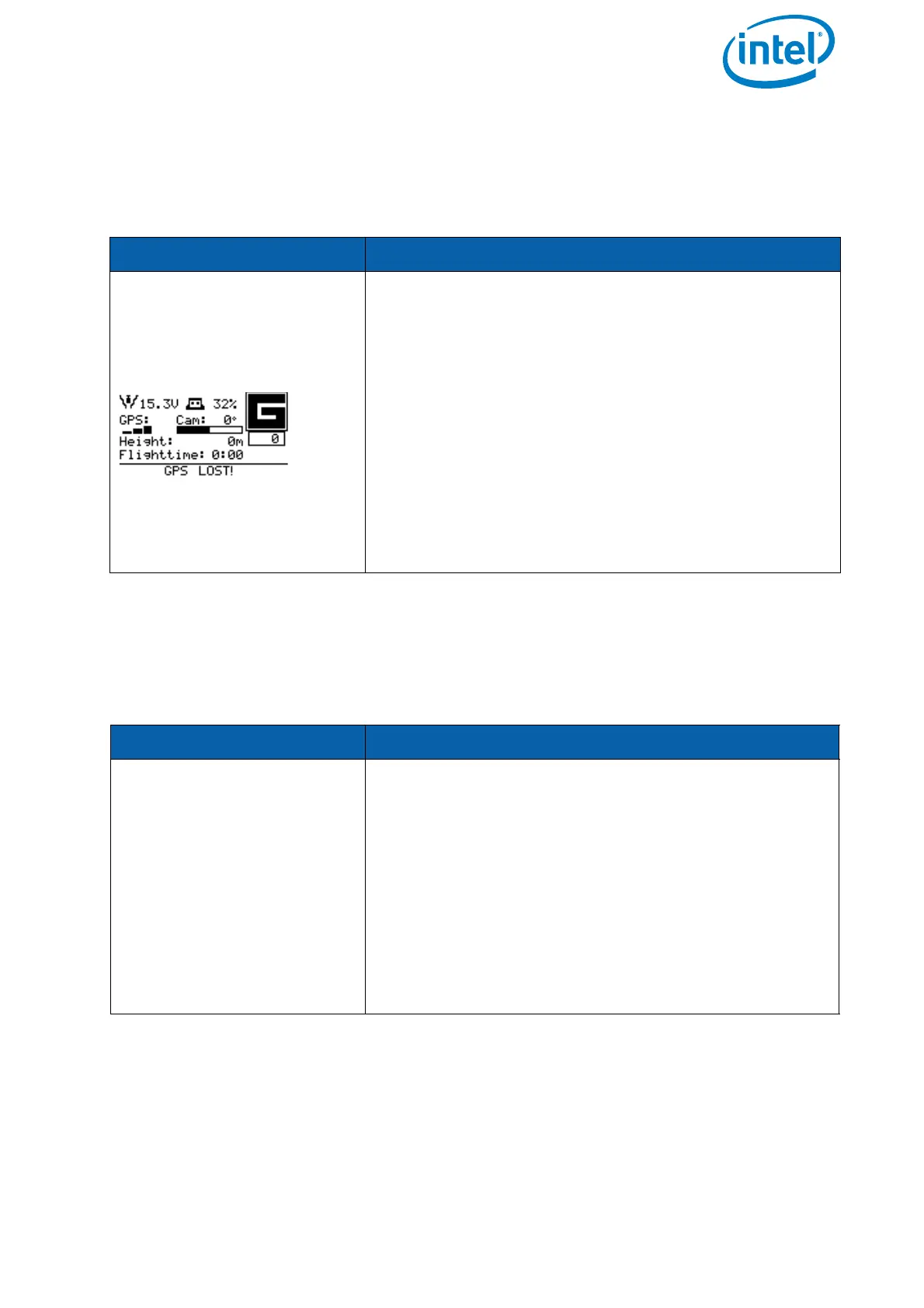USER MANUAL
INTEL® FALCON™ 8+ UAS
© 2018 Intel Corporation. All rights reserved 155
3.12.4. GPS Warning
The following GPS warning may occur in the bottom line of the Status Display.
3.12.5. Motor Failure Warning
The following motor failure warning may occur in the bottom line of the Status Display.
Table 3.11: GPS signal warning
SIGNALS EXPLANATION
Acoustic: “GPS lost!”
Tactile: Vibration on CTR
Visual on the Status Display:
Text on the tablet:
GPS signal lost!
The quality of the GPS signal is not sufficient to reli-
ably keep the position of the UAV. It will automatically
switch to Height-Mode.
The pilot must always be capable of controlling the
UAV in Height-Mode!
If the system automatically switches from GPS-Mode
to Height-Mode, the GPS-Mode button will be flashing,
while the Height-Mode button will be lit permanently.
This indicates that the system will switch back to GPS-
Mode automatically, when a valid GPS signal will be
received. In situations where a loss of the GPS signal
can be predicted, it is always better to manually switch
to Height-Mode.
Table 3.12: Motor warning (Controller)
SIGNALS EXPLANATION
Acoustic: “Motor failure,
land now!”
Tactile: Vibration on CTR
Text on the Status Display:
MOTOR FAILURE!
Text on the tablet:
Motor failure. Land
now!
A motor, motor controller, and/or propeller is not
working properly. In most situations, the redundant
propulsion system will compensate one failing motor/
rotor combination.
Land immediately, controlling the UAV with careful,
soft maneuvers and try to identify and fix the root
cause.
In case of this message push once the arrow LEFT but-
ton of the Status Display, when the Main Screen is
shown. This opens a screen which helps identifying
the motor causing the warning.