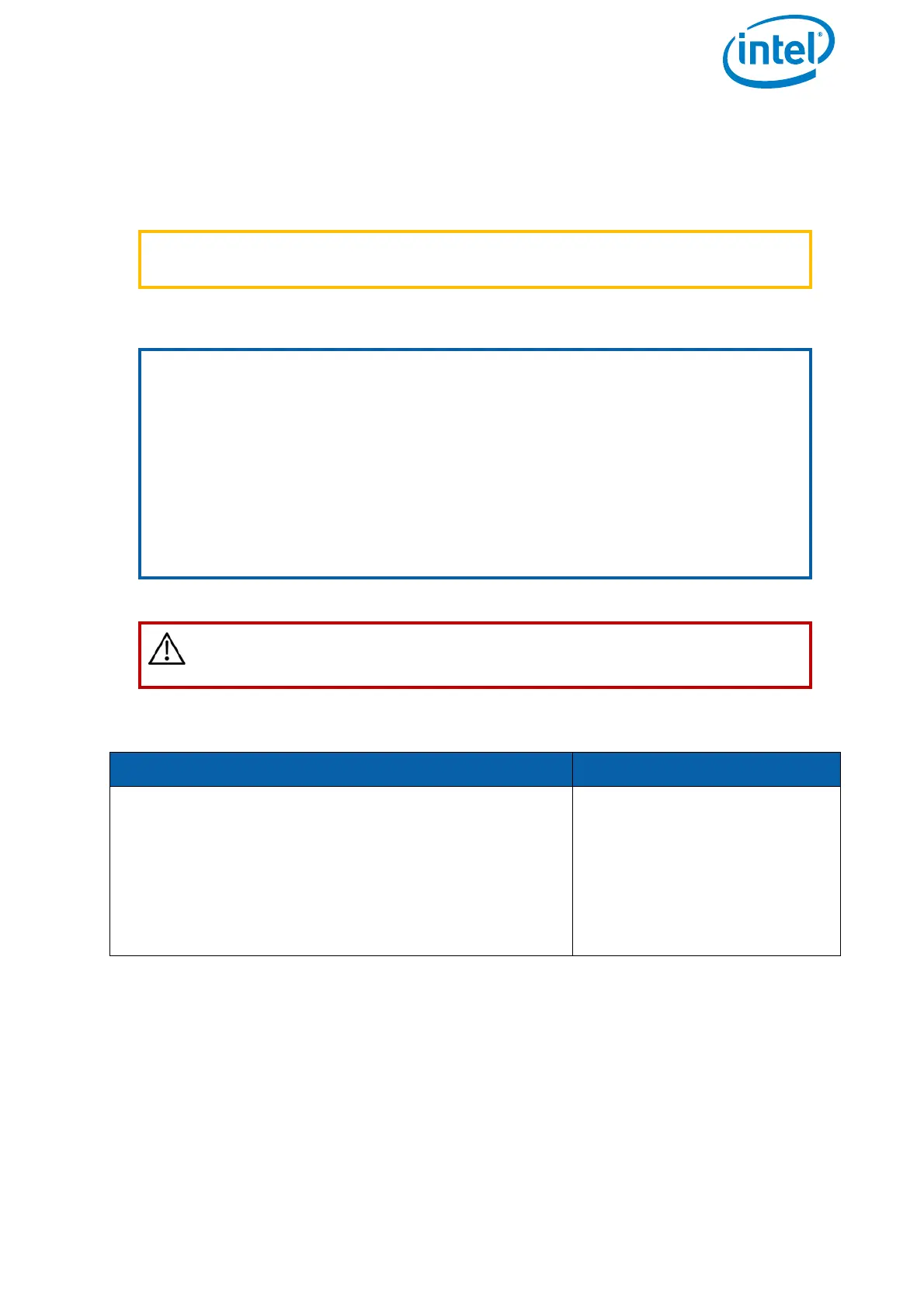USER MANUAL
INTEL® FALCON™ 8+ UAS
© 2018 Intel Corporation. All rights reserved 149
3.12.1. Critical Battery Levels & Warnings of the UAS
The following section describes especially the important acoustic and visual warnings
(in the bottom line of the Status Display and in the notification area at the top of the
touchscreen tablet) that caution you of low or empty batteries of the UAS.
Battery warnings of the UAV
WARNING THE UAV MUST BE LANDED IMMEDIATELY AFTER THESE
WARNINGS.
Note
The Intel Falcon 8+ takes many data points into account to calculate
the remaining flight time. These include, among others, the current
average power consumption, remaining charge of the battery and the
potential of one battery being depleted sooner than the other. Due to
this, battery warnings may appear sooner than expected or (when
suddenly reducing the average power consumption) even disappear
again. If in doubt, the pilot can check the battery voltage on the Main
Screen of the Status Display. It is advised to prepare the landing
procedure at 14.2 V and be on the ground at 14.0 V. Beyond 14.0 V, the
system may become unstable.
CAUTION: THE SYSTEM MUST ALWAYS BE LANDED BY THE PILOT!
THERE IS NO AUTO-LANDING IN CASE OF LOW OR EMPTY BATTERY.
Table 3.7: Warnings depending on critical battery levels of the UAV
SIGNALS EXPLANATION
Acoustic: “Battery weak, land soon!”
Tactile: Vibration on the CTR
Text on the Status Display:
BATTERY WEAK!
Text on the tablet: Falcon battery weak.
Land soon!
Additionally, the voltage display on the Status Dis-
play starts flashing.
Voltage of the UAV:
~ <= 14.4 V or the UAV
remaining runtime is below 4
Minutes.
The audio warning is
repeated every 20 seconds.
