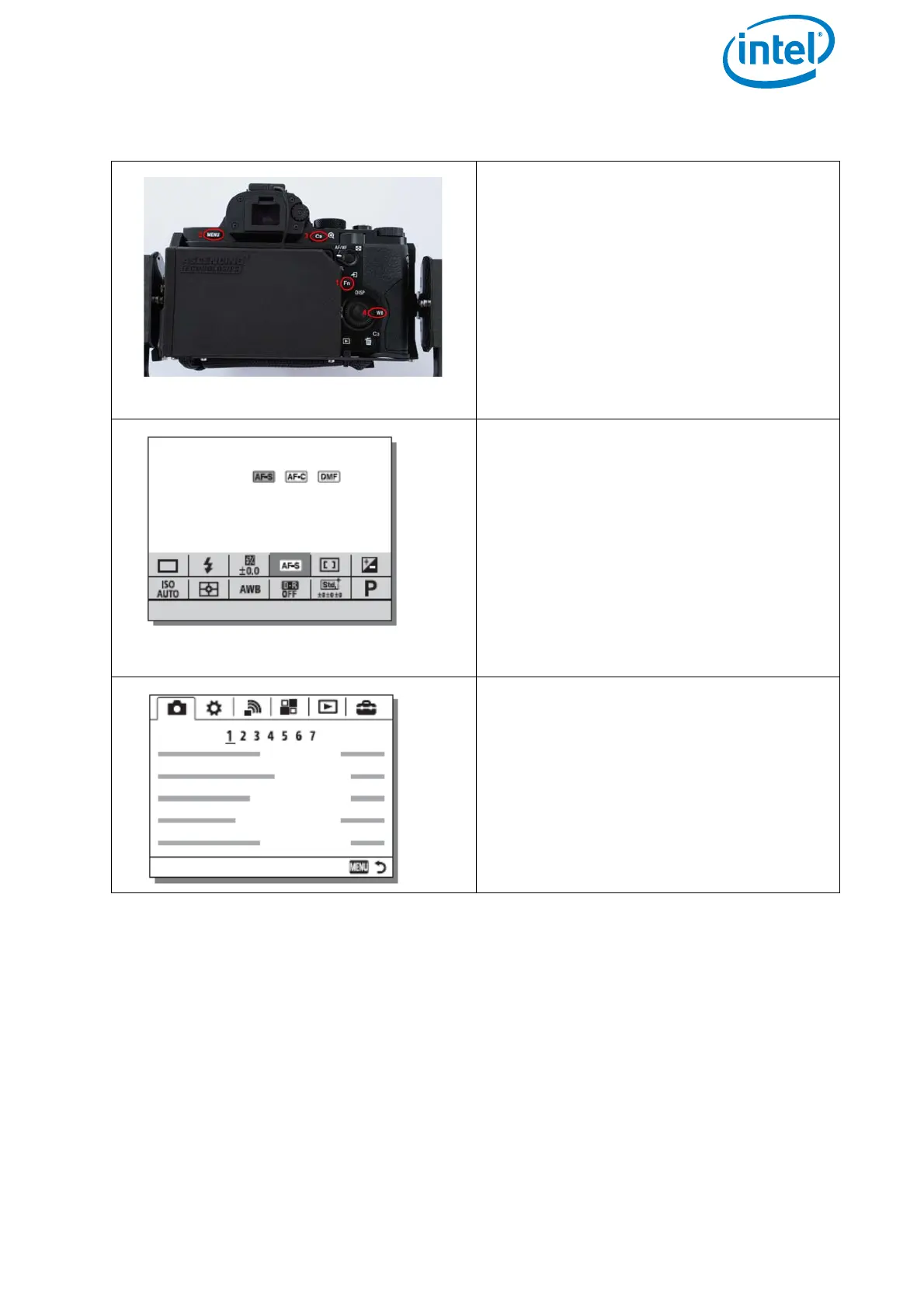USER MANUAL
INTEL® FALCON™ 8+ UAS
© 2018 Intel Corporation. All rights reserved 42
Figure 2.17: Camera Settings By Camera Sony Alpha 7R
The most important settings can be
quickly accessed via the buttons:
(1) Fn: see below
(2) MENU: see below
(3) C2: provides quick access to the
Focus Mode
(4) WB: provides quick access to White
Balance.
ISO can be quickly accessed by turning
the control wheel in the back of the cam-
era.
After pushing the Fn button (number (1)
above) by default the following parame-
ters can be accessed:
Top row:
Drive Mode / Flash Mode / Flash Comp. /
Focus Mode / Focus Area / Exposure
Comp.
Bottom row:
ISO / Metering Mode / White Balance /
DRO/Auto HDR / Creative Style / Shoot
Mode
The camera menu can be accessed by
pushing the MENU button (number (2)
above). On the first page of the menu, the
Image Size and Quality can be set. Refer
to the camera manual for further details.