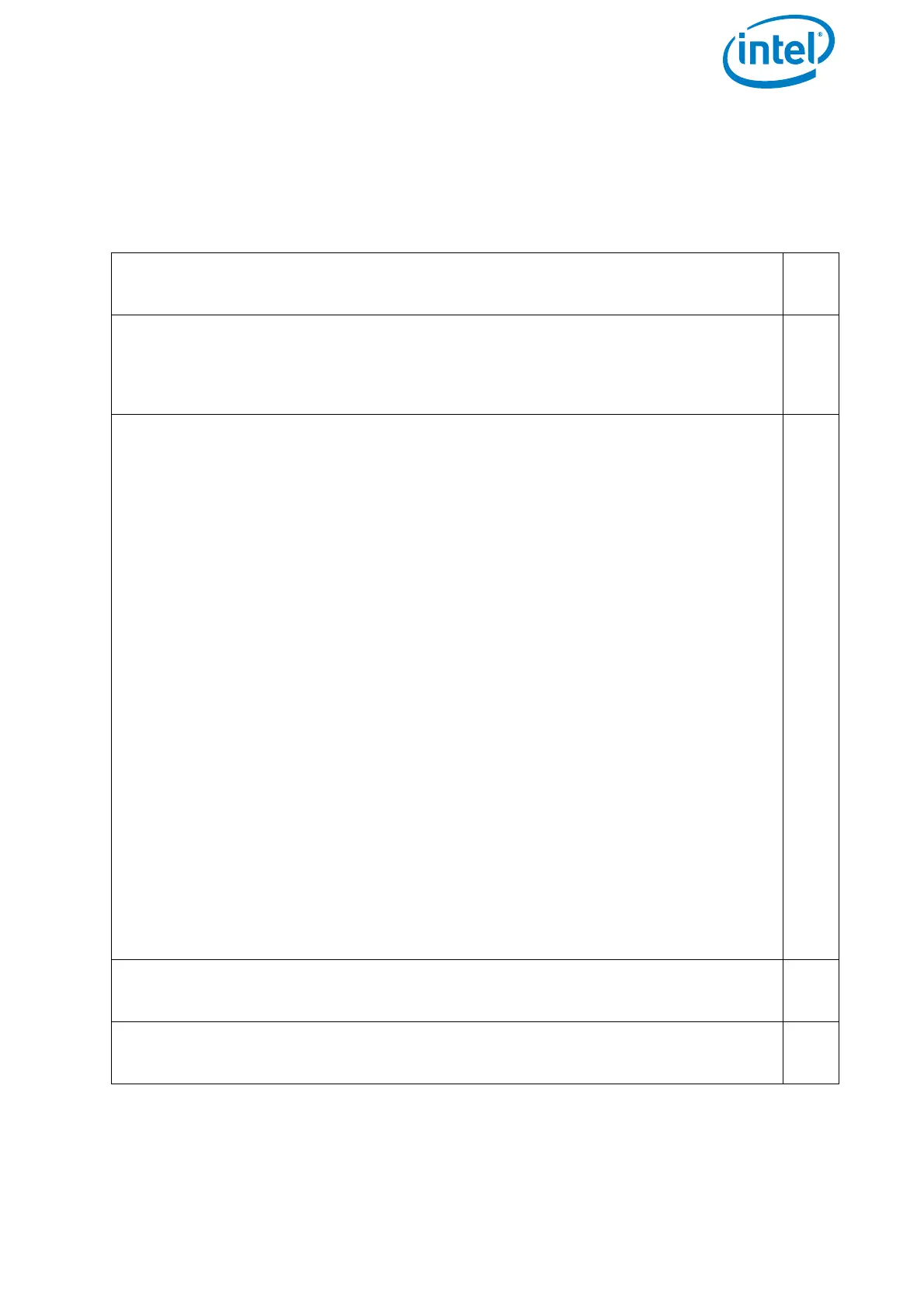USER MANUAL
INTEL® FALCON™ 8+ UAS
© 2018 Intel Corporation. All rights reserved 16
1.4. POST-FLIGHT CHECK
You must follow these steps closely for a post-flight check:
Table 1.4: Post-flight Check List
1. Before landing the Intel® Falcon™ 8+ UAV, adjust the camera to a horizontal
position.
□
2. Land the Intel® Falcon™ 8+ UAV.
Always keep the left control stick, which controls the height, in the fully
downward position when the system is on the ground with running
motors.
□
3. When the system is on the ground, switch off the motors.
Always switch off the system in the following order:
• Camera (depending on the payload, wait at least 10 seconds until the
camera has stored all data and is fully powered down).
• Intel® Falcon™ 8+ UAV
• Push and hold the power button.
The LED position lights will increase brightness.
The LED position lights will decrease brightness and
simultaneously there will be a short beep from the UAV.
• After the beep, let go of the button.
• Touchscreen tablet
• Push and hold the power button until “Slide to shut down your
PC” is shown.
• Let go of the button.
• Follow the instructions on the tablet to fully power down the
touchscreen tablet.
• Intel® Cockpit Controller (CTR)
• Push and hold the POWER button.
The CTR will vibrate a few seconds later.
• Let go of the button.
□
4. Remove all batteries of the Intel® Falcon™ 8+ UAV.
□
5. Store the UAV safely in the transport case or in the backpack.
□