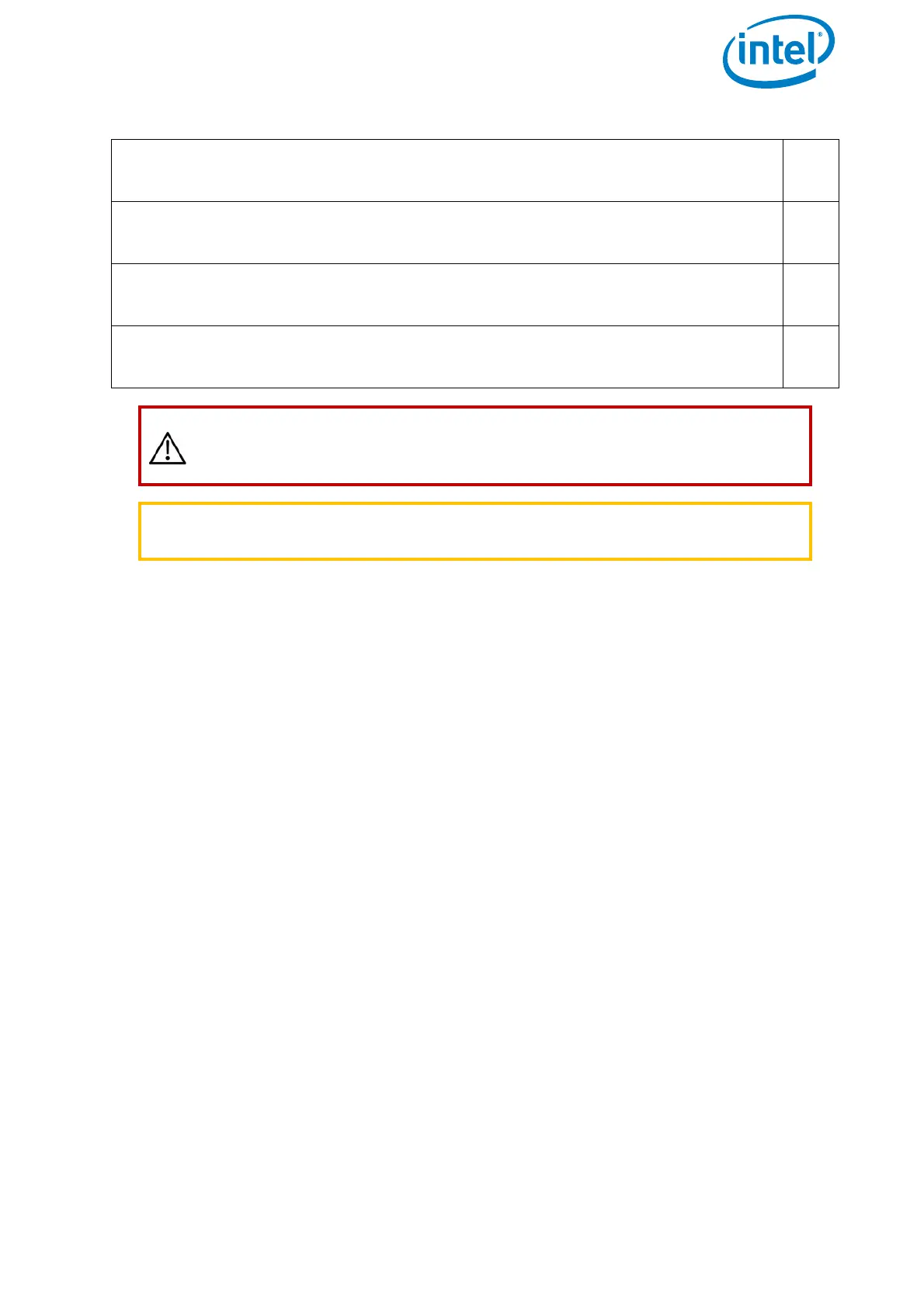USER MANUAL
INTEL® FALCON™ 8+ UAS
© 2018 Intel Corporation. All rights reserved 17
6. Remove the battery of the CTR.
□
7. Fold in the antenna panel of the CTR.
□
8. Remove the shoulder harness of the CTR.
□
9. Store the CTR and all accessories safely in the transport case or in the
backpack.
□
CAUTION: ALWAYS REMOVE ALL BATTERIES FROM BOTH THE
INTEL® FALCON™ 8+ UAV AND CTR WHEN THE SYSTEM IS NO
LONGER IN USE.
WARNING VIOLATION OF THESE SAFETY PRECAUTIONS RESULTS IN
THE LOSS OF WARRANTY!
Table 1.4: Post-flight Check List (Continued)