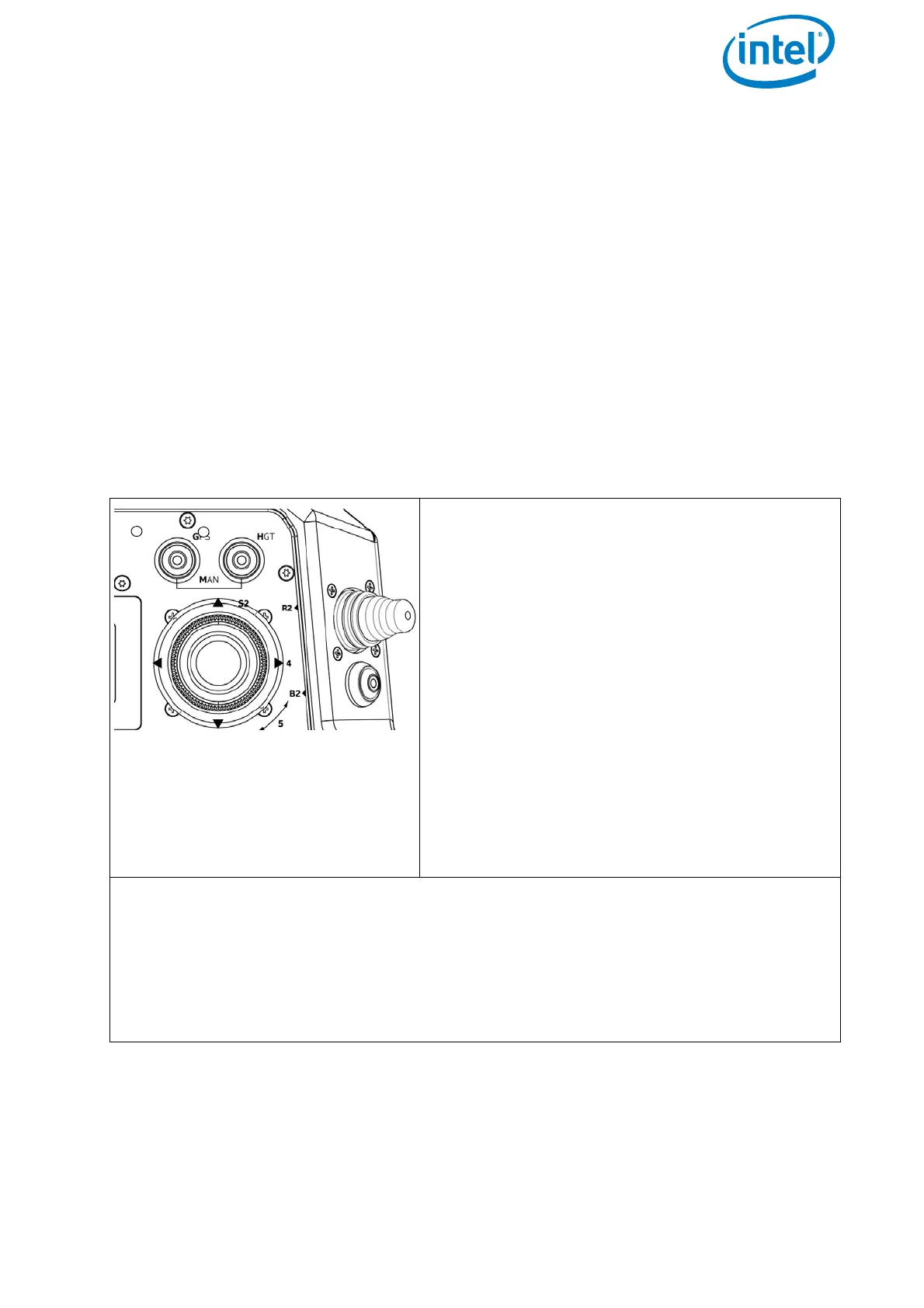USER MANUAL
INTEL® FALCON™ 8+ UAS
© 2018 Intel Corporation. All rights reserved 120
3.6. FLIGHT MODES
The Intel® Falcon™ 8+ UAV can be operated in three different flight modes:
• GPS-Mode
• Height-Mode
• Manual-Mode
Flying in GPS-Mode is easiest as it provides the highest level of automation.
Nevertheless, there will be situations where no GPS signal is available and therefore it
is necessary that every pilot is capable to safely control the UAV in Height-Mode. We
strongly recommend taking part in an Intel® Falcon™ 8+ UAS operator's training, to
learn the basics of flying under qualified supervision. If you are interested in attending
a training course, contact your local sales representative.
Figure 3.13: Selecting he flight modes
The flight modes can be selected with the two
buttons on the upper right corner of the CTR
(see “THE INTEL® COCKPIT CONTROLLER (CTR)”
on page 23).
• When the button GPS is pushed and is lit,
GPS-Mode is active
• When the button HGT is pushed and is lit,
Height-Mode is active
• When both buttons are pushed simultane-
ously and are both lit, Manual-Mode is active
For most applications, the Intel® Falcon™ 8+
UAV is best to be flown in GPS-Mode. If neces-
sary, Height-Mode can be conveniently and
quickly activated or deactivated with the index
finger of the right hand without letting go of the
control stick.
When the system is switched on, GPS-Mode will be activated by default. If there is
no sufficient GPS reception, Height-Mode will be activated automatically and the
Height-Mode button will be lit. In this case, the GPS-Mode button will be flashing
to indicate that the system will switch to GPS-Mode as soon as there is a valid GPS
signal. In such a situation, it is recommended to actively switch to Height-Mode by
pushing the respective button before taking off. This way any unexpected switch
of the flight mode can be avoided.