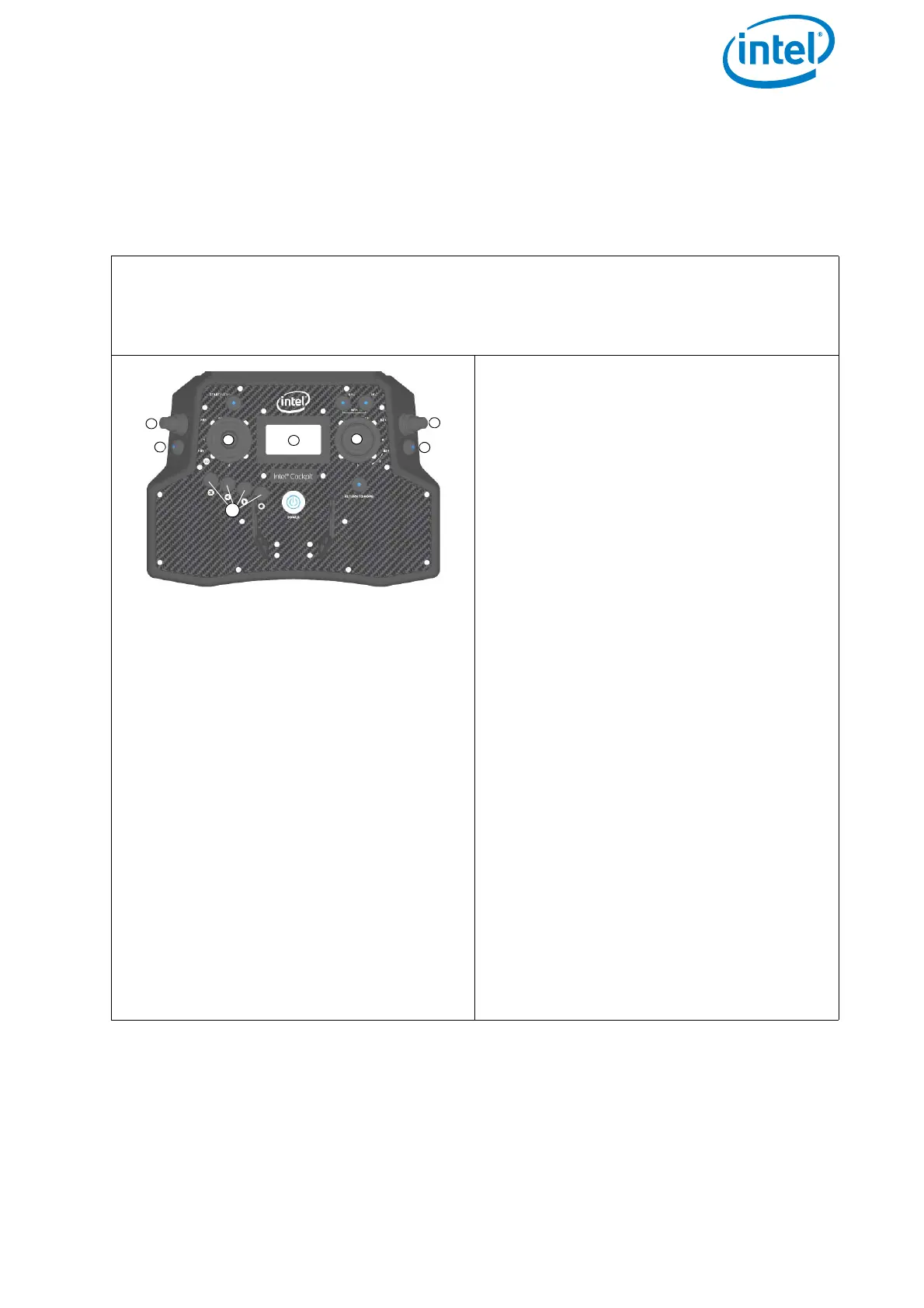USER MANUAL
INTEL® FALCON™ 8+ UAS
© 2018 Intel Corporation. All rights reserved 46
2.5.4.2. Inspection Payload Control By The CTR
The following figure describes in detail how the Inspection Payload can be controlled
by the functional elements of the CTR.
Figure 2.19: Inspection Payload: CTR Control Layout
FLIR Tau 2 640 performs flat field correction (FFC). The FLIR automatically performs
a FCC every 10 seconds (for more information about the FFC please read: http://
www.flir.com/cvs/cores/knowledgebase/index.cfm?CFTREEITEM-
KEY=327&view=35774
Push Button B1 (1): sets the camera to
predefined angles +/-90°, +/-45° and 0°
when R1 (4) is pushed simultaneously
(see “Setting the Camera Angle” on
page 33 for details).
Push Button B2 (2): switches between
the cameras for live preview (FLIR and
Panasonic).
Push Button B3 (3): Trigger button. Both
cameras will be triggered simultane-
ously, regardless of which camera is
selected for the live preview.
Rocker Switch R1 (4): camera tilt,
changes the angle smoothly.
Rocker Switch R2 (5): Changes its func-
tion depending which camera is selected
for live preview. See the table below for
details.
Control Stick S2 (6): turning the right
control stick (S2) controls the yaw axis of
the UAV.
Status Display (7): see “Inspection Pay-
load Control By The Status Display” on
page 47.
ESC, LEFT, RIGHT, ENT (8): Status Dis-
play control buttons. (see “Status Dis-
play” on page 27). The table below
shows the available parameters depend-
ing on the shooting mode of the camera.