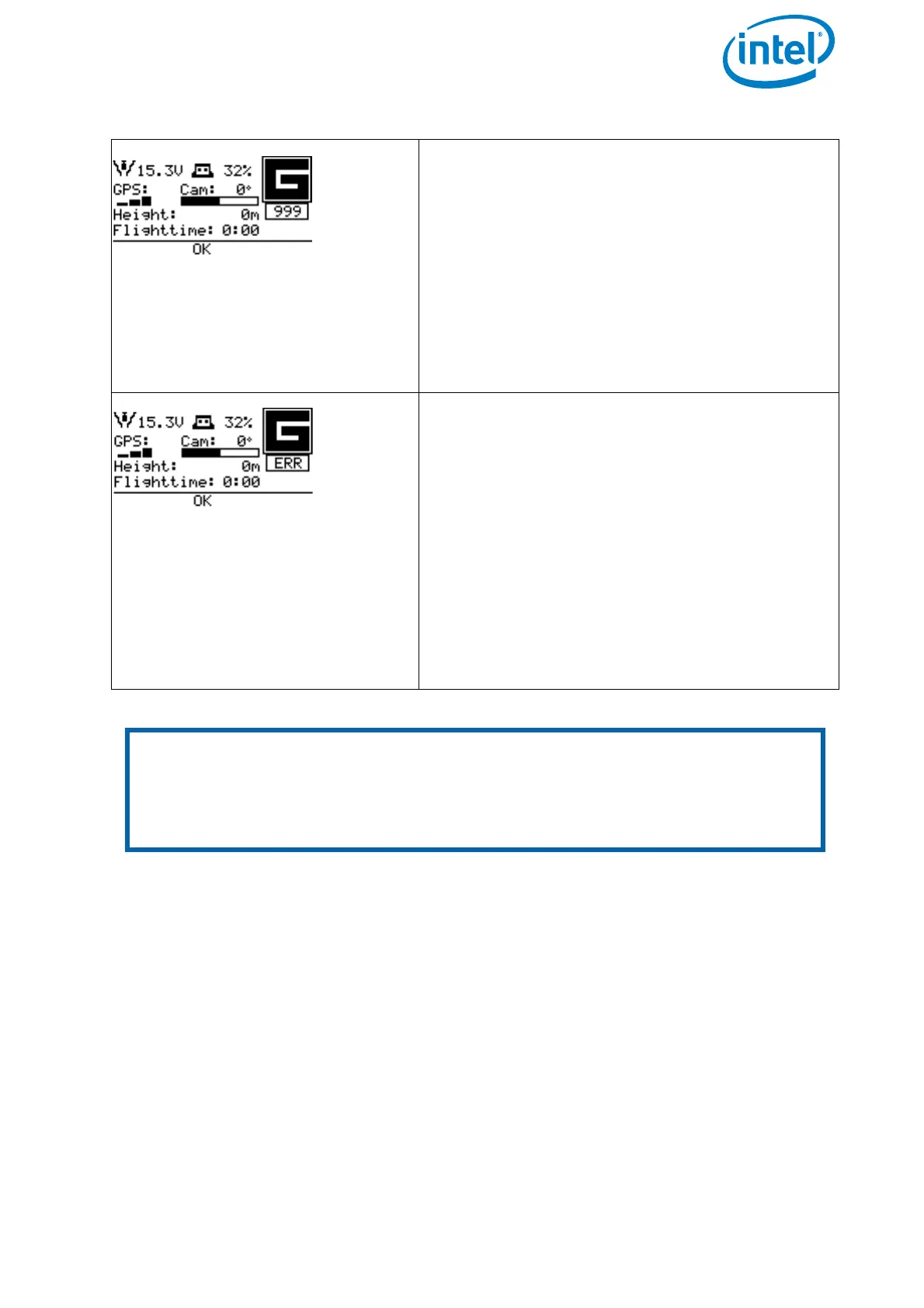USER MANUAL
INTEL® FALCON™ 8+ UAS
© 2018 Intel Corporation. All rights reserved 45
2.5.4.1. General Care
• Always handle the gimbal with care. If you need to tilt the camera manually
(when not connected or while the Intel® Falcon™ 8+ UAV is switched off), please
do so very cautiously. If too much force is applied, the gear wheels of the servo
motors might break.
• Keep the airplane mode of the camera switched on, to avoid radio interference
from the camera (MENU > Setup > Page 2 > Airplane Mode > ON).
When an Inspection Payload is attached, the
number 999 will appear underneath the flight
mode icon of the menu on the Status Display.
This number signifies the number of images
which can be stored onto the Micro SD card of
the FLIR Tau 2 640. The maximum number that
can be displayed on the screen is 999, however,
the actual number of images the SD card can
store is higher than 999. Therefore, the dis-
played number will not count down until the SD
Card has a capacity of less then 999 images.
When the FLIR Tau 2 640 IR Raw Data Logger
cannot access the SD card, an error message
ERR will be displayed instead of the number of
remaining images.
In case this happens, please take out the SD
card and troubleshoot.
If after reinserting, if the error message remains,
reformat the SD card.
Format settings are:
• File system: FAT32
• Allocation unit size: 64 kilobytes
• Volume label: FLIRSD
Note
The FLIR and the Panasonic RGB camera can record video. During video
recording on the Panasonic RGB camera, the camera will not output any preview
video. This means that the preview video on the touchscreen tablet of the CTR
must be switched to show the FLIR image (see “Inspection Payload Control By
The CTR” on page 46).
Figure 2.18: Inspection Payload (continued)