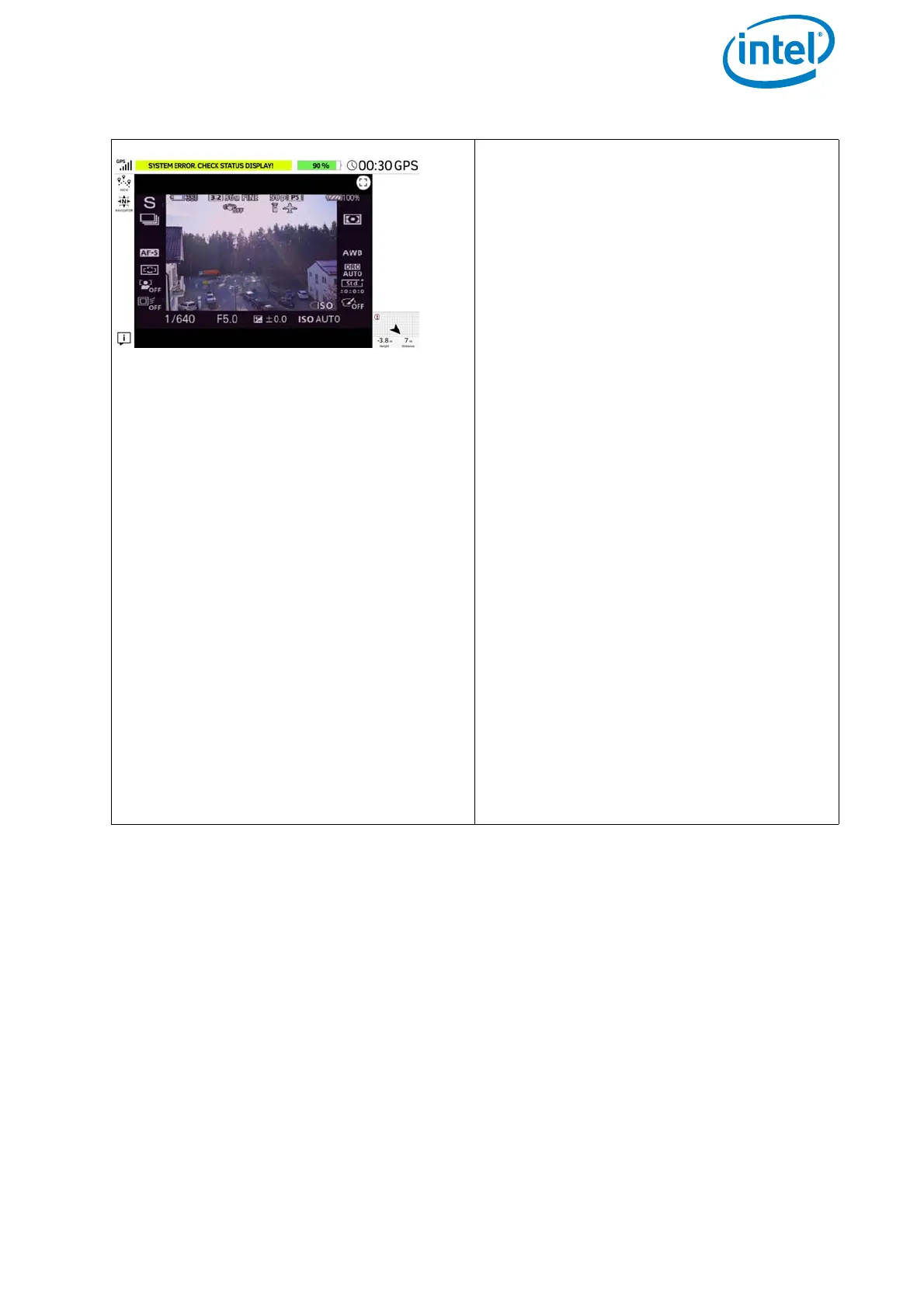USER MANUAL
INTEL® FALCON™ 8+ UAS
© 2018 Intel Corporation. All rights reserved 103
3.3.1. PATH Projects
This function is an optional part of the Inspection Package (see “SOFTWARE FEATURE
PACKAGES” on page 87).
With the Cockpit Control application, you can create, load, modify and save PATH
projects and any related waypoints. To use this functionality a USB stick (FAT 32
formatted) must be inserted into one of the USB ports, located at the back of the CTR.
Error Messages and Warnings
If SYSTEM ERROR. CHECK STATUS
DISPLAY!
is shown in the notification
area on top of the touchscreen tablet,
you must check the Status Display on the
CTR.
If there is only one warning, it will be fully
displayed in the notification area.
If more than one warning is present, a
popup & drop-down menu is shown.
Tapping the drop-down button will dis-
play all warnings. The related text is
shown:
• in CAPITALS if an error occured which
has to be checked via the Status Dis-
play,
• small letters in the drop-down menu.
If the warning is critical and can lead to
an imminent crash, the text is shown in a
red bar, if it is a warning message it is
shown in yellow bar.
The following warnings are only shown
on the touchscreen tablet:
Tablet battery weak! = The bat-
tery of the touchscreen tablet is low.
Tablet battery empty! =The bat-
tery of the touchscreen tablet is empty.
For further details of all possible warn-
ings see “WARNINGS” on page 143
Figure 3.3: The Cockpit Control Application (continued)