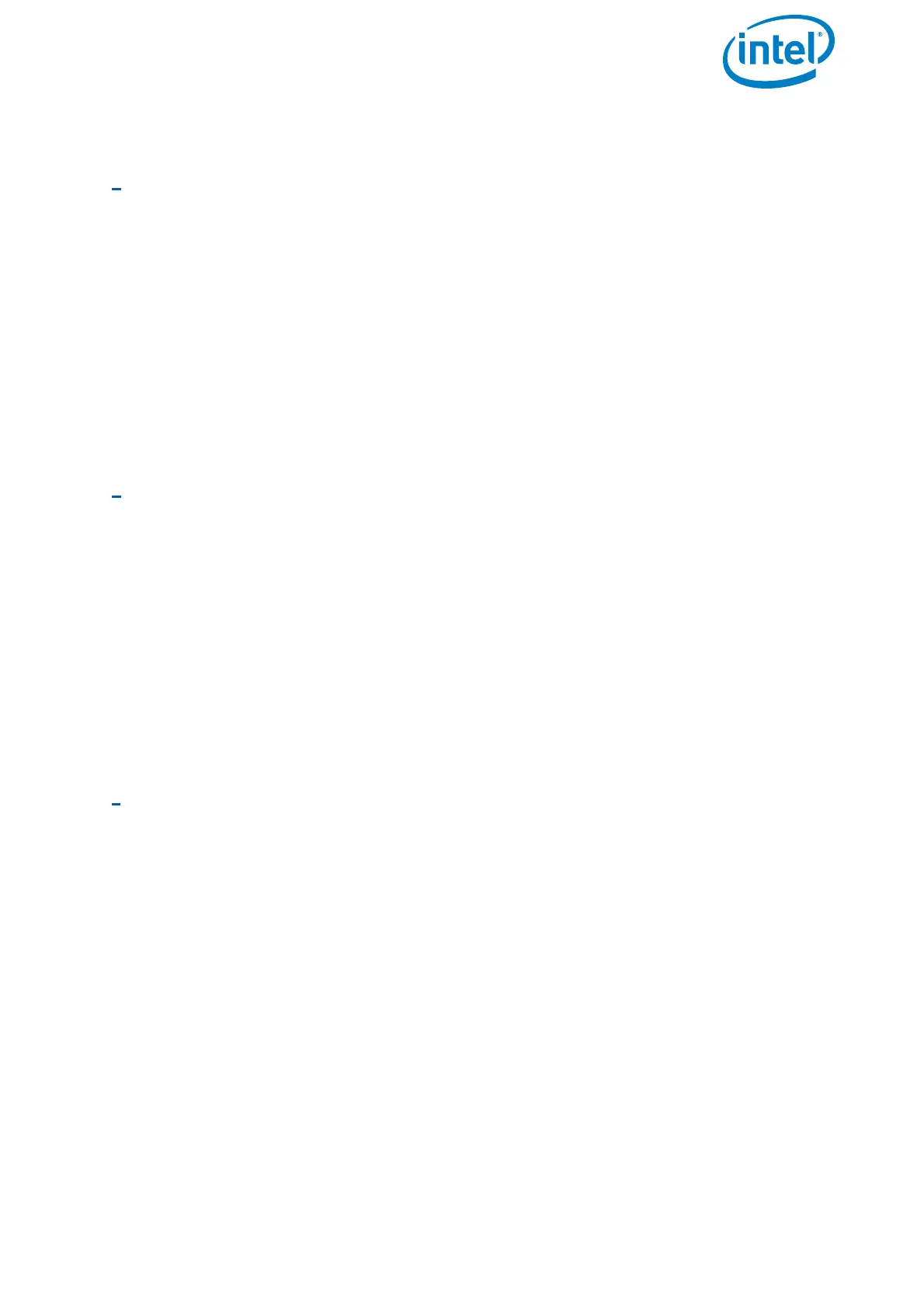USER MANUAL
INTEL® FALCON™ 8+ UAS
© 2018 Intel Corporation. All rights reserved 228
INDEX
A
AC Adapter ................................................................................................................................222
Actively Stabilized Camera Mount .....................................................................................23
Adjusting the camera horizon ..............................................................................................37
Airspeed ......................................................................................................................................220
Analyzing Data Link Connection Issues ........................................................................213
AscTec Navigator Software Mission, Interrupting a mission ................................114
AscTec Navigator Software Mission, Resuming a mission ....................................114
AscTec Navigator Software Mission, Starting and flying a mission ...................113
AscTec Navigator Software, Waypoint Navigation ...................................................192
Automated Start-up Checks ..............................................................................................115
B
Batteries, Caring for ..................................................................................................................80
Batteries, Hot swapping ..........................................................................................................96
Battery Capacity .........................................................................................................................75
Battery Disposal .........................................................................................................................80
Battery Information Safety Instructions ...........................................................................77
Battery Life ...................................................................................................................................80
Battery Status ..............................................................................................................................76
Battery Update ............................................................................................................................77
BMS Error Mode .........................................................................................................................76
BMS Menu .....................................................................................................................................74
C
Camera Control, CTR ................................................................................................................40
Camera Options, Status Display ..........................................................................................41
Central Unit ..................................................................................................................................20
Changing a Payload (Camera) ..............................................................................................34
Charging .........................................................................................................................................73
Charging Cycles ..........................................................................................................................75
Charging State .............................................................................................................................74
Circle of Interest (COI) ...........................................................................................................183
Cleaning ......................................................................................................................................198
Climb/Sink Rates .....................................................................................................................220
Compass calibration .........................................................................................................36, 37