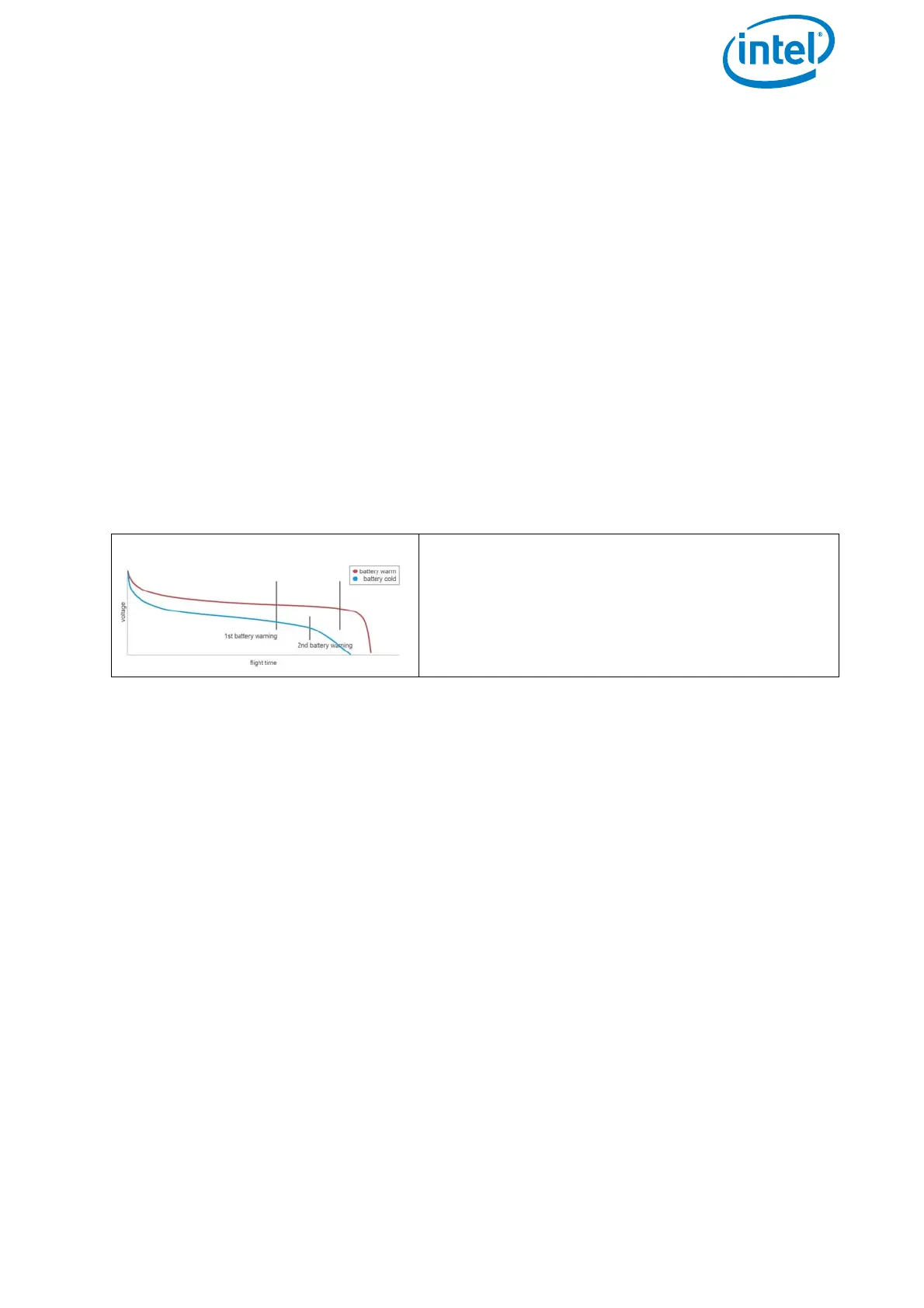USER MANUAL
INTEL® FALCON™ 8+ UAS
© 2018 Intel Corporation. All rights reserved 80
• Always store batteries within the specified temperature ranges. See “TECHNICAL
SPECIFICATION” on page 218 for further details.
• Do not expose batteries to direct sunlight or heat for extended periods.
• For transporting and storing the batteries, use LiPo-safe bags or cases.
Caring for Batteries
• Please check the battery voltage after charging. It is shown on the Main Screen
of the Status display and by the LEDs of the battery.
• The voltage for a 4-cell battery should fall between 16.4 V – 16.8 V.
• Do not discharge batteries to a level below 14 V. Deep discharge below 14 V will
deteriorate the battery performance.
• Never puncture the battery cells. Punctured cells may cause fire.
Operating Temperatures
Refer to “TECHNICAL SPECIFICATION” on page 218 for details regarding operating
temperatures.
Battery Life
Batteries that have lost 20% of their capacity (see Operating The BMS Menu, “Menu
Option 5, Battery Status” on page 76) must be removed from service and disposed of
properly.
Disposal
For proper treatment, recovery and recycling, please take these products to designated
collection points where they will be accepted on a free of charge basis. Alternatively,
send the battery for disposal back to Intel. Disposing of this product correctly will help
to save valuable resources, and prevent any potential negative effects on human health
and the environment, which could otherwise arise from inappropriate waste handling.
For disposal, please discharge the battery to 3V or below per cell, then wrap the
battery in a bag for disposal.
Figure 2.35: Temperature Depending LiPo Battery Capacity
The capacity of LiPo batteries drops dramati-
cally if the temperature is below 5° C. Please
keep the batteries warm when flying in cold
conditions or heat them up before flying to
approximately 30° C.