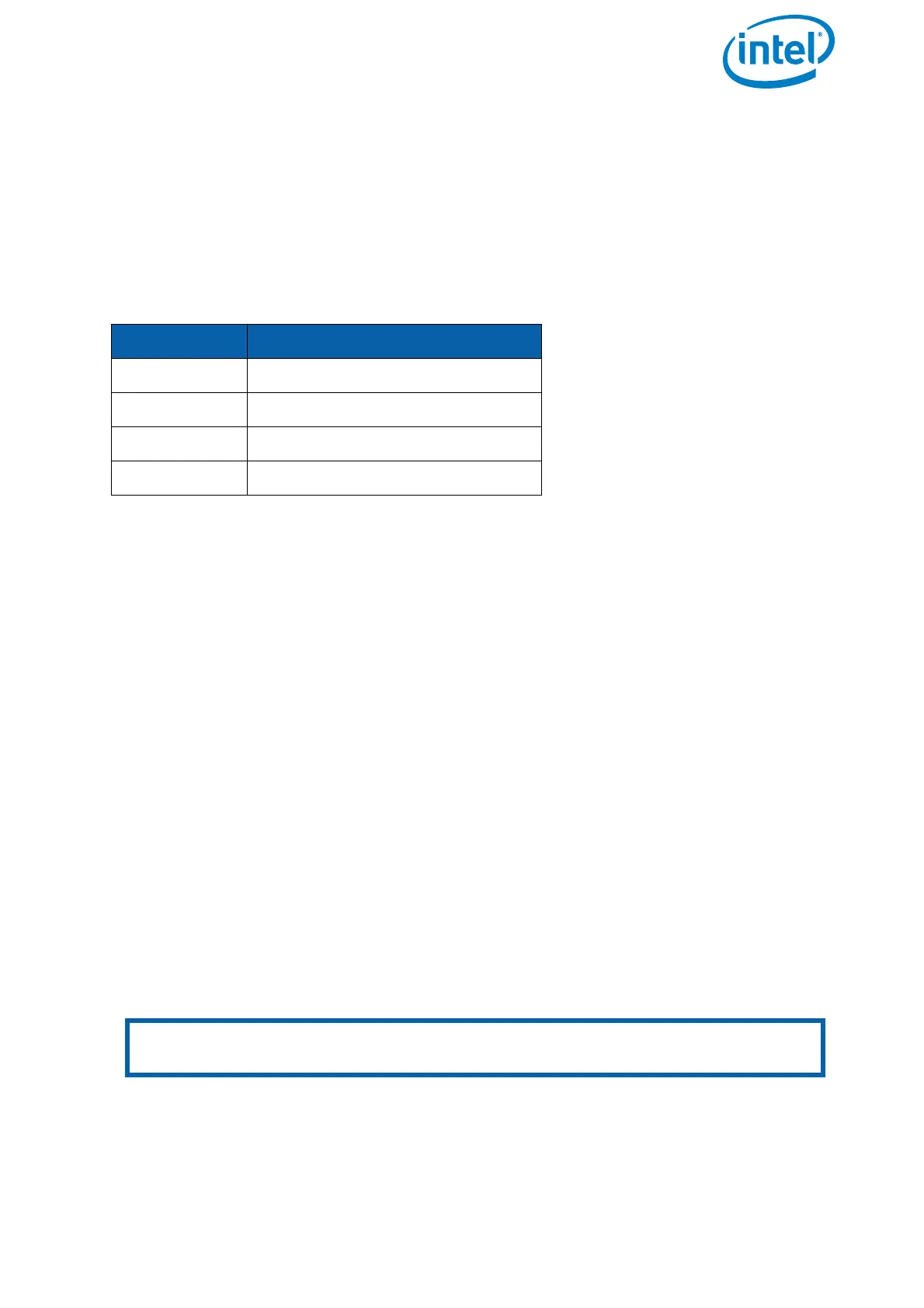USER MANUAL
INTEL® FALCON™ 8+ UAS
© 2018 Intel Corporation. All rights reserved 68
Value distribution for the bars:
• 0 bars: the distance to the next obstacle is 3 times greater than the standoff
distance set by the pilot
• 1 bar: the distance is between 3 times and 2 times of the set distance
• 2 bars: the distance is between 2 times and 1.5 times of the set distance
• 3 bars: the distance is between 1.5 times and the set distance
When the minimum standoff distance set by the pilot is reached while moving forward
or left, the UAV stops moving farther. If the distance decreases more (e.g. because of a
wind gust), the OA indicator starts flashing. The flashing stops once the distance is
again equal or greater than the set standoff distance.
Obstacle Avoidance and Flight Modes
Depending on the activated flight mode (GPS-Mode, Height-Mode or Manual-Mode),
there are differences in how OA works.
GPS-Mode and Distance Hold
In GPS-Mode, the UAV performs a “sense and stop” action when OA is activated. As
soon as it reaches a user defined standoff distance to the obstacle (see section
“Configuring Obstacle Avoidance” on page 67 for further details), it will maintain this
currently adjusted standoff distance. The pilot cannot fly any closer than the set
distance and control commands from the CTR that would reduce this distance are not
executed by the UAV.
While GPS-Mode is active, the UAV creates an obstacle map, which is populated with
the obstacles that were previously detected. The absolute GPS coordinates of each
detected obstacle are stored. This makes it possible to avoid previously detected
obstacles, even if they are currently outside of the direct field of view of the RealSense
modules.
Table 2.6: Example for a hold distance set to 5 m
BARS FILLED DISTANCE TO OBSTACLE IN METER
0 bar > 15 m
1 bar 10 m - 15 m
2 bars 7.5 m - 10 m
3 bars 5 - 7.5 m
Note
For safety purposes, always orient the UAV such that a RealSense module points
in the direction of flight.